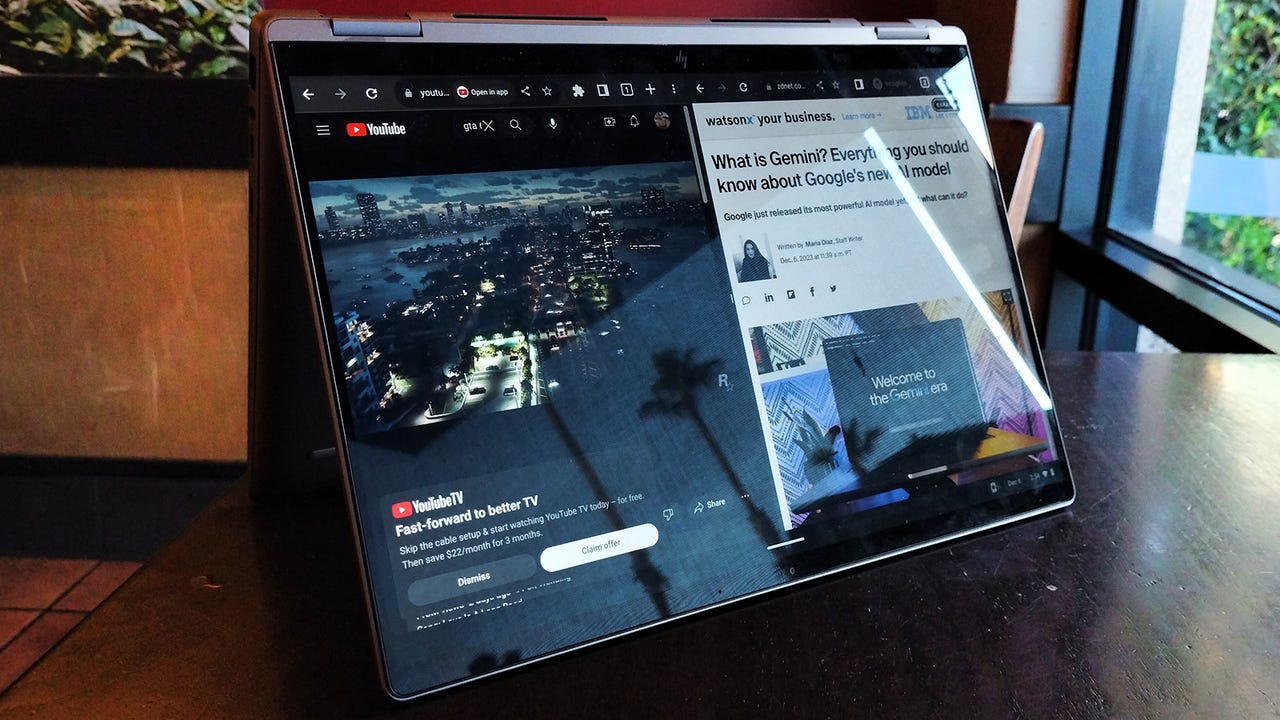
When ChromeOS first launched, it was considered nothing more than an operating system built around a web browser. During those first iterations, you couldn’t do much more with the OS than use a web browser.
These days, ChromeOS is much better. You can install Linux and Android apps, multitask, add printers, connect to remote shares, and much more. But when you compare ChromeOS to MacOS, you can see where the operating system falls short.
Also: The best Chromebooks you can buy
I’ve created five ways ChromeOS could evolve to rival Apple’s OS. Curious? Read on.
1. Better multimedia support
It’s fairly common knowledge that, of all the operating systems on the market, MacOS is hands-down the champion at handling multimedia. There’s hardly a file type MacOS cannot open — and when it does, it plays that media to perfection.
Also: 5 reasons why Chromebooks are the perfect laptop for most people
ChromeOS? Not so much. In fact, ChromeOS struggles to play any media that cannot be opened in a browser. For ChromeOS to be taken seriously, this issue needs to change. The operating system requires built-in, dedicated apps that aren’t trapped within the browser and that open video and audio files. ChromeOS also needs to be able to open the files remotely and locally.
It can be frustrating when you download a multimedia file on a Chromebook, to find out it can only be opened within the web browser. That issue may be fine for some files, but Chrome isn’t always the greatest at handling higher-resolution video and audio. For users who prefer dedicated apps, better multimedia support should be considered a must.
2. Easy third-party browser installation
I’m not a big fan of Chrome — it doesn’t even rank in my top five web browsers: Arc, Opera, Firefox, Safari, Brave (in that order). If you’re savvy enough, you can enable Linux support on ChromeOS and install Firefox. But that approach doesn’t always work as expected. You could also go the Android app route. But, again, you’ll find those browsers don’t perform well.
I would love to see ChromeOS able to install any of the Chromium-based web browsers as native apps. That capability would mean you could install Microsoft Edge, Vivaldi, Opera, Brave, Arc, Ungoogled Chromium, and more. You then wouldn’t have to be so concerned about the never-ending list of zero-day vulnerabilities found in Chrome.
3. Better hardware
Let’s face it, a comparison between Apple hardware and Chromebooks isn’t fair. Apple laptops are light years ahead of Chromebooks on about every conceivable level. Sure, there are a few Chromebooks that inch near the quality of MacBooks, such as the HP Dragonfly.
Also: I tested Google’s new Chromebook Plus and the generative AI features blew me away
However, every other Chromebook pales in comparison. At one point, Google had the Pixel Chromebook, which was stellar. Unfortunately, the Pixel Chromebook didn’t last long. Google decided to scale down the quality of its in-house Chromebook and eventually stopped making them altogether.
Buying a Chromebook today is a hit-or-miss proposition. You might get a decent display but a less-than-adequate keyboard. You might get a good trackpad but tinny sound. The last Chromebook I had that was solid across the board was the 2015 Pixel Chromebook — that device was like the Ferrari of Chromebooks at the time.
4. Better printer support
You can connect your Chromebook to a printer if you know what you’re doing, However, it’s not always easy. You might have to know your printer’s IP address or share it from another machine. Even when you do get your printer connected, it might not always work as expected. I’ve had printers randomly vanish from Chromebooks or stop working (even though they work on other machines on the network). Google needs to fix this issue.
I realize that printers are often a pain. I worked as a remote support engineer for a company and dealt with printers because that was the most common problem. However, the relationship between Chromebooks and printers has always been frustrating. Chromebooks need better printer discovery and connection tools.
5. Seamless integration with Android
The one thing that never fails to shock me is the poor integration between Android and ChromeOS. This connection should be a no-brainer for Google. But, for whatever reason, those two operating systems don’t always play well together.
When your Android phone gets near your Chromebook, magic should happen. Contacts should sync, notifications should be available on both devices, and certain directories should automatically mount and be accessible from either OS. Google could take this integration one step further and make it possible to plug your Android phone into your Chromebook as a single, powerful OS. But no, Google seems content with the limited integration between the two.
Also: I revived three ancient computers with ChromeOS Flex, and you can too
For Chromebooks to catch up with MacOS, Google should focus on the total approach rather than individual features.
I realize most of these things I suggest won’t happen soon. But it would be great if Google considered these changes for ChromeOS. Should the tech giant integrate a couple of these features, the operating system would be exponentially better than it already is.
Don’t get me wrong, I like ChromeOS. It’s simple, fast, and efficient. I’ve tried to get my wife a MacBook but she makes it clear she prefers ChromeOS. So, bravo to Google for creating such an effective platform. However, that success doesn’t mean the tech company can’t improve the OS.





































