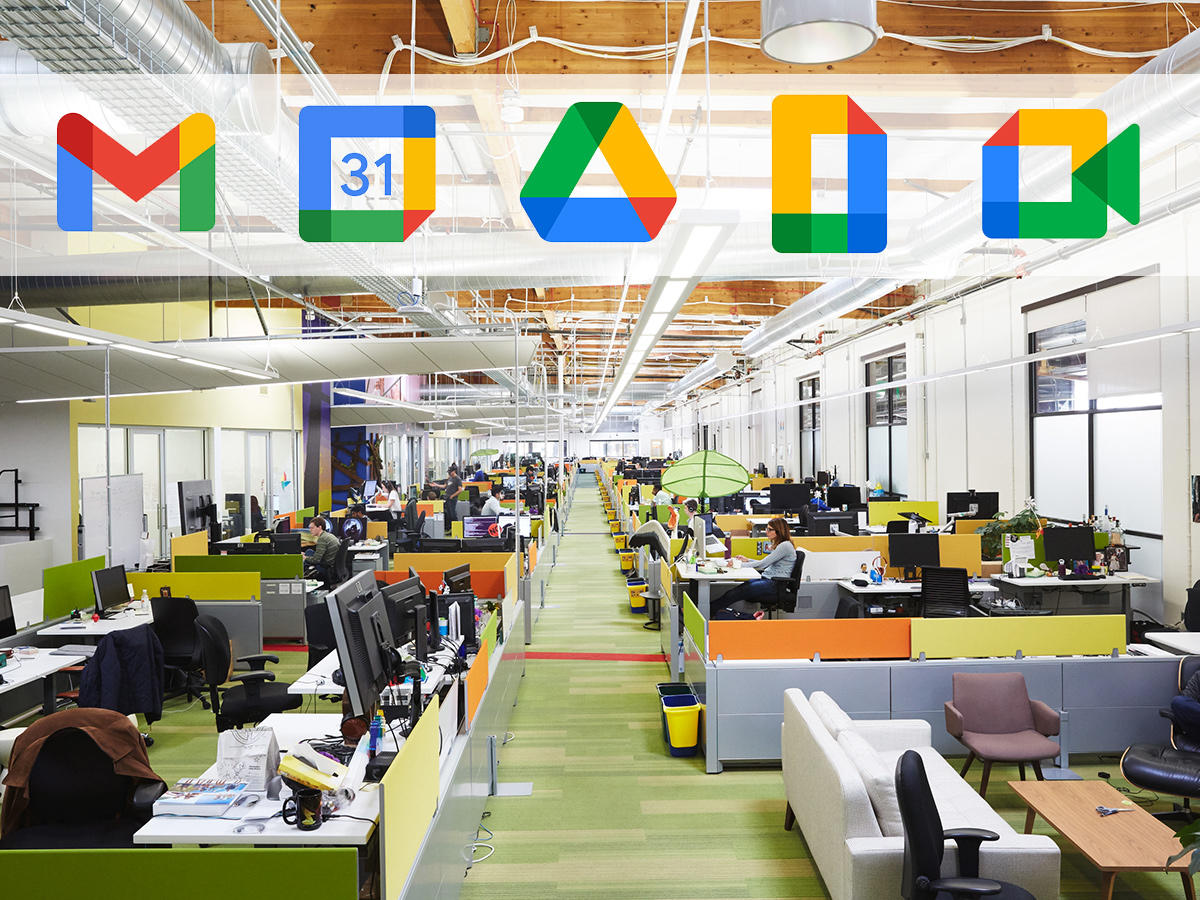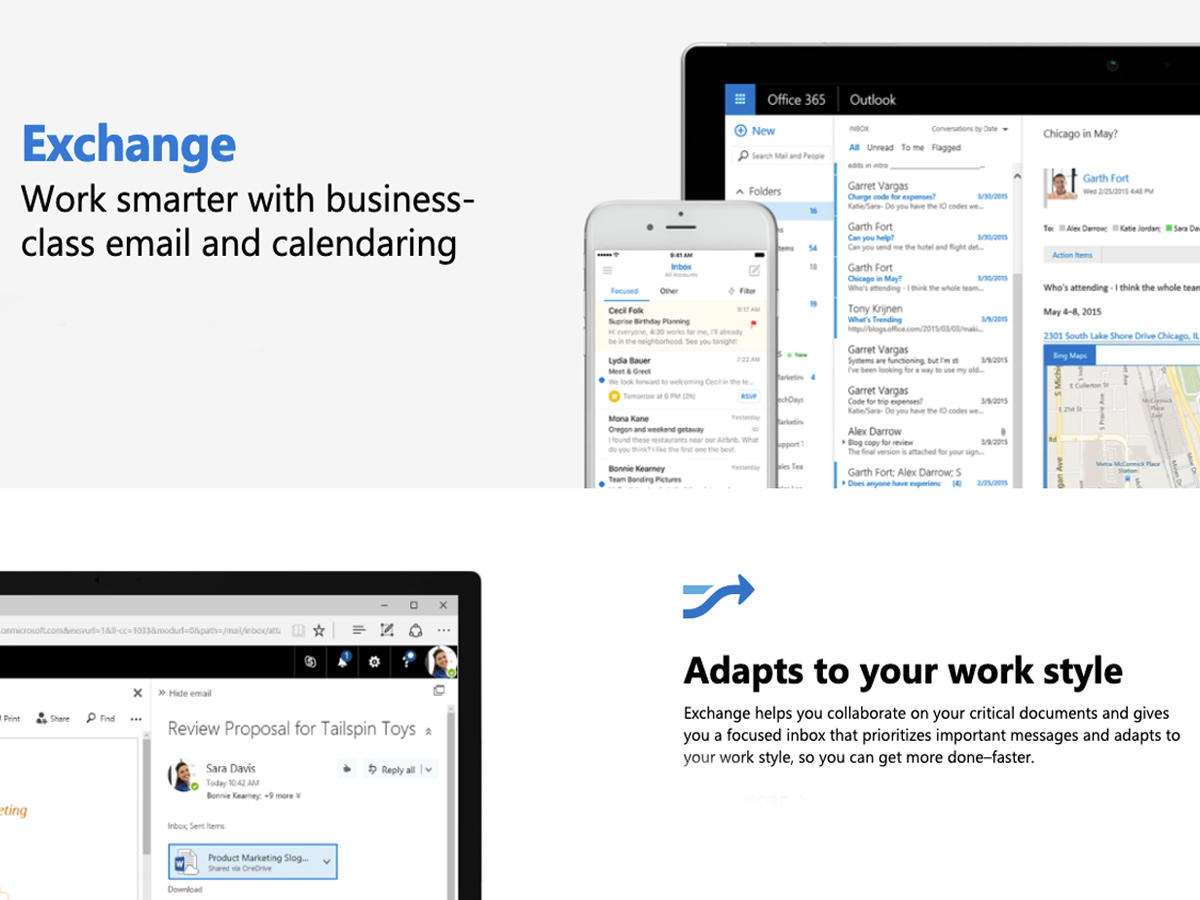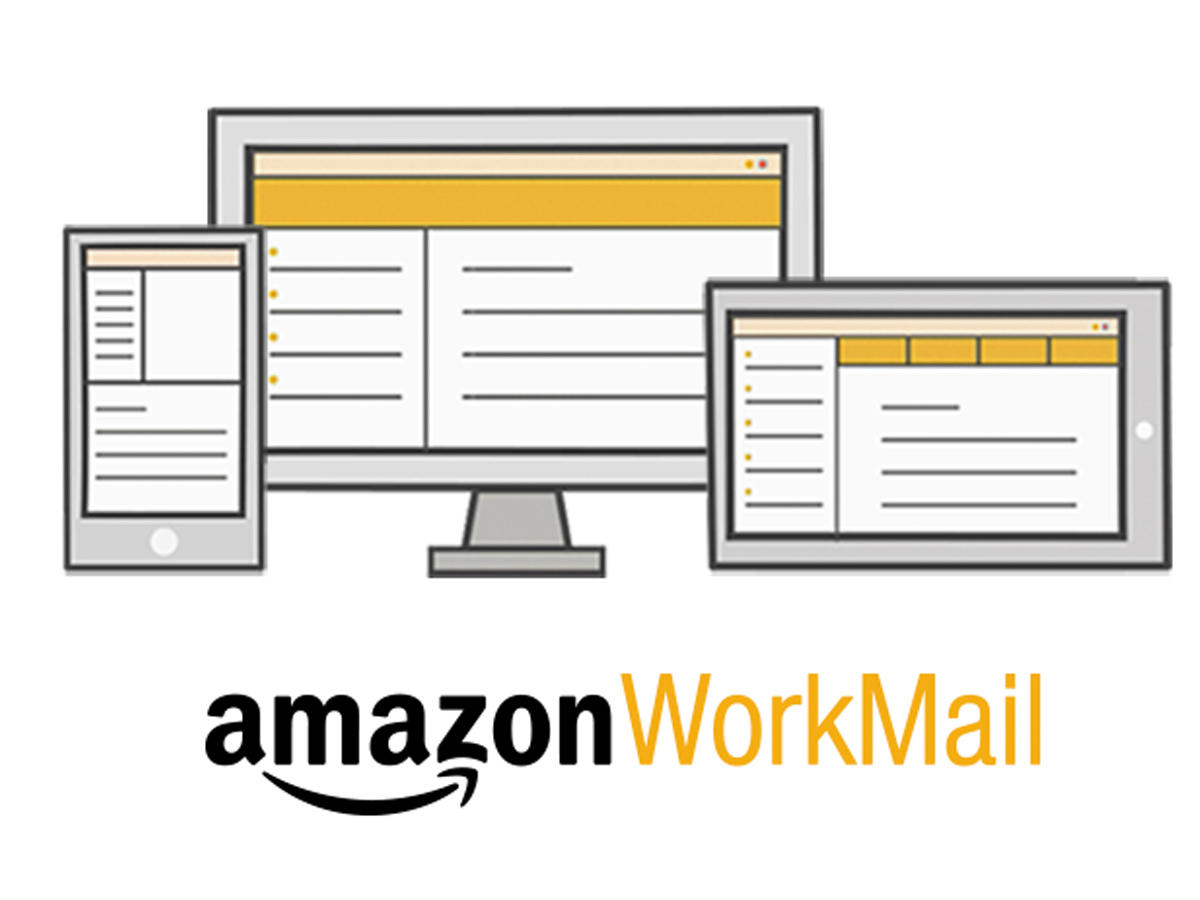So, you think chat apps, mobile messaging, texting, and Facebook are going to kill email? Think again. The number of email users worldwide has been steadily growing year by year. In 2017, there were 269 billion emails sent each day. By 2019, that had grown to almost 294 billion. And by 2023, Statistica estimates, we’ll be sending more than 347 billion messages a day.
Clearly, email is still a force for communication. If you want to go beyond the free email offerings, present a professional email address, and have some level of control over your corporate email communications, you’ll want to sign up with an email hosting provider.
In this article, we present you with a number of excellent email hosting providers who specialize in email and office productivity. Then, we’ll introduce you to some web hosts that also offer solid email hosting packages, in case you want to contract for web hosting and email from the same vendor.
Traditional email-focused hosting providers
Here are some of the top email-focused hosting providers. It’s probably no surprise we kick off with Google’s Workspace (formerly G Suite) and Microsoft’s Microsoft 365 and Exchange. But they’re not the only games in town. Keep reading to see some alternative options if you don’t want to live entirely in Microsoft’s or Google’s ecosystem.
Enterprise-level Gmail
- Your domain name: Yes
- Mailbox size: 30GB, 2TB, and 5TB
- Spam and virus protection: Yes
- Aliases: Yes
- 24/7 support: Chat, ticket, or phone
- Archiving and storage: Depending on the plan
It was really a coin toss whether we kicked this email provider list off with Workspace or Microsoft 365. Both are excellent. Workspace integrates an enterprise-level Gmail management interface with Google Docs, Meet, Calendar, and a wide variety of other tools.
Must read:
Pricing is a lot simpler to understand with Workspace than Office 365. Microsoft offers a wide variety of plans and options that also integrate into its other licensing pricing structures. Gmail gives you just three simple choices: $6 per month, $12 per month, or $18 per month per user, depending on what enterprise management features you want.
Unfortunately, when G Suite transitioned to Workspace, the non-enterprise plans lost their unlimited storage. While G Suite was compelling on its own, the unlimited storage made it a must-have. Removal of that capability has reduced Workspace’s appeal, but it still does a great job of mail management.
More details:
Here’s a special tip: If you want to get support from Google, get a Workspace subscription. As a Workspace customer, I’ve been quite pleased with the level of support provided.
All of Office, plus email
- Your domain name: Yes
- Mailbox size: 50GB and up
- Spam and virus protection: Yes
- Aliases: Yes
- 24/7 support: Chat, ticket, or phone
- Archiving and storage: Depending on the plan
Office 365 is becoming Microsoft 365 because… why not? Except, not entirely. Home users will still get Office 365. This is a fabulous product, but I swear Microsoft goes out of its way to confuse folks with its branding changes. It’s like it’s a hobby or something.
That said, Microsoft 365 is all the Office desktop apps, all of the Office online apps, Microsoft Teams, all the benefits of Exchange, calendaring, mobile apps, and more. I also have a Microsoft 365 subscription, mostly for the Office apps. That said, you can not go wrong with Office, er, Microsoft 365. And if you love your Outlook email client, you’ll feel right at home with Microsoft 365.
Let Microsoft run your Exchange server
- Your domain name: Yes
- Mailbox size: 50GB and up
- Spam and virus protection: Yes
- Aliases: Yes
- 24/7 support: Chat, ticket, or phone
- Archiving and storage: Depending on the plan
Trust me when I tell you that running Exchange in-house is a big job. Way back in the day, I almost lost everything when my (admittedly misconfigured) Exchange server crashed hard due to a failed hard drive. Even though I thought I had backups, it took me 13 days to get things back up and running.
On the other hand, Exchange has been having severe security troubles of late. That said, if I were running Exchange, I’d much rather have Microsoft responsible for making it safe than having to deal with it all myself.
Must read:
I can’t tell you what I would have given to be freed from that responsibility. That was before Microsoft had Azure and Exchange Online. But now, all you need to do is pay a few bucks a month, and Microsoft will manage your Exchange operations and deliver all your email messages for you. To be fair, I’d recommend adding a few bucks and going to the Office 365 Business Premium plan I showed you earlier, but still, what I would have given for this service back in the day!
Amazon’s AWS service for mail management
- Your domain name: Yes
- Mailbox size: 50GB
- Spam and virus protection: Yes
- Aliases: Yes
- 24/7 support: Chat, ticket, or phone
- Archiving and storage: Added fee
So, let’s be clear. You’re looking at email hosted on AWS. That’s pretty much the gold standard of cloud environments, on a rarified level that coexists only with Google and Microsoft Azure. Because it’s an AWS-based service, WorkMail integrates with all the other AWS services, allowing you to build out a relatively rich cloud-based, customized infrastructure.
If you’re a small company, just trying to set up a few email boxes, I wouldn’t necessarily go with WorkMail. AWS can be a little challenging to get your head around. But if you’re building out a cloud-based corporate infrastructure where you need a lot of flexibility, security, and Active Directory integration, WorkMail is definitely a viable and proven solution.
Microsoft 365, Exchange, and SMTP email
- Your domain name: Yes
- Mailbox size: Unlimited
- Spam and virus protection: Yes
- Aliases: Yes
- 24/7 support: Chat, ticket, or phone
- Archiving and storage: Added fee
Rackspace is one of the original cloud infrastructure providers. Today, the company offers a wide range of infrastructure-as-a-service options, including full Exchange hosting, Microsoft 365 management, and traditional email hosting.
The company offers migration assistance from other hosts, a large team of MCSA certified staff, and the ability to support an existing Microsoft Enterprise Agreement.
Exchange, SMTP, and email servers
- Your domain name: Yes
- Mailbox size: 10GB or 25GB
- Spam and virus protection: Yes
- Aliases: Yes
- 24/7 support: Chat, ticket, or phone
- Archiving and storage: Added fee
Greatmail offers a cloud-based email hosting service with both a web-based client and traditional POP3/IMAP clients. The company offers basic email plans with just email, as well as a groupware plan that includes mail, calendar, and contact syncing.
If you’re interested in bulk-sending email, the company does offer an SMTP-sending service for “responsible senders.” This service includes outbound relay service for transactional messages, email marketing campaigns, newsletters, and other applications.
The company also offers dedicated email servers. Greatmail’s Exchange hosting is a traditional offering, but it also has a plan that allows a mix of both POP3 and Exchange clients to reduce Exchange per-user licensing costs.
Lots of integrated applications to work alongside mail
Zoho is another one of those companies that provides a lot of offerings. However, instead of offering web hosting, Zoho offers a wide range of cloud-based apps. It’s kind of like G Suite on steroids. This is important once you start looking at the idea of integrating email tightly with CRM. Zoho has a very solid CRM tool that I used for many years (and only stopped when I stopped having to manage sales folks and make sales calls).
While it does offer personal email, it’s its group or organization email that really shines. The email Web interface is solid, plus it has some extensive management tools and a neat little Slack-like feature called Streams that lets you chat while outside your email box.
Full-featured mail server plus cloud offering
You know, when you’re stuck at home during a worldwide pandemic, you have a lot of time to think. And I’ve been thinking about the name IceWarp. It easily has to be the best name of all our hosting providers, hands down.
More to the point, IceWarp is a company that used to sell its own mail server software, an installable application that competed with Exchange. Its since pivoted to become a hosting provider, using software that runs on its IceWarp server. Its cloud offerings now included shared contacts and calendar, collaborative document editing, mailing list management, web meetings, audio and video calls, mobile apps, and archiving — all available from even the most basic plan.
Exchange with benefits
- Your domain name: Yes
- Mailbox size: Unlimited
- Spam and virus protection: Yes
- Aliases: Yes
- 24/7 support: Chat, ticket, or phone
- Archiving and storage: Depending on plan
Intermedia takes a healthy deep dive into the email needs of enterprises and serious small businesses. The company’s offerings start with either Exchange or Microsoft 365 and then build on that.
We particularly like the Intermedia Email Protection service that’s offered as part of all its plans. This includes a policy-based approach to spam and malware blocking, anti-phishing protection, point-of-click protection, outbound email protection, and zero-hour protection against emerging threats. All the plans also offer video conferencing. Intermedia has unlimited storage for all of its Exchange plans.
Web hosting providers offering email hosting
Almost every web hosting provider offers email of one sort or another. For most, it’s just a door-opening option, but very little attention is paid to optimizing the email infrastructure for customers. By contrast, the following vendors have more dedicated offerings, allowing you to have a single vendor, but also something of a more optimized infrastructure.
Everything you ever needed for hosting, including email and upsells
- Your domain name: Yes. And it’d sure like to register it for you!
- Mailbox size: 5GB and 50GB
- Spam and virus protection: Added fee
- Aliases: Yes
- 24/7 support: Chat, ticket, or phone
- Archiving and storage: Added fee
GoDaddy offers… everything. The company is one of the most prolific software-as-a-service providers, focusing mostly on anything that can be hosted, but with a wide range of ancillary services. The company offers traditional webmail (which also comes with many of its hosting plans) as well as a variety of individual and enterprise Microsoft 365 plans.
I’ve been a GoDaddy customer for well over a decade, mostly using them as a domain registrar. My experience has generally been positive. Although its more experienced tech support staff aren’t available all the time, I’ve never failed to get any issues resolved when reaching out to them for tech support. Here are two articles I wrote quite some time ago that give a more in-depth view of its support service:
Just be careful. While tech support is free, GoDaddy likes charging added fees for all sorts of ancillary services.
Email with calendar and integrated video
- Your domain name: Yes
- Mailbox size: 10GB or 30GB
- Spam and virus protection: Virus
- Aliases: Yes
- 24/7 support: Chat, ticket, or phone (surcharge for priority support)
- Archiving and storage: No
We reviewed Hostinger quite positively when looking at website hosting providers. It should be noted that the company’s shared web hosting plan does include email accounts and mailboxes.
Also: Hostinger web hosting review: Good support and a killer entry-level price
That said, the dedicated hosting service provided by Hostinger goes a step further, using the Flockmail web client that provides integrated calendaring and video call invites (where you can host meetings for up to 50 people).
Web hosting with email hosting thrown in
- Your domain name: Yes
- Mailbox size: Unlimited*
- Spam and virus protection: Yes
- Aliases: Yes
- 24/7 support: Ticket-based
- Archiving and storage: free on some plans
*Keep in mind that “unlimited” never really means unlimited, terms of service apply.
A2 Hosting doesn’t provide separate email hosting services. Like many of the web hosts we’ve profiled, A2 offers POP3/IMAP and SMTP hosting as part of its regular web hosting plans.
Because A2’s email hosting lives on top of its traditional hosting offerings, a wide range of email software services are just an install click away. Why did we choose email from A2 from among the many web hosts we’ve looked at? We like that it offers mail list management at no additional charge.
Email-only plan for those who want their own @domain email address
- Your domain name: Yes
- Mailbox size: 25GB*
- Spam and virus protection: Yes
- Aliases: Yes
- 24/7 support: Chat widget
- Archiving and storage: No
*Oddly, while the company advertises “Huge 25GB Storage per Mailbox” right at the top of their page, it shows this on the FAQ: “25GB is the current limit. However, you should keep it under 1GB to avoid issues with your folders loading.”
DreamHost is an easy and relatively powerful solution for email management. I’ve used its web hosting services and found the technical support to be solid. For about $20 a year per mailbox, DreamHost is a viable option to quickly get a professional email address.
I’d say that the biggest benefit to DreamHost is the solid anti-spam/anti-phishing/anti-malware offering that lives on top of a good webmail client and support for Outlook and all your mobile desktop devices over IMAP.
Standard email, Exchange, and Office 365
- Your domain name: Yes
- Mailbox size: 2GB, 50GB, and 100GB
- Spam and virus protection: Yes
- Aliases: Yes
- 24/7 support: Chat, ticket, or phone
- Archiving and storage: No
Fasthosts is another web hosting provider offering email hosting as a separate buy-in. It offers a very basic plan for two email addresses and two very tiny 2MB mailboxes for about $16 a year. If you want a plan with an SMTP server for cheap, this is a way to go.
But the real appeal to Fasthosts is the Exchange 2019 and Microsoft 365 offerings. Their Exchange plans offer some of the largest mailbox sizes we’ve seen (up to 100GB). What we particularly like is the availability of both web hosting and professional email hosting from the same vendor.
Microsoft 365 as an upgrade to web hosting
- Your domain name: Yes
- Mailbox size: 15GB or 50GB
- Spam and virus protection: Yes
- Aliases: Yes
- 24/7 support: Chat, ticket, or phone (at reduced hours due to COVID-19)
- Archiving and storage: Added fee
BlueHost has taken an interesting approach to offering email hosting, and we’re spotlighting them mostly for the fact that its email business model differs from most web hosting providers.
Rather than adding email services to its normal cPanel web hosting control, Bluehost pushes customers toward adding Office 365. In fact, it will only sell your email hosting if you already have a web hosting account with it and this is probably because, for the first year, it resells Microsoft 365 at break-even or possibly even a loss. Pricing on that first year is quite inexpensive, starting at $2.99 per month, but it goes up in subsequent years.
Full-featured email hosting with migration assistance
- Your domain name: Yes
- Mailbox size: 5GB, 30GB, and 75GB
- Spam and virus protection: Yes
- Aliases: Yes
- 24/7 support: Chat and ticket-based
- Archiving and storage: No
Namecheap gets its name because it started off life as a domain registrar, but has grown into a full-fledged hosting provider. I’ve purchased SSL certificates from them and found the support to be responsive and the pricing reasonable.
We like that Namecheap starts with a 60-day money-back guarantee, so you have more than enough time to set up and test. It has a great mini-enterprise unified management capability, allowing you to manage multiple email accounts from one interface. We’re also quite glad to see that the company offers a variety of email migration support options. It also upped its mailbox size for the top two plans from last year.
Our process
I did some calculating back in the mid-2010s and realized I’d sent out something on the order of 740 million email messages. I’ve built, coded, managed, sweated, and swore at email and list servers for a few decades now. From all that experience comes one unyielding truth: It’s far, far better to have another company manage your email.
I’ve personally done business and been a customer of about half the vendors on this list. I’ve run my email on Exchange servers, through Office 365 (now Microsoft 365) and G Suite (now Workspace). I’ve migrated email accounts across the internet and vendors. I’ve increased my profanity vocabulary by an order of magnitude.
Also: How to build a website for any business: Your step-by-step guide
My point is: I’ve been down this rabbit hole in just about every way imaginable. In making recommendations, I started with the vendors I’m personally familiar with and feel comfortable recommending. That pretty much filled the list of traditional email hosting providers. Then, I picked from the many web hosts I’ve looked at over the years, keeping a careful eye on the sorts of email offerings they provided. From the thousands of web hosting providers out there, I picked a few that have more in-depth offerings or provide a better customer experience.
How to choose
Let me make this simple for you: If you want a no-brainer decision, just choose Google Workspace or Microsoft 365, depending on whether you’re more tied to the Google or Microsoft ecosystem. That’s it. Both are excellent offerings, provide solid if sometimes frustrating support, and will get you where you need to go. Full stop.
All the other providers are for more edge-case needs. Do you want one hosting provider for both web and email? Then choose one of the web hosts. Do you want to pay about $12 a year for email? Consider Fasthosts. Do you want to integrate domain registration and email? Then consider GoDaddy and Namecheap. Do you want Microsoft 365 but want support from another company that adds value to those offerings? Consider Intermedia. Do you want a deep, homegrown email offering that has nothing to do with Microsoft or Google? Consider IceWarp.
See? This is what I’m talking about. if you want special case situations, there’s probably a hosting provider here that can help. But if you just want basic, solid email hosting and maybe collaboration and office productivity apps, it’s Google or Microsoft.
What about you? What email hosting provider do you use? How has your experience been? Let us know in the comments below.
Must read:
You can follow my day-to-day project updates on social media. Be sure to follow me on Twitter at @DavidGewirtz, on Facebook at Facebook.com/DavidGewirtz, on Instagram at Instagram.com/DavidGewirtz, and on YouTube at YouTube.com/DavidGewirtzTV.