
Acer’s Chromebook 715 is a rare 15.6-inch Chromebook.
Josh Goldman/CNETThe past year introduced a lot more people to the world of Chromebooks as everyone snatched them up for remote learning and at-home work during the pandemic. It’s likely because of this that I spent more time fielding questions about them from family and friends than I have since they first launched in 2011.
Most of my Chromebook conversations are with people buying them for kids. But these Q&A sessions regularly end with them asking “Should I buy one for myself?” And the stock answer is usually, “It depends on your needs.” But after just a little digging, many people realize they simply don’t need to do any more than what can be done on a Chromebook.
Read more: Best Chromebooks for 2021
A common argument against getting a Chromebook is that you can do so much more with a real computer, i.e. a laptop running on MacOS or Windows. This is generally true, but again, many people don’t need to do more. What can be done with web and mobile apps is increasingly more than enough and that’s exactly what current Chromebooks are made for.


HP Chromebook x360 is a 14-inch convertible two-in-one.
Josh Goldman/CNETWhere to begin
Not sure if a Chromebook is right for you? Start by making a list of exactly what you need to do on a computer. Include what you’d like to do, too. If everything on your list is done in a web browser, congratulations, Chromebooks are a perfect fit.
So many things, especially when it comes to productivity tasks like word processing and spreadsheets, can happen in a browser or with a web app. Web apps are essentially websites that function like downloadable mobile apps and Google has a web store full of them.
If you can’t find a web app to meet your needs, all modern Chromebooks can run Android apps, too, from the Google Play store. It’s basically this combination and some other key Chrome OS features (I’ll get to those in a sec) that make Chromebooks an easier recommendation than they were even just a few years ago.


Lenovo’s Chromebook Duet is part pen-enabled tablet, part laptop.
Joshua Goldman/CNETDoing more for less
Price is one of the big things that makes Chromebooks so attractive. While premium models start at around $500, you can find excellent options for everyday use for $200 to $300. One of my favorite models from last year, the Lenovo Chromebook Duet, sells for less than $300. It’s a two-in-one Chromebook with a detachable keyboard cover so it can be used as a tablet or a laptop. With its USI pen support, you can draw and take notes on the screen. You can connect a Bluetooth gaming controller to it and play Android games on it.
Speaking of gaming, while you won’t be able to play the latest PC games directly from a Chromebook, game-streaming services like Google Stadia and Nvidia GeForce Now make gaming possible. And, again, you can play Android and browser-based games on them, too. Plus, the availability of apps for services like Netflix, Hulu, Spotify and, of course, YouTube and YouTube Music mean you’ve got plenty of entertainment options.
Also, some of the same reasons Chromebooks are good for schools and businesses make them excellent family computers. Everyone in the family can have separate Google accounts and signing in gives them access to only their stuff and not yours. Accounts for kids can be managed with Google Family Link. It’s more difficult for Chromebooks to get hit with viruses or other malware. And if it isn’t running quite right, you can reset it with Chrome’s Powerwash feature and in a couple of minutes, the system is clean and fresh.
Read more: Laptop vs. Chromebook: What’s the difference and which works better for you
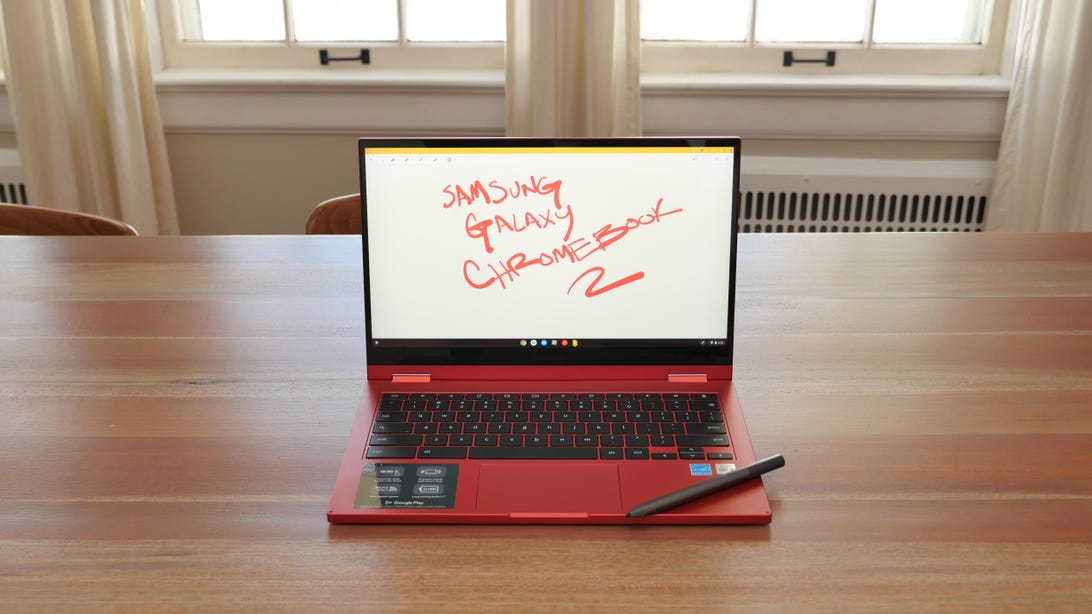
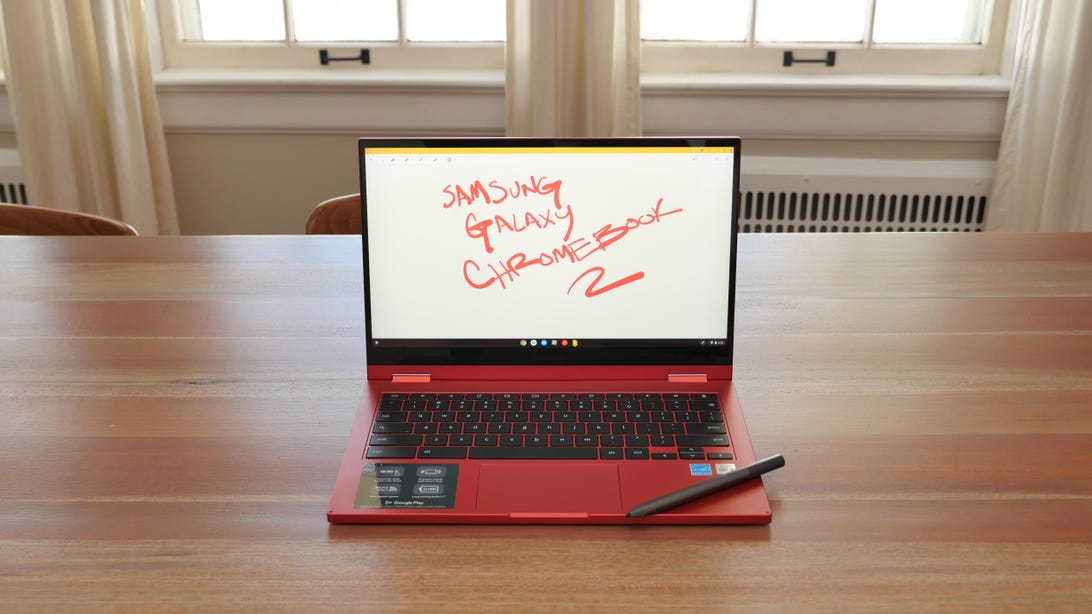
Samsung’s Galaxy Chromebook 2 delivers a premium Chrome experience.
Josh Goldman/CNETGoogle regularly updates the OS for security and adding new features and installs are quick and painless. In fact, Google just announced several new tools and updates to celebrate its 10th anniversary. And if you’re an Android user, there’s even more reason to pick up a Chromebook. Google added a Phone Hub feature that makes it easier than ever for the two devices to work together.
There is one thing to be aware of with regards to updates. Google Chrome devices have an Auto Update Expiration date. Non-Google hardware is only supported for so long before it stops receiving Chrome OS and browser updates. For models released in 2020, the date is roughly 7 to 8 years from the initial release of the device, but that’s not always the case. Google maintains a list of AUE dates for all models and it’s definitely worth checking before you buy a Chromebook, new or used.
When you should keep searching
A hurdle for some is the need to run Microsoft Office or some other native Windows or Mac software. While there are web and mobile app versions of Office software, not all features of Office are duplicated. You’ll want to be sure all the tools you need are available online or in the apps before making the switch. Take this same approach with every application on your list that is a must-have.
For example, if you need a laptop to run full Adobe Creative Cloud software like InDesign and Photoshop, a Chromebook’s not a good fit. Adobe does have limited versions of CC apps for Android that are supported on Chromebooks, so depending on what exactly you’re doing you might be able to get by. Again, though, Chromebooks are not natively compatible with software for Windows or Mac.
That said, software maker Parallels now makes Parallels for Chrome for Chrome Enterprise. It allows you to run full-featured Windows applications. It is mainly for business users, though, and not the best option for regular consumer use.
You can also use a Chromebook and its Chrome Remote Desktop to connect to other computers with the Chrome browser installed on them. Remote Desktop only takes a few minutes to set up and can be used as a workaround for accessing Windows and Mac software on a Chromebook. You can also use it to give tech support to family and friends or share your computer with them so they can securely access your apps and files.
Chromebooks have grown up a lot in the past 10 years and while they’re not a solution for everyone or for everything, they do meet the needs of a lot of laptop buyers now.























