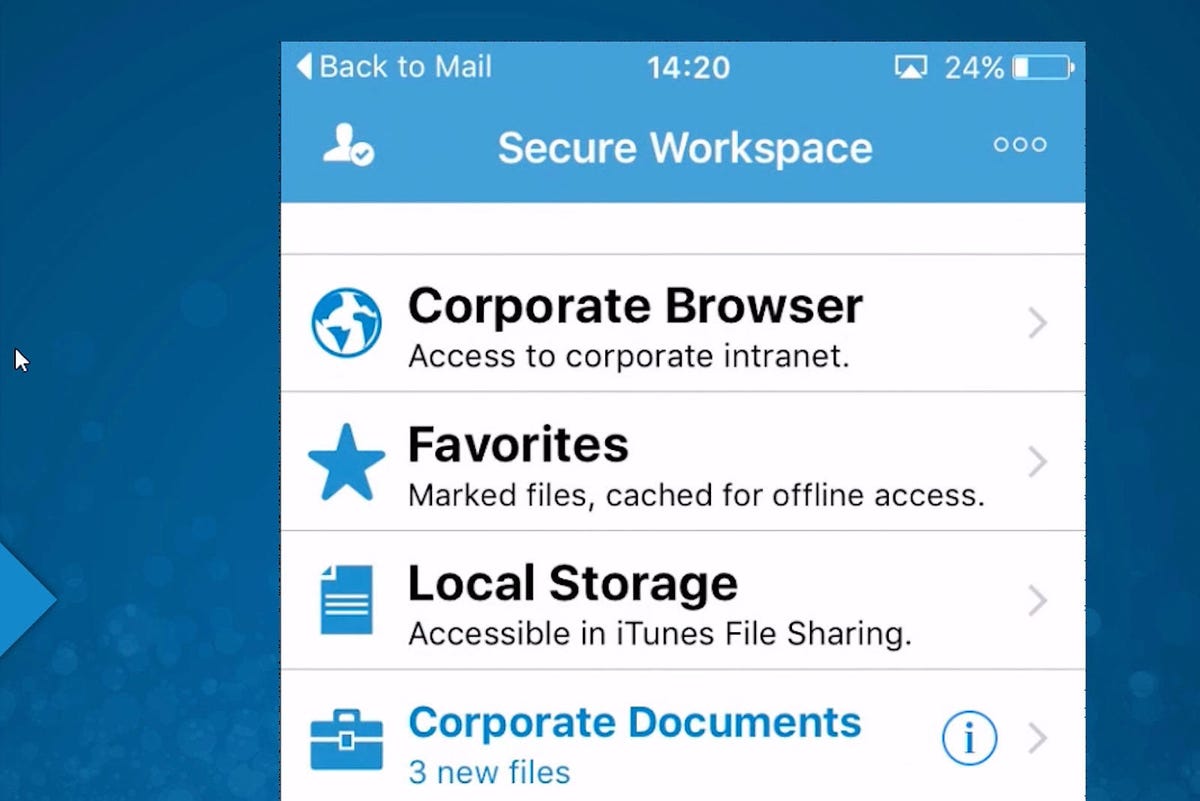When mass data collection and big data analysis exploded on the technology scene, security and encryption, unfortunately, took a back seat.
In a world where data breaches are commonplace — involving everything from device theft to vulnerability exploitation and open AWS buckets exposed for the world to see — businesses, both large and small, and home users alike should educate themselves and employ encryption software to enhance the data they have become controllers of or wish to protect.
Encryption can help protect information stored, received, and sent between systems, such as between transfers in enterprise networks or in simple browser sessions. Readable information is scrambled through the use of encryption keys, and then algorithms that can sort through this text and return it to a readable format. For example, today, the Advanced Encryption Standard (AES) using 128- and 256-bit key lengths is commonly used worldwide.
If strong encryption and security practices are not in place, businesses are not only opening themselves up to potential cyberattacks, but also the loss of corporate and customer information, fines for non-compliance with laws including HIPAA and GDPR, financial damage, and the loss of reputation. At home, encryption can protect your personal files and communication and keep them safe from prying eyes and from theft.
Below, we list our favorite encryption solutions, suitable for home users, SMBs, and enterprise players.
Redmond’s solution
Microsoft’s BitLocker, available on business editions of the OS and server software, is the name given to a set of encryption tools providing either AES 128-bit or AES 256-bit device encryption.
The Redmond giant’s solution is focused on the encryption of drives on a device out of the box and can also be used to protect removable drives through BitLocker To Go. Recovery keys can also be set to retrieve data should firmware issues or errors prevent IT administrators from accessing encrypted drives.
A set of admin tools, including features such as enabling the encryption of full drives and other media, as well as domain or Microsoft account linking, are included.
BitLocker’s hardware specifications require an onboard Trusted Platform Module (TPM) chip and Modern Standby support, two elements generally supported on modern Windows PCs.
BitLocker is built into the Windows operating system but only a limited set of tools are included with Home editions, the standard OS that many PCs consumers purchase. Instead, users must upgrade to Windows 10 Pro or Windows 10 Enterprise to take full advantage of Microsoft’s encryption.
Interested in BitLocker? You can check out our user guide here.
Data protection platform
IBM Guardium is a data protection platform that pulls together a suite of security tools in an effort to streamline data management and reduce vendor product disparity.
Encryption services are included for corporate data, alongside data discovery and classification, vulnerability scans, data activity monitoring, analytics, and compliance reports, among other features.
IBM Guardium for File and Database Encryption can be used to encrypt on-premise files and databases by leveraging the hardware encryption capabilities of host CPUs including Intel and AMD AES-NI, PowerPC 8 AES, and SPARC.
Data can be encrypted on the go without taking business applications offline, levels of encryption can be enabled to match user access rights, and keys can be managed from a central platform.
A useful accompaniment to IBM encryption is access policies that can be set to identify anomalous behavior such as mass copy and deletion of files and directories. Compliance reports can also be generated to adhere to legal requirements set by GDPR, CCPA, HIPAA, PCI-DSS, and SOX.
The solution requires a virtual data security module (DSM) virtual appliance deployed on a VMWare hypervisor. IBM says some clients achieve an ROI of up to 343%.
IBM Guardium is a subscription-based service provided on request and is most suitable for enterprise companies willing to invest in a one-stop-shop solution for data management and protection.
Built-in on the MacOS operating system
Apple’s FileVault is built-in on the MacOS operating system. Apple first introduced FileVault in 2013, later upgrading to FileVault2 on MacOS Lion and later versions. The onboard system can be enabled to encrypt all information stored on disk to prevent the theft of data by anyone without access or account credentials. iMac Pro and users of devices with Apple T2 chips will have their information encrypted automatically.
Modern CPU power is leveraged to provide AES 128/256-bit encryption. Users can choose to leverage their iCloud account credentials or generate a recovery key to unlock disks if they forget their standard device password.
However, businesses should not consider FileVault to be a full, robust solution for data security; rather, it is a useful addition for ensuring a basic level of encryption and protection.
Widely adopted encryption solution
AxCrypt is an encryption solution that has been widely adopted and should be considered if more than one individual is using the same machine on a regular basis.
Files are secured with AES 128/256-bit encryption on Mac and Windows machines through simple one-click functionality. Once files and directories are secure they can be accessed with a password, of which more than one AxCrypt user can open if they have been given permission to do so. In addition, information can be locked down across mobile devices and encryption standards can be extended to cloud services, such as Google Drive or Dropbox.
Business users can manage passwords through a central platform.
A free, limited version of AxCrypt is available as well as a mobile version. Yearly subscriptions for premium and business versions, including extended features and licensing for more than one machine, are also on offer.
Professional encryption suite
Kruptos 2 is a professional encryption suite for Windows, Mac, and Android. The strength of the software lies in its versatility, with encryption for content including files and financial data across operating systems, mobile, portable storage, and cloud services including Dropbox, Microsoft OneDrive, Apple iCloud, and Google Drive.
Information is protected with AES 256-bit encryption and files can be shared across compatible platforms. You can also use Kruptos 2 as a strong password generator as well as a sensitive information vault by taking advantage of the secure note editor.
The software also includes a file shredder for securely wiping data.
Kruptos 2 operates on a license model in which you only need to purchase the software once after you have tested out a free trial period. The cheapest option is a single license for MacOS and Windows machines at $39.95.
A cross-platform bundle is on offer for $64.95 and an additional solution, the Kruptos 2 to Go USB vault, can be purchased as a bolt-on for $24.95 — or together with the cross-platform option for a total of $79.95.
Part of the Smart Protection Suites range
Trend Micro’s Endpoint Encryption software, part of the Smart Protection Suites range, can be used across Macs, Windows machines, and removable media to encrypt either full disks or individual files and folders.
AES 128/256-bit encryption is on offer through passwords and multi-factor authentication across endpoints. Multiple user and administrator accounts can be set for individual devices.
Other functionality includes the release of one-time passwords to access endpoint data, the remote wipe or lock of stolen devices, lockouts automatically enabled in response to failed authentication attempts, pre-boot auth, and the support of consumer-grade encryption services including BitLocker and FileVault.
The management console for the software and keys can be integrated with other Trend Micro software. In addition, the suite is FIPS certified.
Trend Micro’s Endpoint Encryption solution is priced based on request.
Cloud-focused encryption software
Businesses that mainly employ cloud storage rather than on-premise services should investigate Boxcryptor as a possible encryption solution of value.
Boxcryptor is a cloud-focused encryption software supporting a total of 30 cloud services including Dropbox, Google Drive, Microsoft OneDrive, and Microsoft Teams. A combination of AES 256-bit encryption and RSA encryption is utilized.
Boxcryptor calls itself a zero-knowledge provider and aims to make spreading encryption across multiple services and mobile devices as easy as possible. Android and iOS apps are included.
Passwords, password keys, and file keys are kept on user devices, while business user keys, group keys, and company keys are encrypted and stored on the Boxcryptor server.
The vendor uses a data center in Germany that is ISO/IEC 27001:2013 certified. Boxcryptor Enterprise subscribers can add Boxcryptor to SSO solutions.
Boxcryptor has a limited, free option available for up to two devices. A personal subscription costs $48 per year, whereas an account for business use is priced at $96 for a yearly subscription.
Should be considered by enterprise users
Sophos SafeGuard Encryption should be considered by enterprise users that want to ensure content is encrypted the moment it is created.
The SafeGuard Management Center connects to BitLocker and FileVault for the control of access credentials and keys and the AES 128/256-bit encryption of either full disks or individual files. Users and applications are verified in real-time to protect data, and passwords can be created on the fly for sharing content.
Mac, Windows, and Android are supported.
Sophos SafeGuard Encryption is on offer through different licensing models depending on whether a client requires web, on-premise, disk encryption, or a central management platform.
Specializes in security of financial data
TokenEx is an encryption offering that specializes in the management and security of financial data.
This data protection suite offers tokenization as a data steward — the substitute of sensitive information, such as card numbers and PII, with other data “tokens” removing its intrinsic value — to enhance the security of customer records.
Batch processing of customer financial data takes place through browser platforms and mobile software without the need to store customer information on-premise. AES 256-bit encryption is overlaid across the tokenized data.
TokenEx, which is PCI compliant, is available as a licensed product with a range of payment options.
What different levels of encryption are available?
Symmetric encryption and asymmetric encryption are the types commonly used today, including AES and RSA. These forms of encryption are used in security protocols including TLS/SSL, SSH, as well as PGP communication.
One challenge faced by businesses, however, is protecting data both in storage (at rest) and when information needs to be decrypted while in use (in transit).
Quantum and homomorphic data encryption are being explored by technology vendors, but we aren’t there quite yet when it comes to commercial rollouts.
What types of data should be protected by encryption?
At home, end-to-end encryption for online communication and hard drive encryption is valuable for adding a layer of privacy to your conversations and locking up content contained on personal devices. In business use cases, with regulators clamping down on data breaches through legislation such as GDPR, consumer and corporate records should be protected when at rest — and cloud storage, such as AWS buckets, should be configured properly so they are not open or accessible to the public.
Which encryption software is right for you?
While some users and SMBs may need no more than simple, standalone encryption offerings to protect content on PCs, today’s encryption solutions in the enterprise space — especially important for larger firms — must also keep hybrid environments and remote working in mind.
There is a high demand for encryption solutions able to protect corporate, sensitive data that may be accessed remotely by workers and hosted either in the cloud or in company networks.
Strong encryption is now necessary when files must be shared with others not only to maintain corporate privacy and compliance over networks, but home use, to also ensure data does not end up in the wrong hands.
Our selection process
When we considered our recommendations for encryption software, we focused on three themes: strength, the flexibility of use, and both multi-device and OS support. While enterprise organizations need robust solutions for coping with vast amounts of data, home users, too, could not be ignored as their personal data is just as valuable and should also be protected.