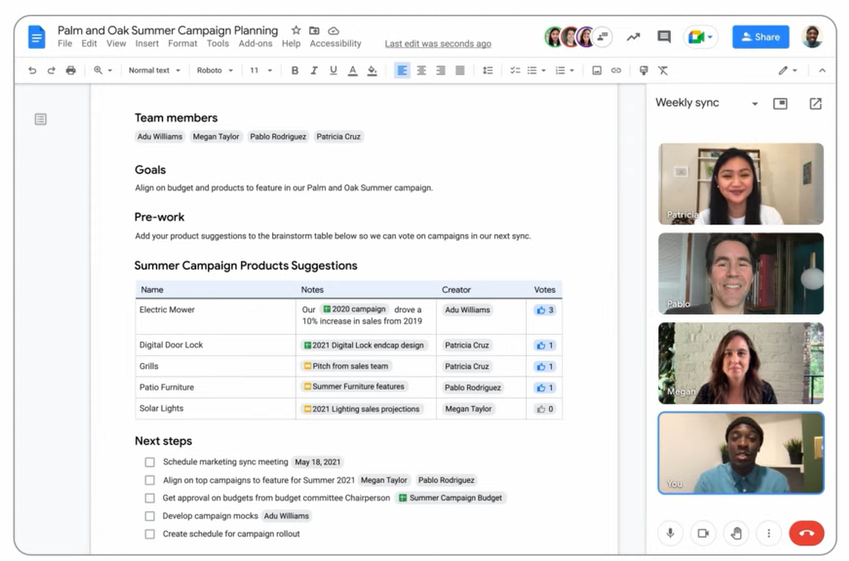
Google Workspace’s “smart canvas.”
Google is updating Workspace, its productivity and collaboration tools, with a bundle of updates that will make it easier for teams to build plans together in what Google calls a “smart canvas.” The updates include assisted writing features that suggest changes to improve your content.
For the past 15 years, Google has been moving its productivity tools “away from digital pieces of paper and toward collaborative, linked content inspired by the web,” Google’s Javier Soltero said during the Google I/O conference keynote address on Tuesday. “Smart canvas is the next step.”
Soltero demonstrated how a marketing team would use a Workspace smart canvas to plan their next campaign. For instance, Google has updated the @-mention capability in documents. The @-mention already shows you information like a person’s location, job title and contact information. Now, users can type simply type “@” to see a list of recommended people, files and meetings. These smart chips will come to Sheets in the coming month.
The “assisted writing” capability will suggest changes to your content to make it more inclusive. For instance, it would suggest using the world “chairperson” instead of “chairman,” or “mail carrier” instead of “mailman” It can also make stylistic suggestions, helping a user avoid passive voice or offensive language.
Other updates in Workspace include:
- Assisted Analysis in Sheets: Google is adding formula suggestions to help users derive insights from data.
- Bringing Meet to Docs, Sheets, Slides: Users can present content to a Google Meet call on the web directly from the Doc, Sheet, or Slide In the fall, Google will bring Meet directly to Docs, Sheets, and Slides on the web, so people wil be able to see and hear each other while they’re collaborating.
- More live translations and captions: Google already offers live captions in five languages. Later this year, it’s introducing live translations of captions, starting with English-language live captions translated into Spanish, Portuguese, French or German.
- A new pageless format in Docs: Users can remove the boundaries of a page to create a surface that expands to whatever device or screen you’re using, making it easier to work with wide tables, large images or detailed feedback in comments. And if you want to print or convert to PDF, you’ll be able to easily switch back to a paginated view.
- Smarter meeting notes template in Docs: Automatically import any relevant information from a Calendar meeting invite, including smart chips for attendees and attached files.
- Connected checklists in Docs: Starting this week in Docs, checklists are available on web and mobile. Soon, users will be able to assign checklist items to other people and see these action items in Google Tasks.
- Table Templates in Docs: Templates will include topic-voting tables for gathering team feedback, as well as project-tracker tables.
- Edit Sheets, Docs and Slides from Google Chat rooms
- Timeline view in Sheets
- Emoji reactions in Docs





































