Last year ZDNet gave the mid-2020 version of Dell’s 13.4-inch XPS 13 a glowing (9/10, ‘Outstanding’) review, and chose it as the best laptop for knowledge workers requiring an all-round combination of design, features, performance, battery life and usability. How to improve on that? The latest 9310 model doesn’t make any radical changes, merely updating the Intel Core processors to the latest 11th-generation (Tiger Lake) and adding a variant with a 3.5K OLED touchscreen.
We looked at a Core i7 model with a 4K+/UHD+ IPS touchscreen, 16GB of RAM and a 512GB SSD.
The XPS 13 9310 remains an excellent ultraportable, but of course there’s plenty of competition in the 13-inch space — not only from Windows-based rivals, notably from Lenovo and HP, but also from Apple’s M1-based MacBook Pro and MacBook Air.

Dell XPS 13 9310: Now with 11-generation Intel Core processors and Iris Xe Graphics.
Images: DellDesign
Design-wise, the XPS13 9310 looks identical to last year’s model, with a compact footprint (295.7mm wide by 198.7mm deep) and a slim profile (14.8mm at the back, tapering towards the front). The weight, as before, ranges from 1.2kg for non-touch models up to 1.27kg for variants with a touchscreen.
My review unit had a silver aluminium chassis and a black carbon fibre composite material surrounding the keyboard and touchpad. This has a woven finish and is attractive, tactile and durable. There’s a second colour option: ‘Frost’ on the outside, arctic white on the inside.
I have only a minor criticism of the XPS13’s design, which is that it’s slightly awkward to open. There’s no indent on the keyboard section at the front (as you find on a MacBook, for example), so it’s hard to get a purchase between the lid and keyboard sections with your finger – especially as the hinges are solid (as they should be). Otherwise, it’s stylish and compact, and the build quality is excellent.
Features
As noted above, the major change in the XPS 9310 is the upgrade to 11th-generation (Tiger Lake) Core processors with integrated Iris Xe Graphics. In the US you can get preconfigured variants with Core i3-1115G4, Core i5-1135G7 or Core i7-1185G7 processors, starting at $949 (Core i3, 8GB RAM, 256GB SSD, FHD+ non-touch display) and rising to $1,799 (Core i7, 16GB RAM, 512GB SSD, UHD+ IPS touchscreen). Different configurations offer different customisation options for the screen (touch, non-touch, IPS, OLED) and SSD (up to 2TB), but RAM doesn’t go above 16GB.
In the UK, prices start at £1,064 (inc. VAT) for a Core i5 model with 8GB RAM, a 512GB SSD and an FHD+ non-touch IPS display, rising to £1,949 with a Core i7, 32GB of RAM, a 1TB SSD and a UHD+ IPS touchscreen. My review unit, just to be awkward, ran on a Core i7-1165G7, which no longer appears to be available in either the UK or the US.
The screen has minimal bezels (hence Dell’s InfinityEdge branding), resulting in a claimed screen-to-body ratio of 91.5% — although our measurement puts it at (a still-impressive) 88.7%. The 720p webcam, which sits in the top bezel, supports Windows Hello facial recognition but, unlike some rivals, doesn’t have a privacy shutter. Biometric authentication is also available via the fingerprint reader, which is integrated into the power button in the top right corner of the keyboard.

The minimal-bezel InfinityEdge screen comes in FHD+ (1920 x 1200), 3.5K (3456 x 2160, OLED) or 4K+/UHD+ (3840 x 2400) resolutions.
Image: DellMy review unit had the highest-resolution display available — 4K+/UHD+ (3840 by 2400 pixels, 338ppi). The IPS touchscreen, which is protected by Gorilla Glass 6, offers 500 nits maximum brightness, is certified for DisplayHDR 400, and supports 100% of the sRGB colour gamut and 90% of DCI-P3. Despite an anti-reflective coating, it’s moderately shiny, but I wasn’t troubled by reflections during testing in my home office, where a 60% brightness setting was perfectly adequate, even near a window. Although the 13.4-inch screen isn’t large, its 16:10 aspect ratio gives some extra depth compared to a ‘consumer’ 16:9 device when you’re working with documents or spreadsheets — although not as much as a 3:2 screen, as found on Microsoft’s Surface Laptop 4, for example.
You don’t expect an ultraportable to be overburdened with ports and slots, but even so, the XPS 13 9310 has a fairly minimal – if up-to-date – selection: two USB-C Thunderbolt 4 ports, one on each side (either of which can charge the 52Wh battery), a MicroSD card slot on the left side and a 3.5mm combo audio in/out jack. For wireless connection, there’s Killer Wi-Fi 6 AX1650 and Bluetooth 5.1, but no mobile broadband option.
Performance
My Core i7-1165G7/16GB RAM/512GB SSD review unit felt snappy in general use, especially when running typical knowledge-worker workloads such as document creation/editing, spreadsheets and photo editing. Graphics performance, powered by Intel’s integrated Iris Xe Graphics, was creditable too, and a distinct improvement on the Iris Plus Graphics in the previous-generation model.
However, CPU performance, as measured by the cross-platform Geekbench 5 benchmark, doesn’t match Apple’s pace-setting M1 SoC, lagging 18% behind on single-core and 57% behind on multi-core scores.
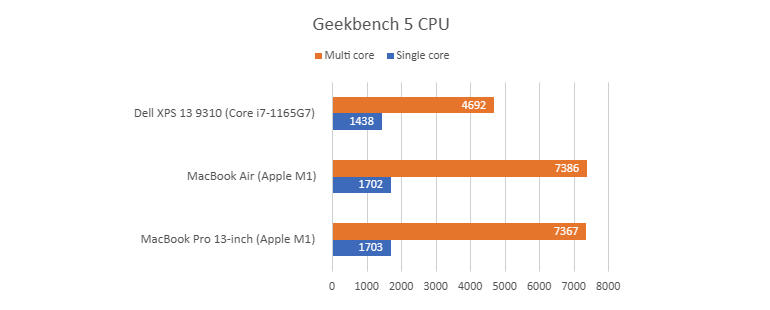
The XPS 13 acquits itself better in the Cinebench R15 OpenGL test, where its Iris Xe Graphics propel it to 101fps compared to the M1 MacBook Air’s 85fps. Bear in mind, though, that the MacBook Air was running this test using Rosetta 2 translation rather than as a native M1 app.
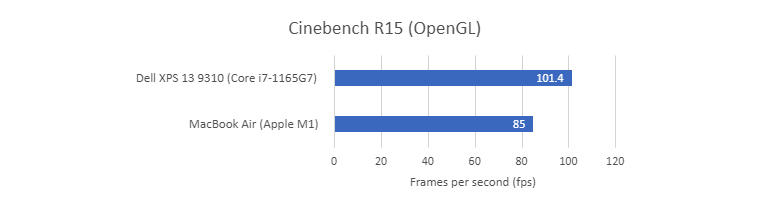
To get an overall picture of the XPS 13 9310’s performance, we turned to PCMark 10, which delivers an overall score along with subsidiary scores for different types of workload — Essentials (app start-up, web browsing, video conferencing), Productivity (writing, spreadsheets, photo editing) and Digital Content Creation (video editing, rendering & visualisation). Here are the XPS 13’s scores alongside those that PCMark recommends as a ‘good’ score:
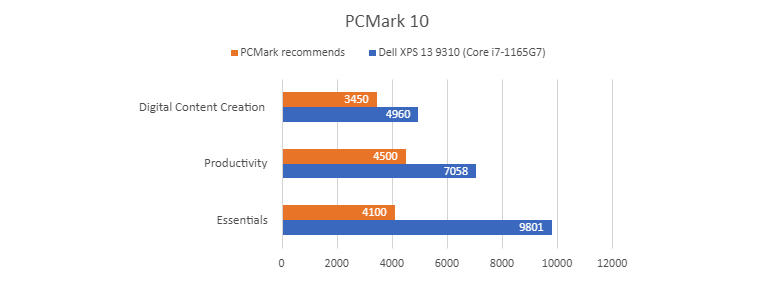
Dell’s ultraportable clearly exceeds the recommendation in all categories, making it a particularly suitable platform for knowledge workers. It will handle moderately graphically demanding applications too, but power users and creators will need to look elsewhere.
Battery life
Battery life for the previous-generation XPS 13, based on a Core i7-1065G7 with a 4K+/UHD+ screen, came in at about 12.5 hours on a diet of mainstream productivity workloads.
SEE: Windows 10 Start menu hacks (TechRepublic Premium)
With a similar mix of workloads – periodic runs of PCMark 10, some idle time with Wi-Fi on, and some media streaming – we recorded battery life of just under nine hours. Screen brightness was set at 50% and the default power plan (‘Dell’) was applied. All-day battery life may be possible with the high-resolution display, depending on what you’re doing, but only just. If this is a problem, you may want to look at a model with a lower-resolution FHD+ (1920 x 1200) screen.
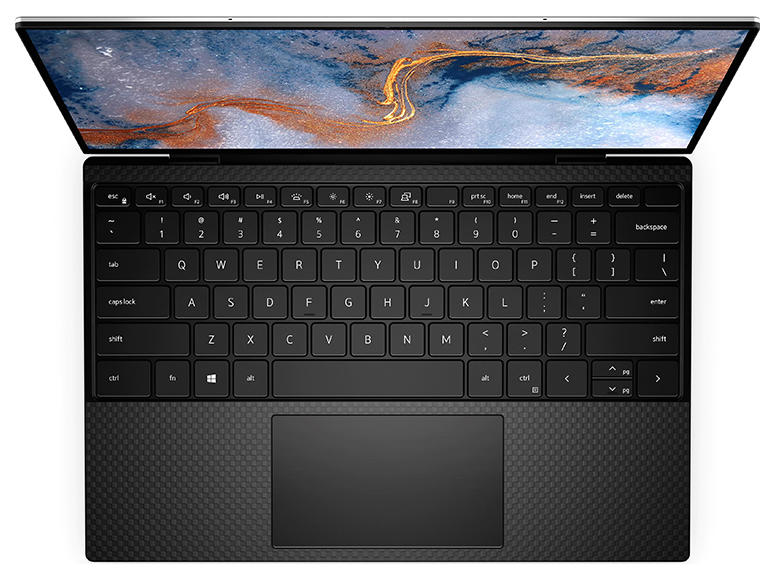
The XPS 13’s backlit keyboard has a high-quality feel and a positive action. Note the power/fingerprint reader button in the top right corner.
Image: DellUsability
Once performance and battery life are taken care of, a laptop’s usability largely revolves around its screen and keyboard, and the placement of its ports. We’ve covered the high-resolution, minimal-bezel 4K+/UHD+ IPS touchscreen, which is a pleasure to work with, and much the same can be said of the keyboard.
The keyboard is backlit, toggled via a key in the Fn row, and has a high-quality feel and a responsive action, without being too loud in operation. We’re used to heaping deserved praise on Lenovo’s ThinkPad keyboards, but this is up there with the best of them. There will always be some aspects of a laptop’s key layout that irritate people, at least until they get used to it; here it may be the location of the power/fingerprint sensor in the top right corner, which edges the Delete key one space to the left. The touchpad is a decent size, and works well too.
Laptop speakers used to be something of an afterthought, but no more. With more remote workers spending time on video calls, and needing to relax with streaming media during downtime, a good audio subsystem is a must for a usable laptop these days. The XPS 13 9310 delivers plenty of volume given the compact chassis, although bass is inevitably less rich compared to systems with more physical volume to work with. The bundled MaxxAudio Pro software gives you the controls to make the most of the audio subsystem.

XPS 13: Also available in white.
Image: DellConclusions
Dell’s XPS 13 has long been a highly regarded ultraportable, and the Intel Evo-branded 9310 version, based on 11-generation (Tiger Lake) Core processors, is no different. It’s not perfect, though: there’s a trade-off to be made between screen resolution and battery life, CPU performance has been overtaken by Apple’s M1 SoC, and there are one or two minor usability niggles.
Overall, though, the Dell XPS 13 9310, like its predecessor, gets an ‘Outstanding’ recommendation from ZDNet.
RECENT AND RELATED CONTENT
Dell XPS 13 (2020) review: A top-quality ultraportable gets even better
Dell XPS 13 2-in-1 9310 (2020) review: An excellent, but not perfect, convertible ultraportable
HP Spectre x360 14 review: A compact 2-in-1 with a superb 3:2 OLED screen
Lenovo ThinkPad X1 Nano review: Slim, lightweight, durable, expensive
Best laptop 2021: Mac, PC, and Chromebook top picks compared
Read more reviews






















