
Over the years, my wife and I have bought four Fujitsu ScanSnap scanners: A S1500, an iX500, an S1300i, and a portable S1100. To say that we’re huge ScanSnap fans would be a bit of an understatement.
Interestingly enough, it started with my wife’s quest to digitize all her crafting books. She wanted to be able to read all those books on a tablet and carry them with her wherever she went. We started that process in 2013, chopping the spines off books with a heavy-duty guillotine paper cutter, and scanning them in.
But it took seven years for it all to come together — when she finally got her much wished-for 12.9-inch iPad with 2TB of storage to hold all those books.
Also: New iPads: What we want vs. what we need vs. what we ordered
Shortly after we started the book=scanning process, our scanning needs got much, much more serious. My parents, who were in their 80s, suddenly got too sick to manage their affairs. Overnight, my wife and I had an entire garage filled with decades of unmanaged paperwork in unlabeled cartons. We had no real idea of their accounts and interests and needed to somehow get it under control.
Since there was no way we were going to be able to create a filing system for all that paper, my best idea was to digitally index it all. That way, we could search for documents as they were needed.
We wound up hiring a helper who spent her days scanning in everything using the ScanSnap scanner and then sending it all into Evernote and Google Drive, both of which automatically OCR’d all the files, making them searchable on demand.
I believe this process helped buy my parents a few more years of life. Buried in that mass of paper was an insurance policy for eldercare. There was no way I could afford to pay for their care out of pocket (the costs are blindingly high). But they had an insurance policy providing that coverage. We had to first find it, and then to invoke its benefit, we had to find a boatload of other documents. Being able to use full-text search to find them enabled us to qualify for benefits and get them in-home 24/7 care.
Quick tip: You may not think you need a bulk document scanner. But trust me. The day may come when you need one real bad.
Our scanner use continues to this day, although, thankfully, it hasn’t been quite as dire. We digitize all our personal and business documents, and they’re organized on our home server, backed up in the cloud. Denise continues to scan in craft books, patterns, and other documents, and I use the scanner on my desk to quickly scan in contracts and other paperwork.
ScanSnap iX1600
All of that brings me to the ScanSnap iX1600, which Fujitsu was kind enough to send along for review.
In many ways, this new iX1600 is a lot like the other ScanSnaps we’ve used. It can hold 50 sheets of paper, scan about 40 pages per minute, and scan both sides of paper in one pass.
Those are the ScanSnap table stakes, but they’re important. After all, the machine not only has to be able to take digital “photos” of the page content as it passes through the imaging mechanism, it has to reliably feed different types of paper — thousands of pages per hour.
The only times we had any feeding failures was when the rubber-like material on the rollers simply wore out. These can handle about 200,000 pages, but, after that, they’re considered consumables and need replacing. The cost is about $30 to $70 depending on the machine.
Traditionally, the ScanSnap line-connected to the computer over USB. Where the ScanSnap iX1600 stands out is that it’s wireless — and that’s a game-changer.
First, you no longer need to be sitting at a computer to scan documents. That means you can place the scanner where you have paper coming into your environment. That’s important in today’s world because we’re all interacting less and less with actual paper at our desks. It’s now all online and on-screen.
We placed our ScanSnap iX1600 in our entrance hall, right where the mail comes in. We can open mail right as it comes into the house, and scan it in, all without having all that paper clutter up some landing area or another.
But it’s the second unique feature of the iX1600 that stands out: Team sharing. There’s a little color touchscreen right on the scanner that lets you choose the document destination. You can assign up to four profiles to the scanner, each with its own color. When scanning in a document for David, say, the profile is blue. When scanning in a document for Denise, it’s green.

Each profile can choose a default scanning destination, whether that’s a folder on the network or a folder in the cloud. So when a document is scanned for David, it’s sent to a folder on my computer. But when a document is scanned for Denise, it’s sent to a folder in her Dropbox.
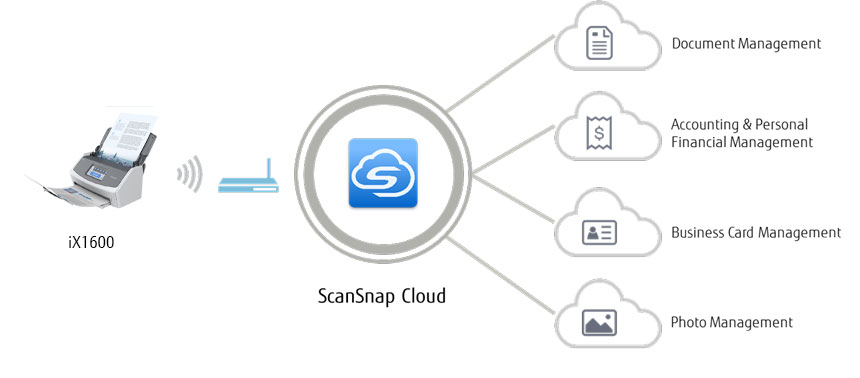
This functionality, the integration of scanning with profiles and network delivery, is what makes the wireless iX1600 a game-changer. The scanner is no longer an appendage of a computer. Instead, it’s a workstation in its own right, able to accomplish the important paper ingest function right at the point of paper entry.
Bottom line
I’ve been recommending ScanSnap for years as the go-to solution for automatic document feed scanners. That recommendation doesn’t change with the iX1600.
That said, I’m still exploring the potential of a cloud-ready, wireless scanner. The ability for the scanner to smartly distribute documents to their destinations based on profiles makes the scanner a centralized office resource that stands alone.
Do you use a document scanner? Have you found them as mission-critical as I have? Let us know in the comments below.
You can follow my day-to-day project updates on social media. Be sure to follow me on Twitter at @DavidGewirtz, on Facebook at Facebook.com/DavidGewirtz, on Instagram at Instagram.com/DavidGewirtz, and on YouTube at YouTube.com/DavidGewirtzTV.





















