Microsoft not only spared its classic Paint app from oblivion: it is now breathing new life into it as an app for Windows 11.
The updated Paint app for Windows 11 includes refreshed “Edit Color” and “Resize and Skew” dialogs to fit with the Windows 11 design.
The updated Paint app is available for Windows 11 to Windows Insiders in the Dev Channel, which Microsoft announced in a blogpost.
SEE: Windows 11: Here’s how to get Microsoft’s free operating system update
A little while back, with Paint 3D in the wings for Windows 10 and Microsoft’s focus on touch displays, Microsoft seemed ready to kill the classic MS Paint app.
But after a public outcry, it decided to keep the classic Paint alive as a free app from the Microsoft Store rather than a built-in feature of Windows.
With Windows 11, Microsoft has now been adding new touches to the Paint app, including a new user interface (UI), toolbar updates, and rounded edges on the app’s window. The updates were meant to give Paint a “modern spin on the classic app”.
As for Paint 3D, it will not ship pre-installed on Windows 11. Nor will Skype, whose former real estate on Windows has made way for a Teams chat button.
There are more makeover plans in the pipeline. Paint, for example, doesn’t yet have dark theme support but it is coming, along with a centered canvas announced a few months ago.
Other so-called ‘inbox apps’ from Microsoft that got a Windows 11 refresh include Calculator and the Mail and Calendar apps.
Microsoft has also rolled out a new Media Player app for displaying video and music content, which replaces the Groove music app and will live alongside the legacy Windows Media Player app. Microsoft updated the look of these core apps as part of its big ‘Sun Valley’ overhaul of the UI for Windows 11.
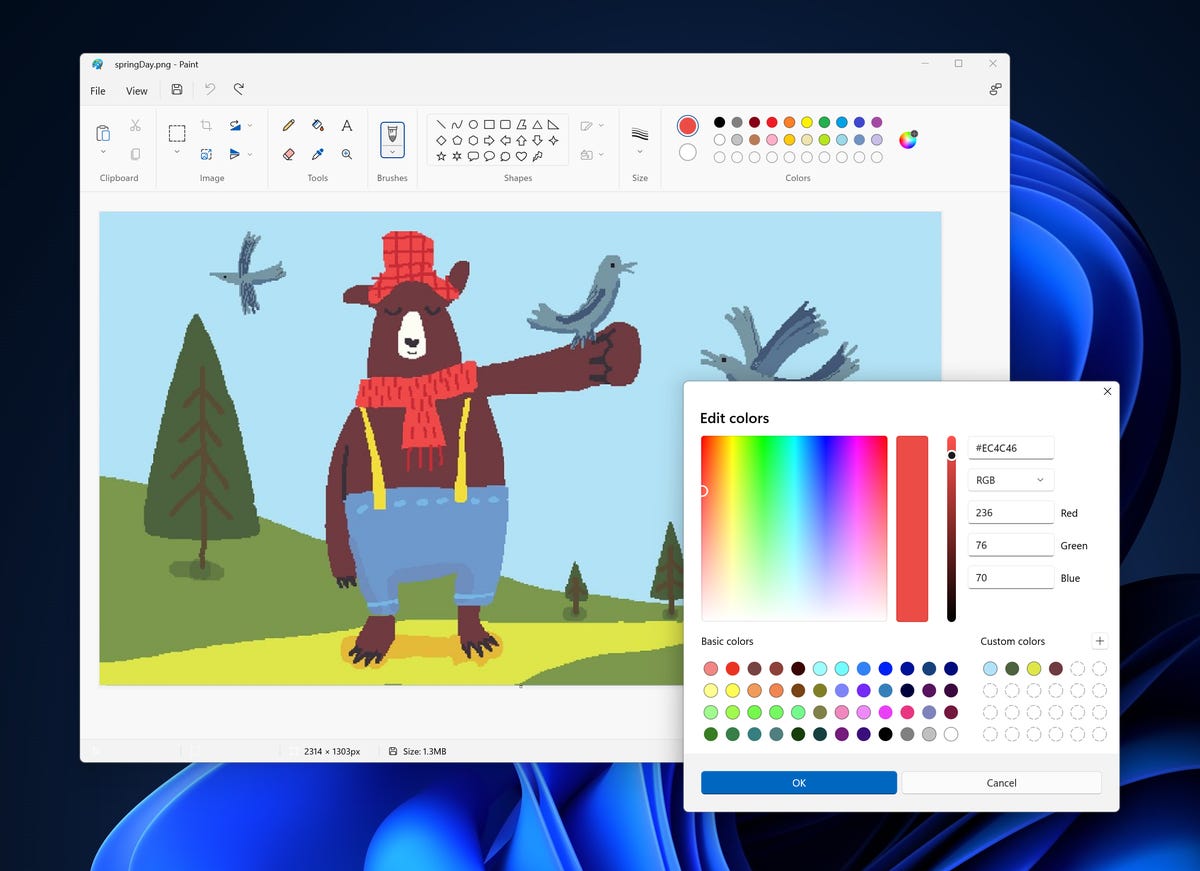
The new Edit Color dialog in Paint.
Image: Microsoft



















