Over the last few years, Motorola’s made a place for itself in the low-end to mid-range segment of the smartphone industry thanks to its Moto G lineup. More recently, Motorola’s made a valiant effort to re-enter the high-end, flagship caliber smartphone race with its Moto Edge portfolio.
In fact, just last month, Motorola announced and began taking orders for the Motorola Edge Plus which carries the same $999 price tag as Apple’s iPhone 13 Pro.
With three rear-facing cameras, a 60MP front-facing camera and a list of staple features for premium Android handsets, how does the Moto Edge Plus stack up as a flagship phone? Spoiler alert: Not that great.
Design
The Edge Plus looks and feels like a high-end smartphone. It has a 6.7-inch OLED display with a 144Hz refresh rate with a hole-punch 60MP selfie camera that’s centered near the top of the screen. On the right edge of the phone, you’ll find the volume up and down buttons, along with a power button that doubles as a fingerprint reader. The volume rocker sticks out just a touch further than the power button, making it easy to blindly and mistakenly place my thumb on the volume rocker as I stare at the screen, waiting for it to unlock. After a second or two, I would realize that I was touching the wrong button and move my thumb lower. Once I found the right button, the phone reliably unlocked in a timely manner.
The top and left edges of the phone are bare, save for the shiny metal housing with a metallic color finish that changes color based on your viewing angle. Motorola makes the Edge Plus in cosmos blue or stardust white. The former is the color option I have been using, and I dig it. It has a green hue to it that turns blue, again, based on how you hold it and the light reflects off of it.
Also: 10 best phones: Top 10 smartphones you should buy
On the bottom of the phone is the USB-C port for charging and data transfer. It’ll accept charge speeds up to 30W, which is included in the box. The SIM tray is also on the bottom of the phone, just to the left of the charge port.

On the rear, you’ll find three different cameras stacked vertically. The main camera at the top is 50-megapixels with quad pixel technology and optical image stabilization. The second camera is also 50MP, but it’s an ultra-wide camera with a field of view of 114-degrees. It can also take macro photos, which is a nice bonus feature. The bottom camera in the stack is a 2MP depth camera to help in capturing depth information for portrait photos.
The 2022 Edge Plus is the first smartphone outside of Motorola’s Moto G lineup that supports a stylus, allowing you to draw, sketch or take notes using apps on the phone.
However, Motorola didn’t include its stylus with review units, so I can’t speak to the one feature that surely most of its potential customers are going to want to use and/or know about. It’s unfortunate, too. It’s the feature I was personally looking forward to using the most, and I’m not a person who normally uses a stylus on a phone. But having recently tested Samsung’s Galaxy S22 Ultra, I wanted to see how the two compared.
Actually, as I was working on this review, I went to Motorola’s website to see how much the case/stylus accessory costs, and I can’t even find it on Motorola’s website. When asked about the availability, Motorola said it had nothing to share about the availability of the stylus + folio.
Also: Best Android phone: Expert picks with some surprises
The housing of the Moto Edge Plus is IP52 rated for water and dust resistance. That just means that you should be able to drop it in a puddle of water, or the toilet, immediately retrieve it, and it’ll keep working after it dries off (and you give it a good rinse.)
Overall, the design of the Moto Edge Plus isn’t anything new or unlike what we’ve seen before. The cosmos blue color is fun, but we’ve seen similar colors from Samsung. It’s… a smartphone.
Camera and performance
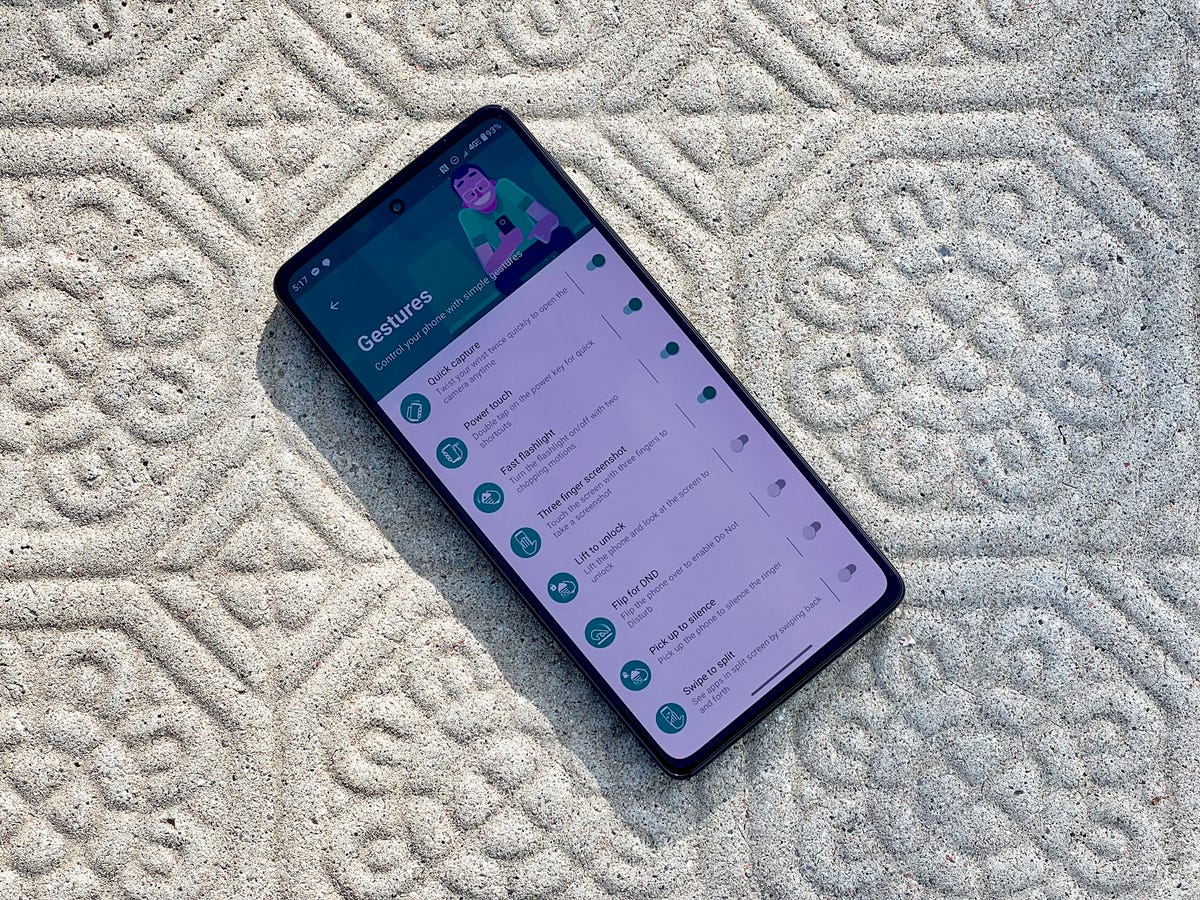
Inside the Moto Edge Plus is Qualcomm’s latest mobile processor, the Snapdragon 8 Gen 1, with 512GB of storage and 12GB of memory. There’s a 4,800mAh battery that does a great job of extending the battery life into a second day of use heavy use.
Performance-wise, the Edge Plus keeps pace with Samsung’s Galaxy S22 Plus when it comes to single and multi-core performance according to Geekbench 5, with a score of 1,198 for single-core and 3,714 for multi-core performance. That outpaces Google’s Pixel 6 Pro‘s score of 963 and 2,607, respectively. However, all three phones come up short when compared to the iPhone 13 Pro, with scores of 1,732 and 4,673 for the same tests.
My personal experience matches the story the benchmarks provide. Apps open without any issues and multitasking is quick.
Also: Best camera phone: Take the best photos and videos
Where I think the Edge Plus falls short is in screen and camera quality. The display’s colors are somewhat muted and reminds me of a display I’d see on a mid-range phone. It’s not horrible by any means. I’m, admittedly, being a little nit-picky here. But the display just doesn’t live up to the experience of the Galaxy S22 Plus or the iPhone 13 Pro Max — its direct competition.
As far as the camera is concerned, it does a good job as well. But, overall, it lacks the same photo quality I’d expect from a $999 phone. Heck, the Pixel 6 and Pixel 6 Pro have better camera performance than the Motorola Edge Plus.

My main gripes about the camera involve overexposure in well-lit environments, slightly blowing out whites in outdoor shots. Again, I’m splitting hairs with my critique. The camera setup on the Edge Plus isn’t bad by any means, but I want and expect more from a phone that’s $999.
The video quality, though, is where I was the most disappointed. I took a video of one of my kids during a recent baseball game, and the end result is at times pixelated around movement, and it just doesn’t look right.
Complaints about camera and display quality aside, the Motorola Edge Plus offers a compelling software experience. Motorola has several customizations built on top of what I’d consider stock Android 12. For example, the Moto app has several options and settings to customize how the phone works. You can use a chop gesture to turn the flashlight on and off, just by holding the phone in your hand and moving it like you would an axe when chopping wood. A twist gesture will launch the camera. Or you can set up a custom shortcut that’s triggered when you double-press the power button.
For longtime Motorola users, none of these features are new. But what makes them worth talking about is the fact that Motorola makes them so accessible. Instead of burying gestures in the Settings app, a few menus deep, you’re able to view short animated videos for each setting within a dedicated app.
Bottom line
On paper, the Moto Edge Plus promises a compelling experience at the low-end price range of the high-end smartphone market. In reality, it feels like an expensive mid-range phone. However, if you’re looking for a smartphone that offers stylus support for less than the Galaxy S22 Ultra, then the Edge Plus is worth considering. Assuming the stylus support is on par, or at least close to, the S22 Ultra.
For everyone else, you can, and should, get either the iPhone 13 Pro or Samsung Galaxy S22 Plus, which costs the same $999 as the Motorola Edge Plus. Or, if you want to save some money, the Pixel 6 Pro is worth checking out.





















