Despite all of the accidental induction Google acknowledges that its assistant is a little too eager—the Google Assistant appears to be the favoured voice assistant on Android smartphones. The ever-helpful assistant can be found on your phone, Chromebook, Google’s top smart home gadgets, and even your TV.
Advertisement
What is Google Assistant?
Google Assistant is the company’s virtual assistant. It’s a development of an earlier Android feature called Google Now, which gave you information about your interests before you asked. It competes with Siri from Apple, Alexa from Amazon, and (to a lesser extent) Cortana from Microsoft.
Assistant debuted in May 2016 as part of Google’s smart messaging service Allo, which has since been discontinued. Google Assistant is now accessible on practically every Android smartphone running Android 5.0 or above, after a brief period of exclusivity on the original Google Pixel phone.
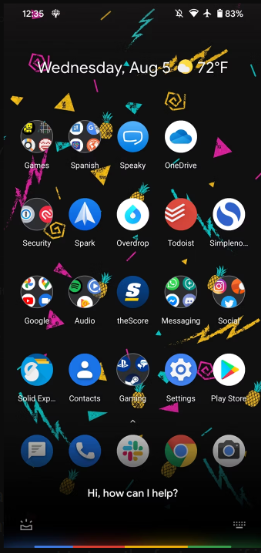
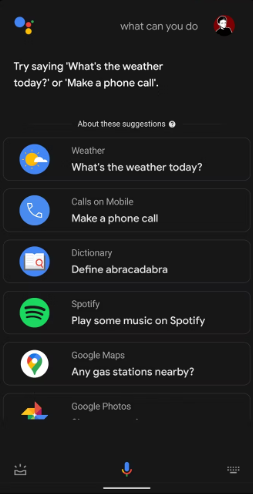
How to enable Assistant?
You must first activate the Assistant on your Android smartphone in order to use it. Don’t worry, the method is so simple that even your grandmother can do it, and it will only take a minute or two of your time.
Step-by-step instructions for enabling Assistant:
- Start the Google app.
- In the top-right corner of the screen, tap the account image button.
- Select Settings.
- Go to Google Assistant.
- Select General.
- Turn on the Google Assistant toggle.
Keep in mind that some phones must be unlocked in order for this to operate. If you speak a command when the screen is switched off, the Assistant will hear it but may ask you to unlock it before doing the desired operation. It’s an annoyance, but it’s there for security.
Remember that instead of chatting with the Assistant, you may write to it. This is useful when you’re out in public and don’t want people to think you’re insane for answering your phone. To test this, launch Assistant, hit the keyboard icon, and enter your request.
Advertisement




















