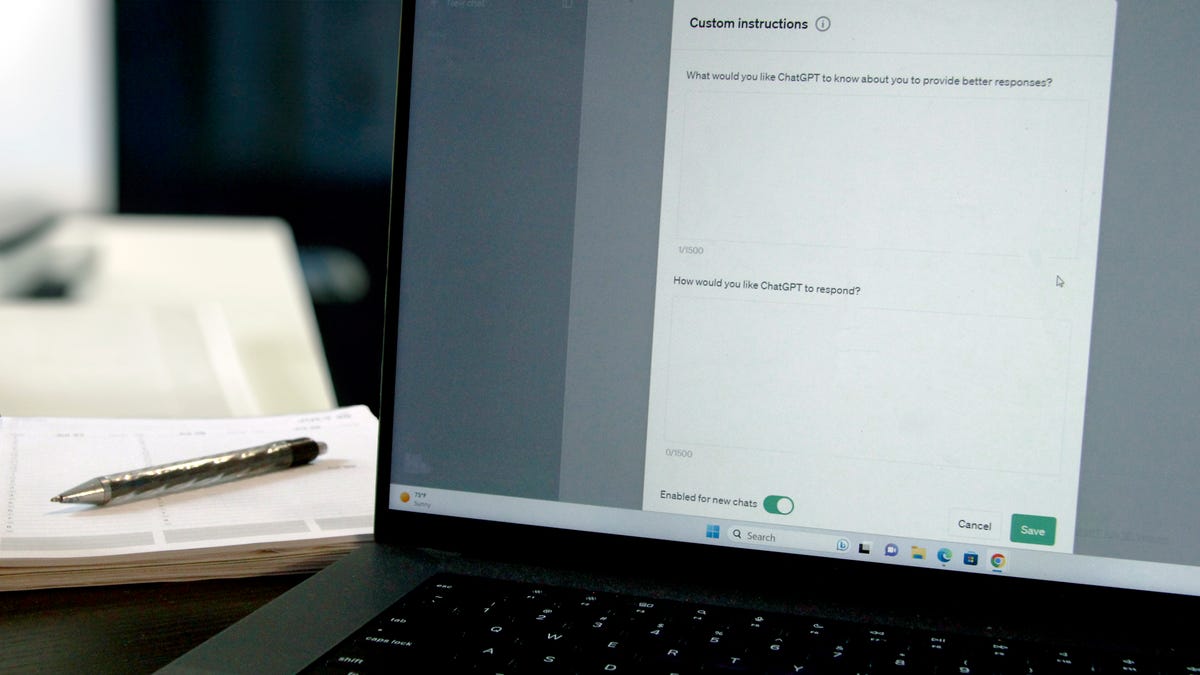
If you’re a software developer leveraging ChatGPT’s abilities, you’ll likely benefit from adding Custom Instructions. This feature can add context to your work, and specify your preferred programming style and language.
To add this feature, use the first box to describe yourself and your style. For example, “I’m a software developer that primarily codes in Java, and I prefer code that follows DRY principles.” For the second box, you can say: “Write efficient, readable code that includes clear, concise comments.”
Also: How to use ChatGPT to write code
Some other examples where you can use Custom Instructions as a software developer include asking ChatGPT to break down complex algorithms, to act as a code reviewer and look for code vulnerabilities, to optimize algorithms, and to write unit tests.
As Custom Instructions ensure all your conversations follow the same style, you won’t have to repeat yourself whenever you start a new chat.



