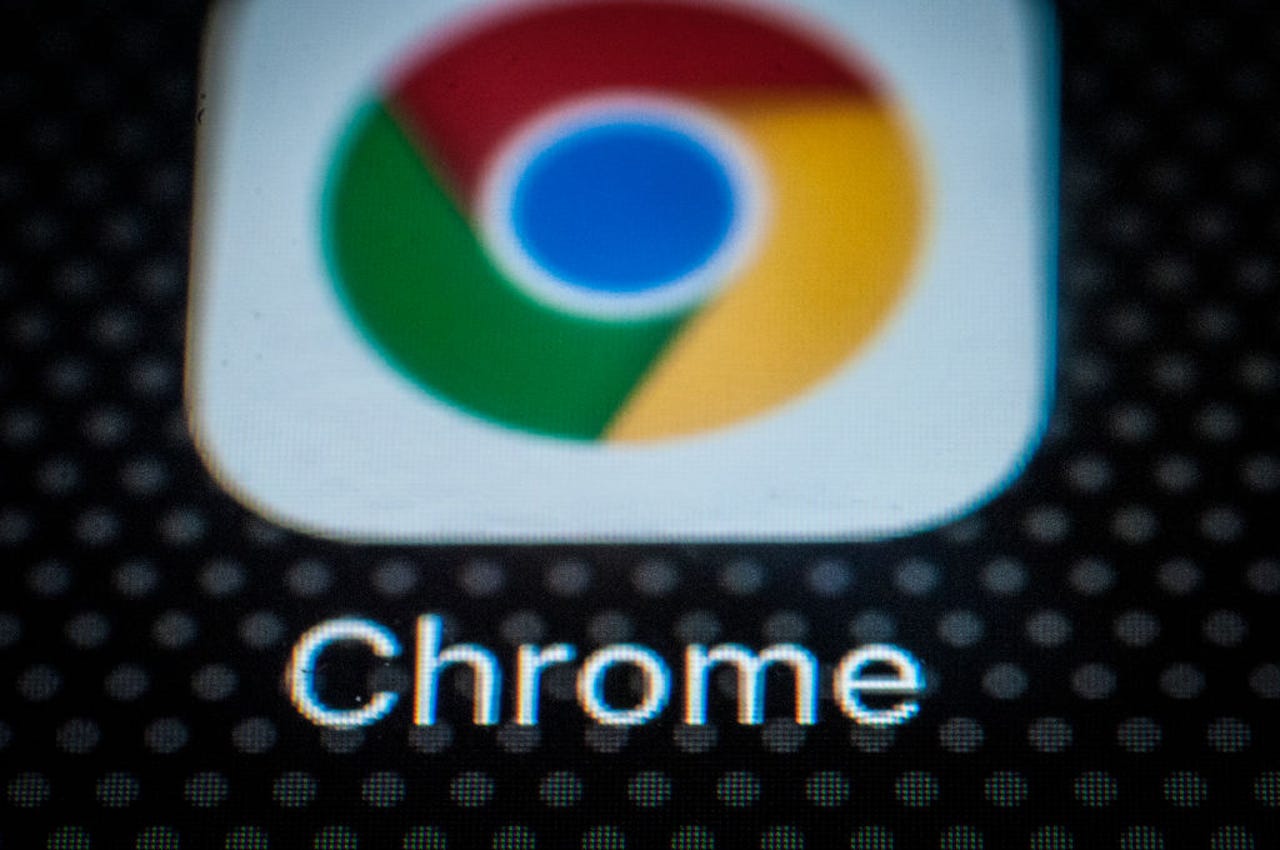
Those of you who use Chrome on your mobile device will find a few helpful new options the next time you fire up the browser. In a blog post published Wednesday, Google revealed four new features for its mobile browser, all of which are designed to dig up related information as you’re searching or browsing the web. All four features are geared toward Chrome for Android, though two will work with iPhones as well.
To take advantage of the new features, make sure you’ve updated to the latest version of Chrome on your device.
Also: How to get around Chrome’s new save-as-WebP image format issue
View relevant search suggestions
With Chrome for iOS or Android, you should now be able to see relevant search suggestions based on the current web page. As the example cited in the Google blog post, maybe you’re reading an article about Japan in preparation for a trip. Click the address bar in Chrome, and a new section named “Related to this page” pops up with suggested searches, such as ones for restaurants and tourist sites in Japan. Tap one of the searches to investigate it.
Find trending searches
With Chrome for Android, you’re now able to see trending searches via the address bar. Open a new tab, tap the address bar, and scroll to the bottom of the screen to the section for Trending searches. Tap any trending item to see search results for that subject. Google promises that this feature will reach iPhone users later this year.
Explore related searches with Touch to Search
Google has long offered an option called Touch to Search. Press down on and select a word or phrase on a web page, and a menu appears with commands to copy, share, and search on the selected text. Now another piece of information will appear in Chrome for Android. At the bottom of the screen, you’ll see a link related to the item you selected, which you can tap to see related search results.
Also: Best secure browsers to protect your privacy online
See more suggestions for a search
Start typing a specific phrase in Chrome’s address bar on which you want to run a search. In the past, the browser would then display six suggestions or predictions to assist you in your search. That number has now been bumped up to 10. Just scroll down the list of suggestions and tap the one that matches the topic you have in mind. Already popping on Android devices, this feature is now launching for iOS users.



