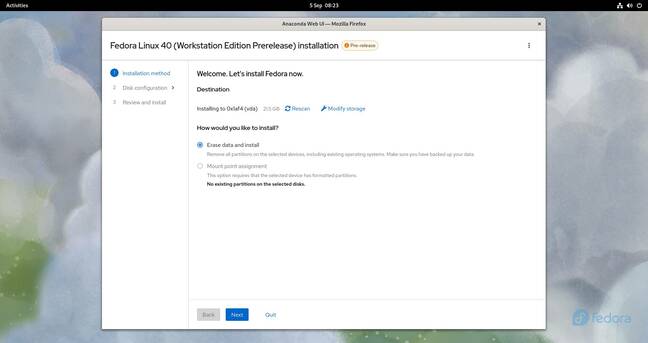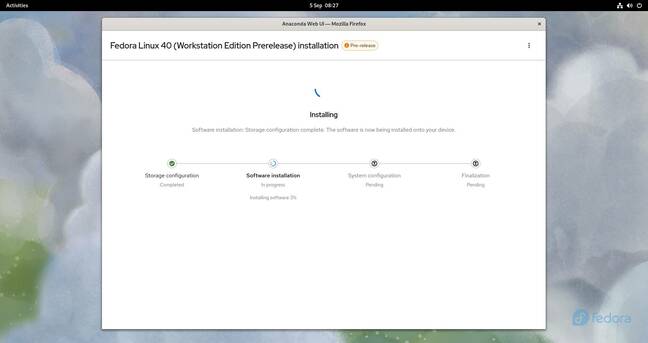The forthcoming Asahi/Fedora distro for Arm64 Macs will use the Calamares installer – but the mainstream Fedora 39 might get a new, simpler installation program too.
According to a Mastodon post from one of the project leads, Hector Martin, the Asahi project’s upcoming Fedora-based release for Apple Silicon Macs will use the Calamares cross-platform installer.
Last month, the Asahi project announced it was switching to Fedora for the first native Arm64 distro for M1 and M2 Mac hardware. The flagship desktop is going to be KDE Plasma, which is a departure from Fedora’s default GNOME. Now it looks like the installer will be different too. Quite a few distros use Calamares – we have mentioned its use in the Snap-free Xubuntu, Zinc, OpenMandriva Rome, and even the officially sanctioned Lubuntu flavor.
In the meantime, though, if you try the current Fedora Rawhide, the rolling development testing release of Fedora, it’s trying a new installer too. The Fedora Project’s Adam Williamson told us: “It’s a web UI: it uses the same web toolkit (Patternfly) as Cockpit and the FreeIPA web UI. It runs in Firefox in a kiosk mode. It’s wizard-style, not hub-and-spoke.”
We grabbed the ISO and gave it a try. If you want to do the same, don’t try it in VirtualBox. For us, it crashed so much that it was unusable. In a KVM session, though, it ran fine.
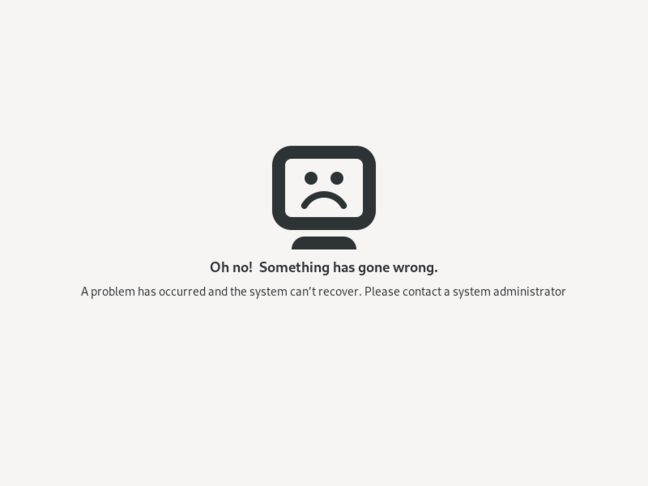
Don’t try installing in VirtualBox, or you will see this sad face many times. Including on the new OS, which you can’t yet log into
Whereas the old installer tries not to force you into doing things in any particular order, the new one has a simpler, more linear process.
The installer takes you directly to a screen where you set up your disk partitions, with an optional GUI for manipulating them. Unlike most distros, though, this is just about creating the partitions you want – it’s not about using them for anything, not yet. Setting up the mountpoints, which is Linux-ese for “what goes where,” is a separate stage that comes later. That in itself isn’t a problem; the problem is that this step gives you no indication of what you will need later. A separate /boot filesystem is mandatory, so we had to go back, remove all our new partitions, and try again.
The installer is very minimal. For instance, apart from a language (with UK English buried far down in the list of extras), it doesn’t ask any questions about localization. That means that if you want it in a different locale, you should pick “Try Fedora” and set your locale and screen resolution in the live environment, then run the installer. It also doesn’t ask any questions about user accounts. That’s postponed until the newly installed OS boots up for the first time.
The new process is about as streamlined as a Linux installation can get, which is impressive. The design of the current Red Hat installer attempts to avoid shoehorning you into a linear, step-by-step process, but the problem with that is that installing an OS is a linear process, so you tend to find yourself blocked from continuing because you haven’t performed some essential action yet.
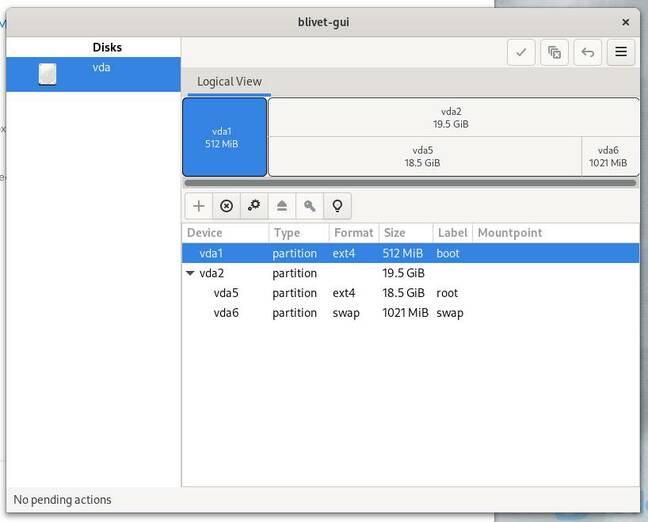
The Blivet partitioning tool is simple enough, but note that it doesn’t handle mountpoints. That comes later
The blivet-gui partitioning tool remains a little inflexible, but in the past Red Hat folks have explained to us that this is because it needs to be able to create setups such as LVM and disk encryption, which the GNU Parted/Gparted/Kparted family of tools don’t currently handle. We’d have preferred to see Red Hat enhance Parted, which, as we have documented before, still has serious limitations in connection with the systemd_boot and small FAT32 volumes.
Even so, this is a good step forwards, and perhaps the Asahi team’s choice of Calamares will ultimately prove to be temporary. ®