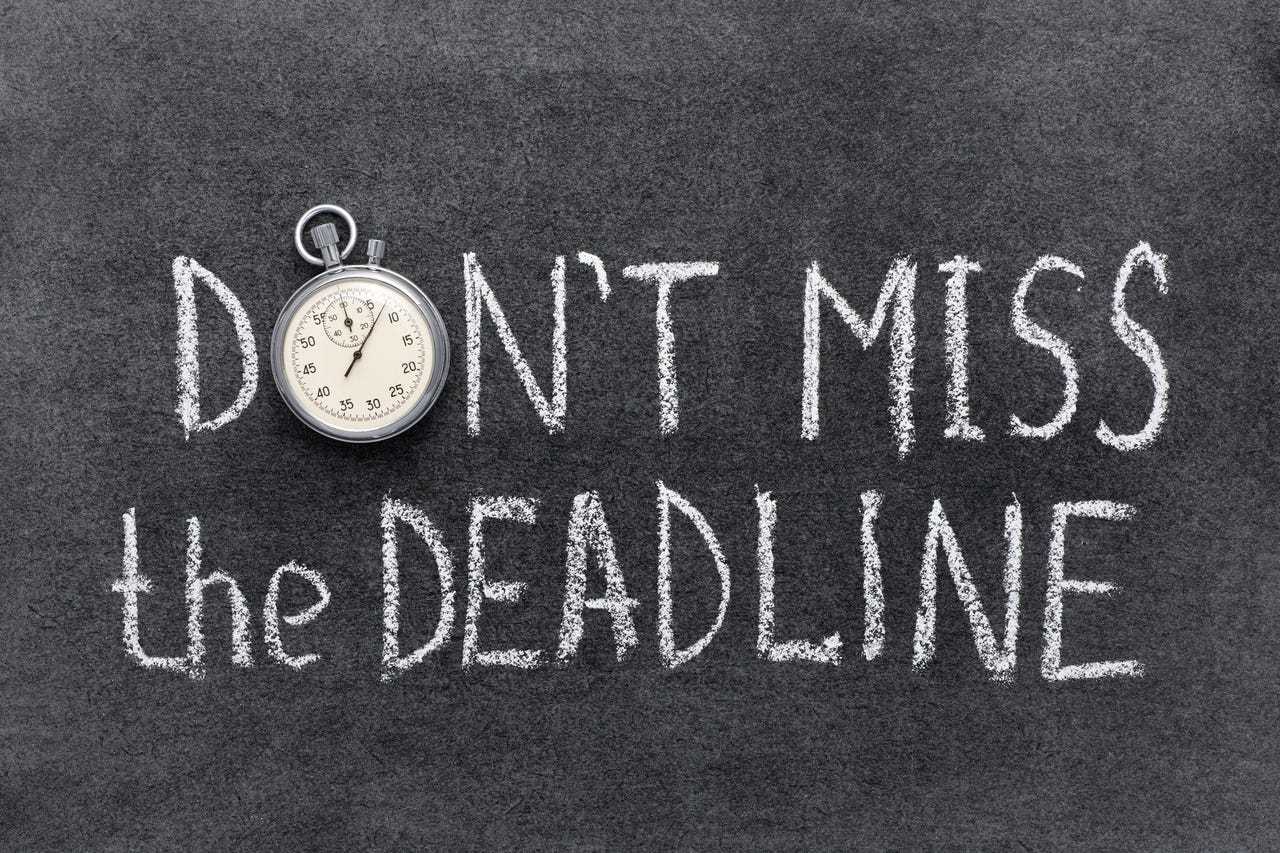
It’s a rare occasion, but I have missed a deadline or an event in my lifetime. Thanks to Google Calendar and my phone, those events are even harder to overlook.
However…it does happen to the best of us. And when those events pass, you might be totally unaware, especially if you’ve left the Google Calendar app on your phone at the default configurations.
More Google Calendar: Bookable appointments | Multiple calendars | Find past or future events | DaIly agenda email
Fortunately, there’s an option in Google Calendar that allows you to set a different notification sound for overdue events. That way you can distinguish those events from the traditional alert sound.
Of course, there is a downside to this. If you’re easily stressed and being reminded that events or deadlines have been missed, you might think twice about making this change. But if the idea of missing something is even more stressful, this might be a must-have option for you.
If this option is right up your alley, read on.
How to change the task overdue sound on Google Calendar
What you’ll need: The only things you’ll need for this are a mobile device, a valid Google account, and the Google Calendar app installed. I will be demonstrating this on a Pixel 8 Pro.
That’s it. Let’s make this change.
The first thing to do is open the Google Calendar app on your device.
Tap the top left menu button (three horizontal lines) and, at the bottom of the sidebar, tap Settings.
The Google Calendar sidebar is the keeper of the Settings button. Screenshot by Jack Wallen/ZDNET
From the Settings page, tap General at the top.
The General Settings page is where it all goes down. Screenshot by Jack Wallen/ZDNET
Also: The best Android phones you can buy
This is where it gets a bit tricky. For some reason, Google has tucked this setting away from plain sight. Within the General section, tap the following: Calendar Notifications > Additional Settings In The App > Tasks Overdue Notifications. You see, you can’t access Tasks Overdue Notifications until you’ve unveiled Additional Settings In The App.
You won’t find this settings option on the General settings page. Screenshot by Jack Wallen/ZDNET
In the Tasks Overdue Notifications section, tap Sound, and then, in the sound picker, select the sound you want to associate with overdue tasks. Once you’ve done that, you can back out of the Settings app.
The sound picker (and available sounds) will be different if you’re using an iPhone. Screenshot by Jack Wallen/ZDNET
Also: How to supercharge your Google searches with generative AI in Chrome
Your Google Calendar app will now ring with a different sound for overdue events, ensuring you are aware that something (or someone) needs your immediate attention. With this configuration, you know the difference between an upcoming event and one that has passed. Hopefully, that won’t wreak havoc on your stress.
ZDNET Recommends




















