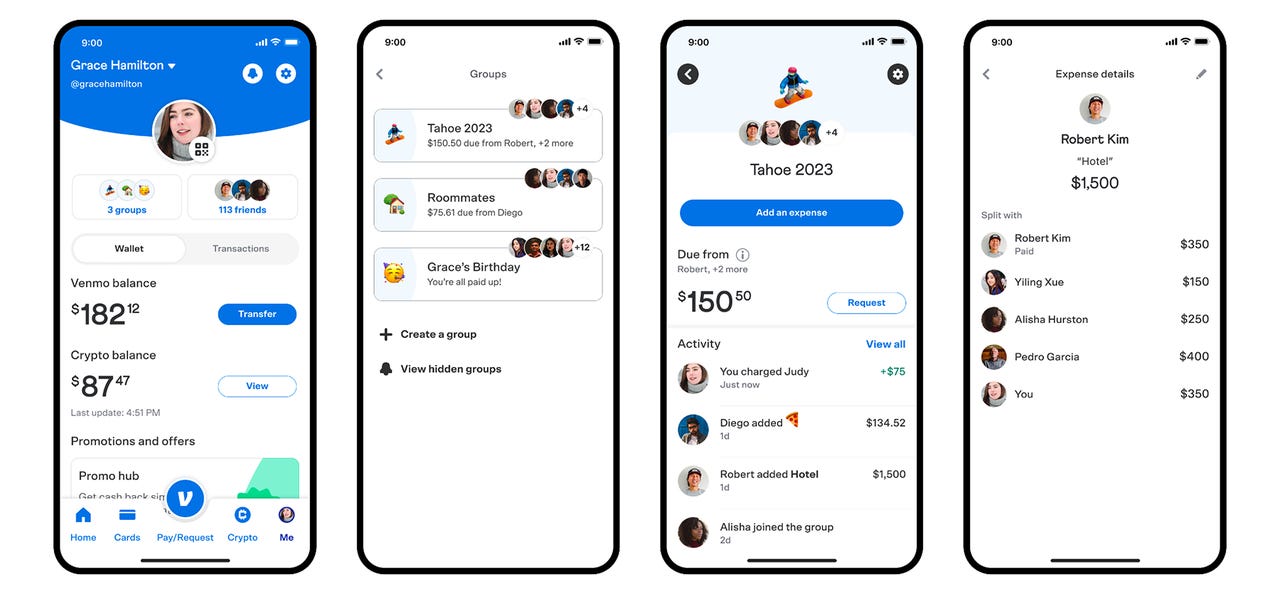
If you’ve ever needed to split a payment with multiple people — whether it’s a dinner bill or the rent — you know how challenging it can be to get those shared payments sorted out. Typically, the person who is making the payment has to chase down their friends/roommates/dining companions for their shares — or simply take the loss. Venmo’s new feature tackles that issue.
On Tuesday, Venmo introduced Venmo Groups, an in-app feature that allows users to manage expenses among groups of people, making it easier to split and track payments.
Also: You can now delete your Threads profile separately from your Instagram account
With Venmo Groups, you can create a Group with all the members who need to split the expenses, add expenses, and even automatically calculate the amount of money each member owes based on the overall spending of each person in the group.
For example, if you went out for dinner with a group of five people, you could create a group with each member, add the expense, and have Groups calculate how much each person owes you.
All of this can be tracked within the group’s page, where you can see exactly who owes you how much, who has completed the payment, and even easily request payments from those who haven’t.
Multiple expenses can be added to the group, which is especially convenient when engaging in an activity where many different expenses need to be split, like living expenses with roommates or vacation activities when traveling with friends.
Also: ChatGPT got its biggest update yet, including a new look
“We know managing ongoing expenses in a group can be challenging, in particular when each member covers different costs with different amounts at different times,” said Erika Sanchez, Venmo vice president and general manager. “As one of our most requested features, Venmo Groups offers a seamless solution for users to better track and settle shared expenses in group settings.”
The Groups feature is rolling out to select customers with the latest app version today (iOS version in the App Store, Android version on Google Play Store ) and will be widely available in the coming weeks.
To see if you have access to the Groups feature, all you have to do is click the “Me” page on the lower right-hand corner of the app and then click on “Create a group” under your profile picture.
Also: Chrome now shows you exactly how much memory each of your tabs is consuming
If you, like me, haven’t been given access to the feature yet, you’ll be met with a message that says, “We’re still rolling things out,” followed by an explanation that you can be invited to groups but can’t create one just yet.
With the Groups feature, Venmo eliminates the need for bill-splitting apps like Tabs or Split-wise, offering a similar service directly within the Venmo app, which adds the convenience of being able to receive and make payments too.
Innovation




















