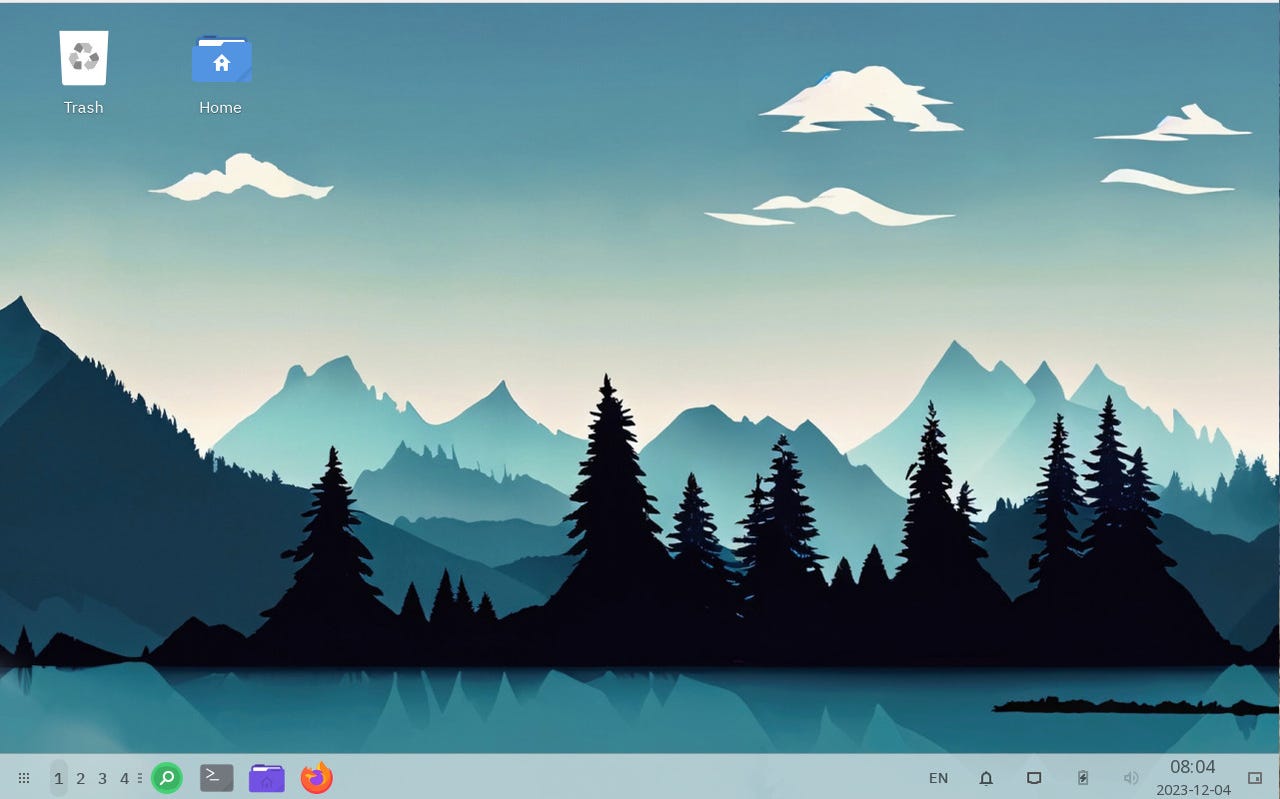
rlxOS is a beauty, but you shouldn’t judge a book by its cover. Jack Wallen/ZDNET
ZDNET’s key takeaways
- rlxOS is an immutable Linux distribution that is available now and shows real promise but has real issues.
- It offers a lovely take on Xfce and offers high performance for new and old hardware.
- Plagued by an SSL issue, it’s very challenging (if not impossible) to install applications in its current state.
rlxOS is immutable. For those who don’t know, the idea behind an immutable operating system means the core of the operating system is read-only. That means everything but logs, user configurations, and user files cannot be changed by users. The reason behind this is security. Immutable operating systems are some of the most secure on the market.
The rlxOS distro does immutability quite well…maybe too well.
Also: The best Linux laptops
The first thing you’ll notice (upon installing rlxOS) is that it makes Xfce look quite good. When I first booted rlxOS, I would have thought the desktop was either Budgie or KDE Plasma. I’m used to Xfce looking a bit old-school but rlxOS flips that script and presents the desktop with a more modern twist. It might not have the elegance of, say, Budgie, but it certainly is on par with most desktop environments.
As far as pre-installed applications, you get a rather limited number, such as Firefox, Parole Media Player, a file manager, and a lot of apps for the tweaking of settings. Beyond that, however, things start to take a turn for the less-than-user-friendly.
Let me explain.
Installing applications…how?
Immutability is a great way to create an incredibly secure system. However, that security can come with a cost, and rlxOS puts that cost on display. How? First off, I know my way around Linux. I’ve worked with almost every package manager and am quite familiar with how to install software on just about all Linux distributions. However, rlxOS stumped me. Even with Flatpak installed, I was unable to successfully install a single app.
Also: Linux might be your best bet for heightening your desktop computer security
Every time I attempted to run flatpak install APP (Where APP was the name of an application), I received the error: Problem with the SSL CA cert (path? access rights?). Even running the app with sudo privileges ended up with the same results. And, as far as I can see, there is no other way of installing applications (there is no GUI and even the documentation makes no mention of another package manager).
Flatpak is throwing an error I cannot seem to resolve. Jack Wallen/ZDNET
That’s a pickle for anyone who requires the installation of software.
However, there is a bright side to this (which I always try to find).
Think of rlxOS as a very secure OS that you would mostly use for cloud-based applications (such as Google Docs/Drive/Gmail). So instead of installing the applications you need to use, you’d simply work with third-party, cloud-based software on a very secure platform.
Also: PipeWire 1.0: Linux audio comes of age
Sure, that’s pretty limiting…at least at first blush. But most users spend the majority of their time on cloud-based services anyway. And with the vast majority of your work and entertainment handled via a web browser, an operating system like this could be ideal. Whether you run an internet cafe (are those even still a thing?), work in a school, have children, or have a need for an operating system that can be used but not changed, rlxOS might be the perfect solution.
Immutable Linux distributions are on the rise, and with good reason. Linux has always been known for being highly secure, and immutability takes this one giant step further. However, for any operating system to be usable, users must be able to install applications. And I’m certain there’s a workaround for the Flatpak issue but the hour I spent researching the issue came up with nothing other than the system’s SSL certificate store is outdated or the certificate is missing altogether.
Also: Ultramarine Linux Flagship is a contender for desktop of the year
With the update-ca-certificates command missing, I’m guessing it’s up to the distribution maintainers to fix this problem. And with sudo swupd upgrade also throwing the command GLib Error: Unacceptable TLS certificate, I’m guessing the latter is the case. That makes me believe the problem could easily be fixed with an update. However, with that TLS certificate error, even updates cannot successfully be run.
This is a problem for the rlxOS developers to resolve. Until then, I wouldn’t suggest using this distribution for anything but testing. Once the problem is fixed, I’m sure rlxOS would be far more usable, especially given you’d be able to install applications with Flatpak.
Do keep in mind that rlxOS has only been around for a couple of years, so it’s going to have problems. Give this Linux distribution some time and I’m betting it’ll be quite a solid operating system for many user types and use cases.






















