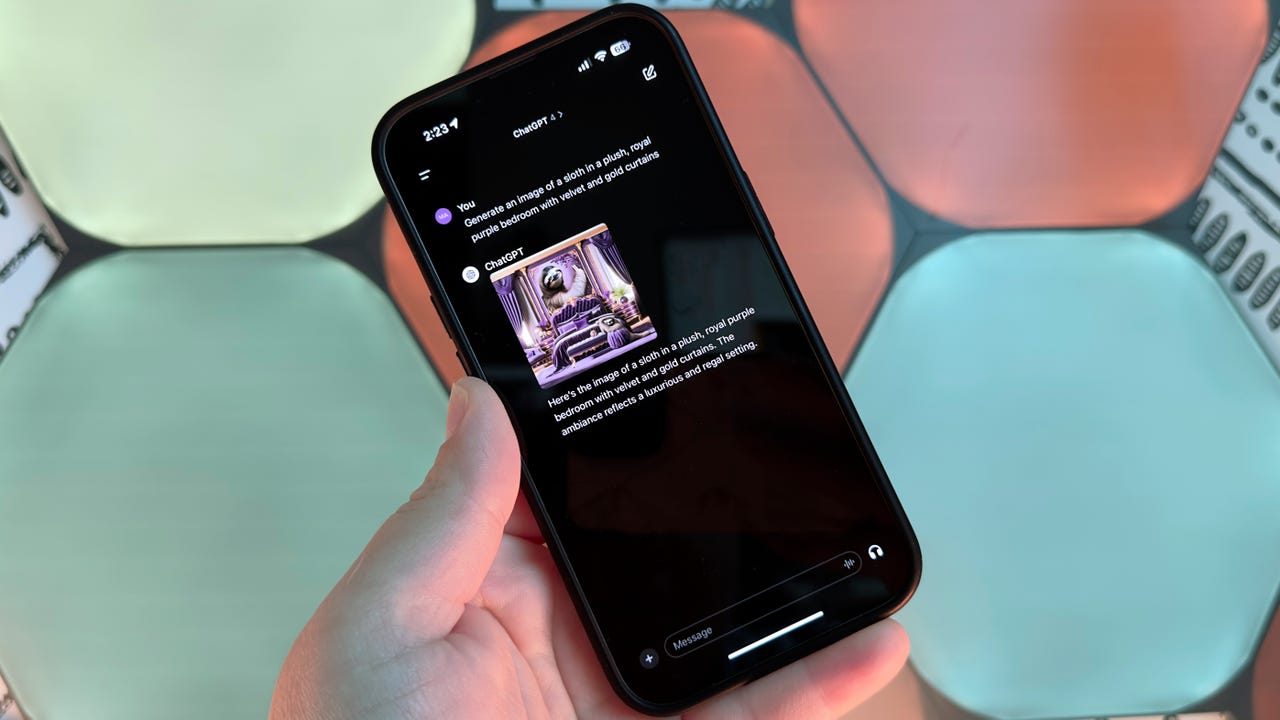
OpenAI recently added DALL-E 3, its most powerful version of an artificial intelligence image generator to date, to ChatGPT Plus and Enterprise subscriptions. Since then, paid ChatGPT subscribers can access DALL-E 3 within the AI chatbot, as it’s yet to become available through OpenAI Labs.
Also: How to use ChatGPT Plus: From web browsing to plugins
DALL-E 3 is also available through the Bing Image Creator, which gives users the chance to access the AI image generator for free through a Microsoft account.
How to create AI images using DALL-E 3 in ChatGPT
I like to ask AI to generate images that cannot be real, but it can generate pretty much any images you’d like, as long as they don’t violate the generator’s terms of use. Maria Diaz/ZDNET via DALL-E 3
What you’ll need: As stated above, using DALL-E 3 in ChatGPT requires a Plus or Enterprise because DALL-E 3 is only available within GPT-4. A Plus subscription costs $20 per month, while the cost for the Enterprise tier varies depending on the size of the organization. You can learn more about subscribing to ChatGPT Plus or read on if you’re already a subscriber.
Go to ChatGPT’s website to log in, Chat.OpenAI.com. If you haven’t signed up for ChatGPT Plus, select Sign up and enter your account information.
Log in or sign up to ChatGPT. Maria Diaz/ZDNET
Select GPT-4. Maria Diaz/ZDNET
Once you’ve chosen GPT-4, just write your prompt for an image you’d like to see. It can be as creative and wild as you want, as long as you’re very specific about what you want the image to include.
For example, I’m writing “a photo of a blue alligator driving a spaceship with planet Earth in the background.”
My prompt includes specifics about the subject, down to the color of the alligator, what I want in the background, and the style, which is a photo. You can choose whatever style you want, like a painting, watercolor, 3D render, one-line drawing, etc.
I used the prompt, “a photo of a blue alligator driving a spaceship with planet Earth in the background.” Maria Diaz/ZDNET via DALL-E 3
Click on the image to view it and download it.
If you’d like DALL-E 3 to have another go and regenerate an image using the same prompt, click on the refresh button below the image.
Click the arrow on the top right to download the image. Maria Diaz/ZDNET via DALL-E 3
FAQs
Can I access DALL-E 3 without a ChatGPT Plus subscription?
DALL-E 3 isn’t available in OpenAI Labs like DALL-E 2 has been for over a year. But the company advised it would be adding the latest version to Labs this fall.
For now, you can use DALL-E 3 for free in the Bing Image Generator. Just log in or create a Microsoft account and start creating pictures.
Does DALL-E 3 have a limit?
Within ChatGPT Plus, DALL-E 3 has the same limits as GPT-4, which is 40 messages in three hours.
The Bing Image Creator doesn’t limit DALL-E 3, but it gives you ‘Boosts,’ which are tokens that let you create images faster. Each account starts with about 100 boosts. After these boosts run out, your images will take longer to generate.
Disclaimer: You should consider the legal consequences (e.g. copyright) of using AI-generated images before implementing them into your work.



