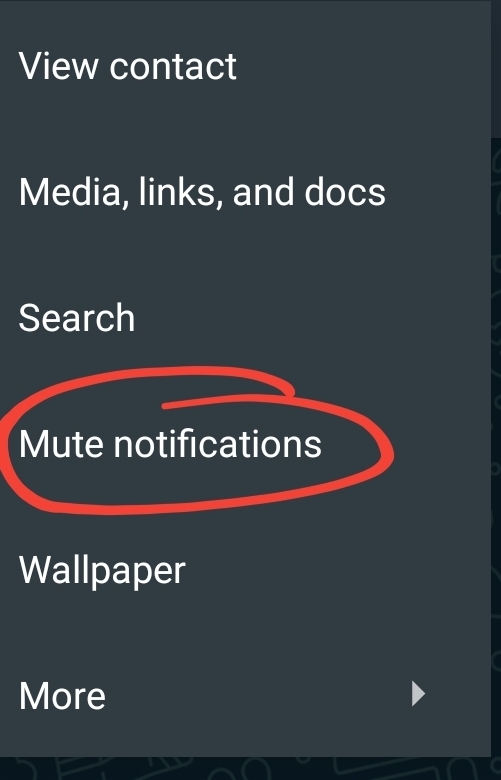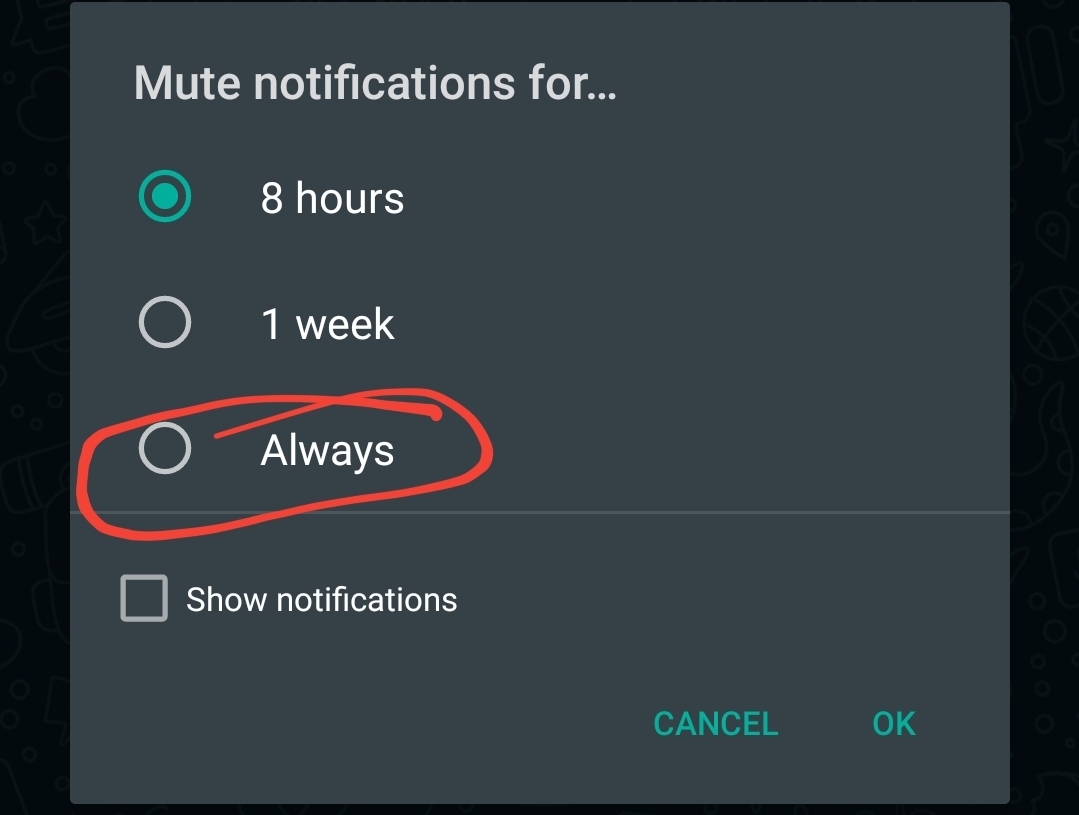WhatsApp has added several new features in the last few months and among all the other new features, one of the most important one is the ability to mute a chat permanently. Until now, the app only allowed users to mute a chat for 8 hours, a week or for a year. However, after the recent update, the app now replaces the 1 year mute option with ‘Always’. Selecting the option will mute the chat forever. Read on to know how to mute a chat permanently on WhatsApp.
Pre-requisites:
Latest version of WhatsApp
Working internet connectivity
Steps to mute a chat permanently on WhatsApp
1.
Open WhatsApp on your smartphone
2.
Head to any chat window and tap on it
3.
Now, tap on the three-horizontal dots from the top right corner and choose the Mute option
4.
Here’s you’ll see three options — 8 hours, 1 week and Always. Choose Always to mute the chat permanently.
Users can also select the Show notifications option from the same popup window in case they want WhatsApp to show the notifications of the particular chat in the notification panel silently.
To unmute a chat, head to the particular chat window again and tap on thee dots from the top right corner and select the Unmute notifications option. By Gadgets Now Source Link