
Ryan Haines / Android Authority
TL;DR
- Android 15 Developer Preview 2 on the Pixel Fold adds a new “Swipe up to continue” feature for transitioning apps from the inner display to the outer display when folding shut the phone.
- This option replaces the previous rigid option that only allowed screen-awake apps like games and videos to transition to the outer display.
- “Swipe up to continue” is a feature that OnePlus successfully implemented on the OnePlus Open.
The Google Pixel Fold is Google’s first foldable, and it’s pretty good for a first-generation product. But the Pixel Fold is not the only foldable around. Other companies have released better foldables with a competitive edge over the Pixel Fold across hardware and software. With the launch of Android 15 Developer Preview 2, Google is taking some inspiration from the OnePlus Open to bless the Pixel Fold with this new feature.
The OnePlus Open gives users the option to transition practically any app from the larger inner display to the smaller outer display when shutting the device. When you fold the device shut, you can swipe up on the lock screen to unlock the device and continue using the app you were using.
On the other hand, the Pixel Fold has placed restrictions on this transition so far. You can either always have the front display turn on when you fold the device, have it never turn on when you fold the device, or have it turn on only for apps that stop your screen from going idle (like games, videos, and more). As you can see, for more mundane apps like Google Maps, for example, you wouldn’t have the flexibility to choose when you want it to transition to the front of the device.
With Android 15 Developer Preview 2, AndroidPolice reports that Google has changed the last option (related to screen-awake apps) on the Pixel Fold to a more flexible option that mimics the behavior of the OnePlus Open.
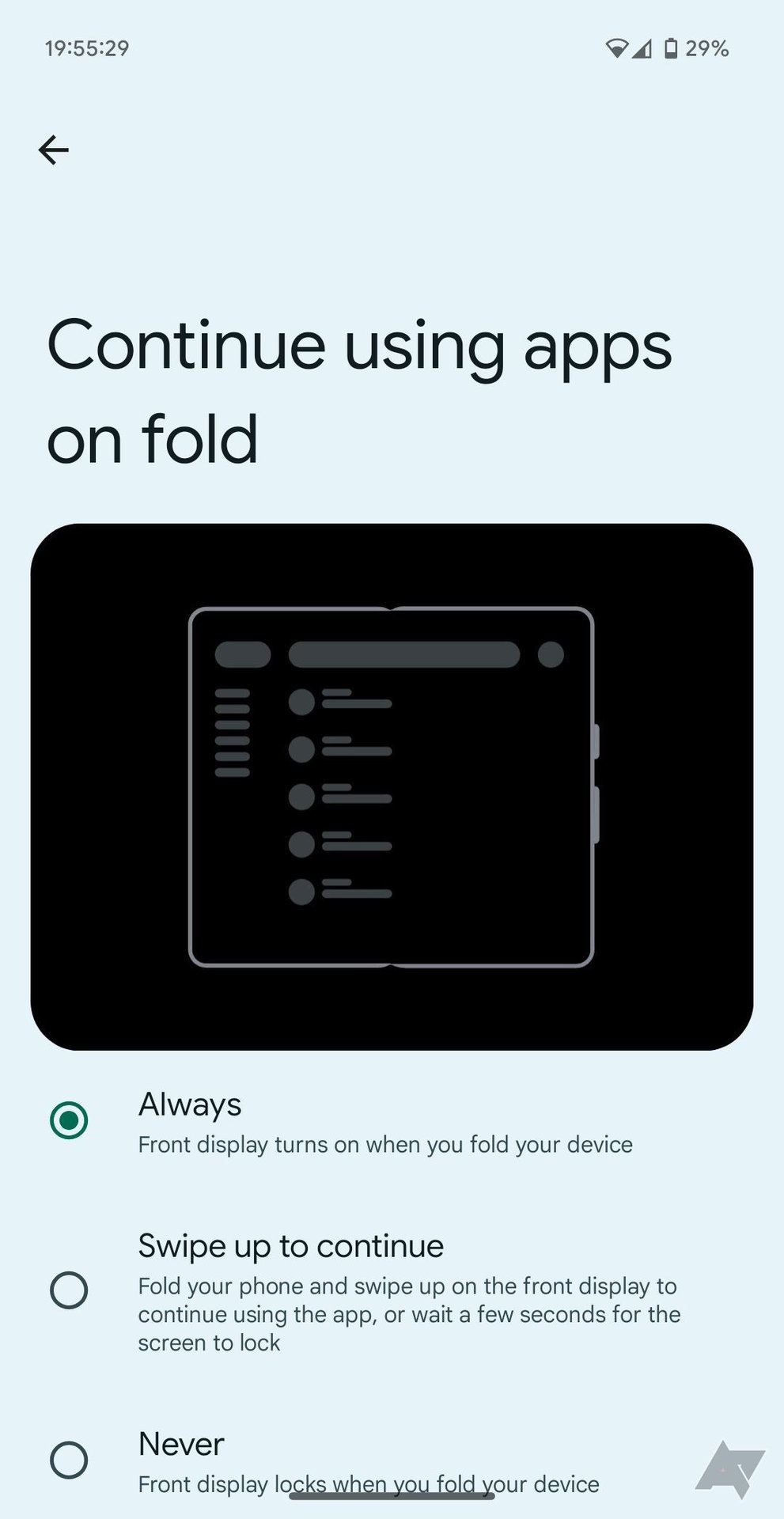
Now, when you fold the Pixel Fold, users can choose to have the front display always turn on, never turn on, or “Swipe up to continue,” i.e., turn on across any app as long as the user interacts with the front display.
This is a welcome change for Pixel Fold users, as it gives a lot of flexibility over what you want to transition from the inner display to the outer display. It opens up the transition to all apps while letting you choose the specific instances when you want to transition. The swipe-up gesture is also intuitive and takes minimal effort, so there isn’t much of a break in user experience either.
Let’s hope Google is also looking at the Open Canvas feature, which we thoroughly enjoyed in our OnePlus Open review.
Do you like this new change on the Pixel Fold? Let us know in the comments below!


Google Pixel Fold
Excellent cameras • Comfortable displays • Pixel-exclusive features
Google enters the fold
Google is hitting the foldables market in style with the Google Pixel Fold. The pricey book-style phone brings Google’s elite photography smarts to the folding form factor, plus the Tensor G2 chip, an IPX8 rating for water resistance, and a huge 7.6-inch AMOLED 120Hz internal display.


OnePlus Open
Solid cameras • Refined hardware • Alert slider
A debut foldable phone with great hardware
The OnePlus Open brings what might be the best hardware on a foldable phone and enough clever software tricks to turn heads. It pairs top-end internals with some of OPPO’s careful trial-and-error to create a debut foldable phone that hardly feels like a first attempt. Add in a competitive asking price, and the OnePlus Open just might give other foldables a run for their money.




















