You will be blocked from installing the latest update to Windows 11 if you have certain applications installed on your PC (and don’t even think about reverting to Windows 10 as that’ll cost you dearly).
German website DeskModder has uncovered the complete list of applications that will cause Microsoft to block any upgrades to the operating system on your laptop or desktop PC buried deep within the software.
Microsoft cites performance and security concerns as reasons behind its decision to withhold the latest operating upgrade for PCs running these 11 blacklisted applications. The list was updated ahead of the next major version of Windows 11, Version 24H2, which is scheduled to launch later this year.
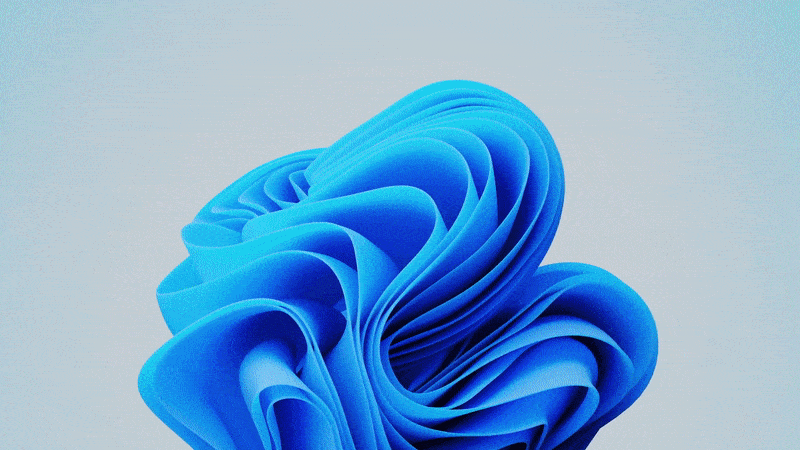
Windows 11 already boasts a number of ChatGPT-powered features, including a first-generation version of the Windows Copilot that uses generative AI to put together comprehensive answers to questions, summarise emails, and create How To tutorials for your PC. But that’s only set to increase later this year with the hotly-anticipated Windows 11 Version 24H2
MICROSOFT
As noted by DeskModder, some of the applications listed aren’t blanket bans but instead target specific versions. For example, VLC is included on the list unearthed within the appraiser.sdb file used by Microsoft to evaluate your PC before it kickstarts an update.
However, this is only the Windows 7 version of the app …not the latest iteration designed for Windows 11.
DeskModder reports the following apps will cause issues on Windows 11 PCs:
- ConisioAdmin.exe (Solidworks PDM)
- EaseUS Disk Copy.exe (EaseUS Disk Copy Application)
- ep_dwm.exe (ExplorerPatcher) Included since 22H2
- iCloudServices.exe (iCloud files shared in Explorer via WhatsApp) From 23H2
- RadeonSoftware.exe (AMD GPU perf settings) From 23H2
- StartAllBackCfg.exe (StartAllBack) Included since 22H2
- Multi-mon + Copilot (Microsoft)
- MergeSdb (Microsoft)
- Intel IntcOED.sys (Intel)
- Intel IntcAudioBus.sys (Intel) (%WinDir%\System32\drivers\IntcAudioBus.sys)
- Realtek 8192su Wireless USB 2.0 Adapter (Realtek) (%WinDir%\System32\drivers\RTL8192su.sys)
So, what happens if you rely on those on these outlawed apps …will you be forever stranded without access to the latest updates from Microsoft? Fortunately, no.
This isn’t the first time that Microsoft has withheld its updates when it detects certain applications on a PC. In the past, users have been able to uninstall the problematic application, update their Windows 11 operating system to the latest version, and then reinstall the blacklisted app.
LATEST DEVELOPMENTS
Of course, it’s possible that Microsoft will have patched this useful loophole by the time Windows 11 Version 24H2 rolls around in the autumn, but it’s worth a punt if you want to keep using your favourite apps.
If we hear about another workaround, we’ll be sure to let you know ahead of the release date of Windows 11 Version 24H2. So stay tuned.




















