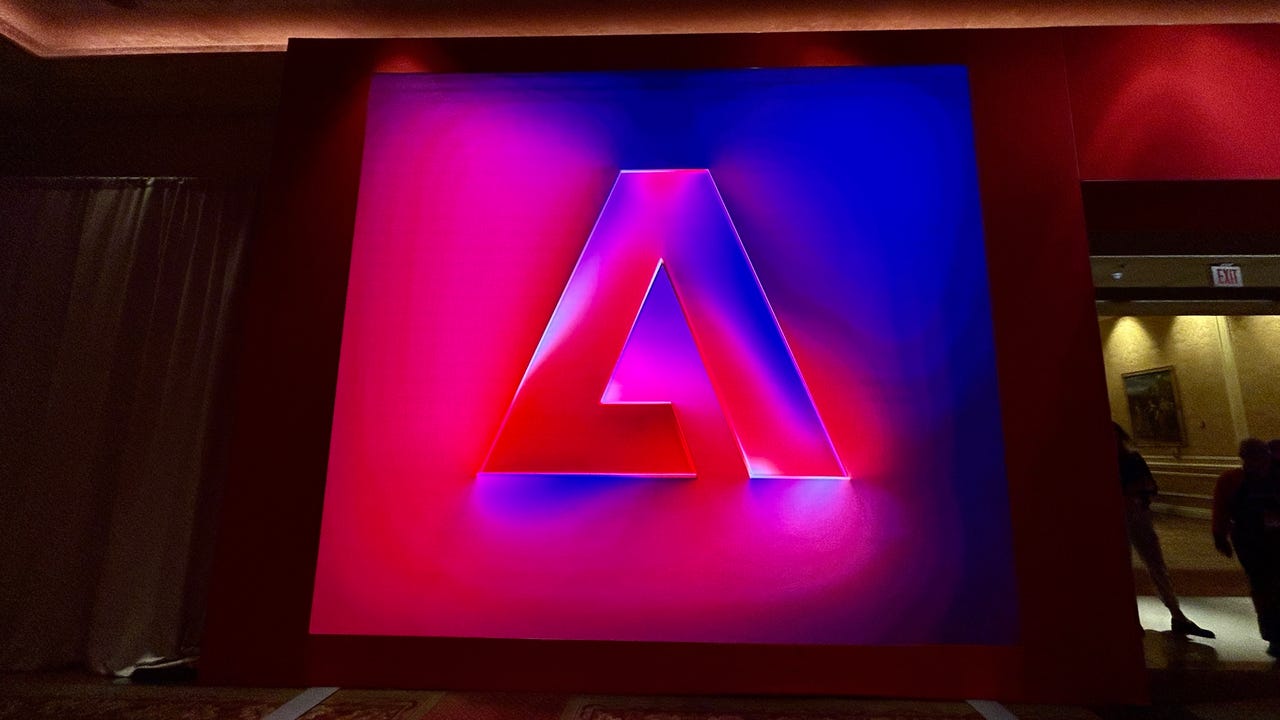
If you’ve ever worked on a video project, you’ll know that editing footage is time-consuming. Now, help is at hand — Adobe is adding new generative artificial intelligence (AI) features to its Premiere Pro video editor to optimize the editing experience.
On Monday, Adobe previewed two new generative AI tools coming to Premiere Pro later in 2024 — Object Addition & Removal, which allows users to add or remove items from a video, and Generative Extend, which lets users add frames to make clips longer.
Also: The best AI image generators of 2024: Tested and reviewed
You can see both features in action in the video below. Adobe promises that the video has not been manipulated to show better results. Rather, the video shows real pixels generated using Adobe’s upcoming model, as well as workflows powered by OpenAI’s Sora model, Runway’s Gen-2 model, and Pika Labs’ model.
The AI-powered Object Addition & Removal tool appears to work in seconds. Manually editing the clip to achieve the same results would be painstakingly difficult because you would need to edit hundreds of frames.
To use Object Addition & Removal, users select and track the objects they want to replace, including adding new items, removing them entirely, or swapping them for something else. Using the Generative Extend feature should be just as simple, allowing users to hold the end of a shot for a bit longer for smoother transitions.
Adobe also unveiled generative AI audio features that will be generally available to customers in May 2024, making it easier to control and improve sound while editing. The new features include interactive fade handles, which make creating audio transitions easier and faster; a new Essential Sound badge with audio category tagging, which uses AI to tag audio as dialogue, music, sound effects, or ambiance; effect badges, which are new visual indicators of when a clip has an added effect; and redesigned waveforms in the timeline, which intelligently resizes waveforms.
Also: Adobe included AI-generated images in ‘commercially safe’ Firefly training set
In 2025, Adobe is planning to add another major feature to Premiere Pro: a native text-to-video generator. The tool would let users enter a text prompt or reference images to create B-roll footage or to brainstorm video ideas.
“By bringing generative AI innovations deep into core Premiere Pro workflows, we are solving real pain points that video editors experience every day, while giving them more space to focus on their craft,” Ashley Still, an Adobe Creative Cloud SVP, said in a statement.
Also: Adobe is buying videos to train its new AI tool, but is it paying enough?
Adobe also previewed bringing third-party generative AI models — such as OpenAI‘s and Runway’s text-to-video generators or Pika Labs’ AI model — to power Premiere Pro’s Generative Extend tool, as seen in the video demo above. This would give users more options when they use generative AI in their video-editing workflows.
All the content created using generative AI within Premiere Pro comes with Content Credentials, Adobe’s “nutrition label” that lists the tools used to create the content.
Artificial Intelligence



