We’d heard rumors and seen evidence of Apple working on a Tile-like tracker for the last two years. Heck, Apple even launched the iPhone 11 with an Ultra-Wideband chip in it which was, at the time, said to help in providing a precise location of a nearby tracker.
But it wasn’t until this month that Apple finally launched its AirTag tracker, which does indeed use the U1 chip. I’ve been testing Apple’s AirTag for the last five days or so, and it’s already clear to me that Apple has a sure hit on its hands.
The $29 tag is easy to use, and it leverages the Find My network to privately crowdsource the location of tags. I hope it means I’ll never misplace or lose my wallet again. Let’s take a closer look at the AirTag’s design, how it works and how accurate it is.
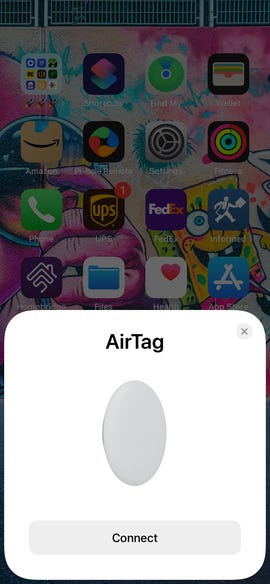
Setup is almost too easy
Each AirTag is wrapped in plastic when you take it out of the packaging. When you unwrap it, you pull a tab out that allows the battery to make contact with the tag and power it up. It’ll play a fun noise, and if it’s close enough to an iPhone or iPad, you’ll be prompted to set up the tag.
The process is very similar to setting up Apple’s AirPods, and takes very little time.
With AirTags, you’re asked to name the tag, confirm you want to register the tag to your Apple ID. Once the tag is connected to your account, no one else will have access to it. Meaning, a spouse or child that’s part of your Family Sharing group won’t be able to help you track of locate a missing AirTag.
If you set up an AirTag and link it to your account, but later decide it makes more sense for someone else to have full access to the tag, you’ll need to remove it from your account and have them set up the AirTag with theirr iPhone or iPad.
In the future, I would love to see an option to share an AirTag with a member of my Family Sharing group. It’d come in useful when trying to track down lost luggage, or even for people who share car keys.
The white part of the AirTag can be customized with an engraved emoji or a few letters of your choosing, making it easy to identify which tag is which.
The removable metal lid on the back has an Apple logo, and underneath it is the AirTag’s replaceable battery. Early reviews complained about the AirTags getting easily scratched and scuffed, and while I do see some small marks on the AirTags Apple sent me to test, I don’t see any gouges or any cosmetic issues that are concerning.
The circular device is slightly larger than a 50-cent piece, and probably as thick as two of those coins stacked on top of each other.

Can AirTags and Find My really help you find lost items?
I’ve only had a review kit of AirTags for about five days now, so I can’t speak to their battery life, or testing their durability attached to a suitcase. Speaking of battery life, one of my favorite features of the AirTag is that the battery is replaceable. Apple claims you’ll get one year of battery life with daily use out of the CR2032 battery inside each tracker. When it starts to get low, you’ll receive an alert on your iPhone it needs replaced. Twist off the back cap, put a new battery in, then replace the cap and you’re good to go for another year.
Instead of worrying about frequently charging the tags, or having to throw them away once the battery dies (as is the case for some Tile products), as long as the AirTag is in working order, you have a tracker for as long as you want to keep buying batteries.
I put an AirTag in each of my kids backpacks, curious if I’d be able to locate the tags while they’re at school, without my iPhone anywhere nearby. The first day they left for school, I watched the tags travel down the road as my wife dropped them off. I expected that to be the case, simply because my wife’s iPhone was in the car next to the tags the entire time. Even though her Find My app isn’t linked to the tag, it still reports the location of any nearby tags to Apple’s servers.
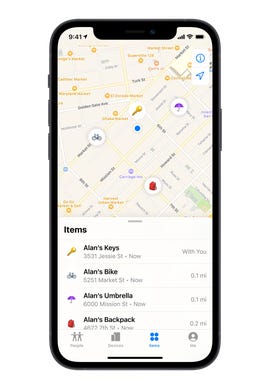
Later that morning, I checked the location of both AirTags once again. One backpack was located about 30 minutes prior, and the other backup had just had it’s location reported 2 minutes before I’d checked. Presumably, a teacher walked by their backpack with an iPhone in their pocket, or one of the students’ iPads picked up the tag’s Bluetooth signal and reported it back Apple, which in turn lets me view the location in somewhat real time.
Take that same way of thinking, but change the environment to your suitcase that was put on the wrong plane during a business trip. While you’re waiting for the airline to figure out where it went, you can pull up the Find My app and view its current location because employees or passengers nearby your tag have an iPhone in their pocket. All of that is done in just a few seconds. It’s easy to see how powerful, and seamless, the Find My network is.
Short of somebody removing the battery from an AirTag, odds are someone with an Apple device is going to get close enough to your AirTag — and whatever it’s attached to — that you’ll be able to view location information on demand.
One important thing to note: If you lose an item with an AirTag attached, go into the Find My app and mark it as lost. Doing so will notify you when it is found by an Apple device, and should someone notice the tag on it, they can scan it with the NFC reader on their iPhone or Android device to view your information and get in contact with you.
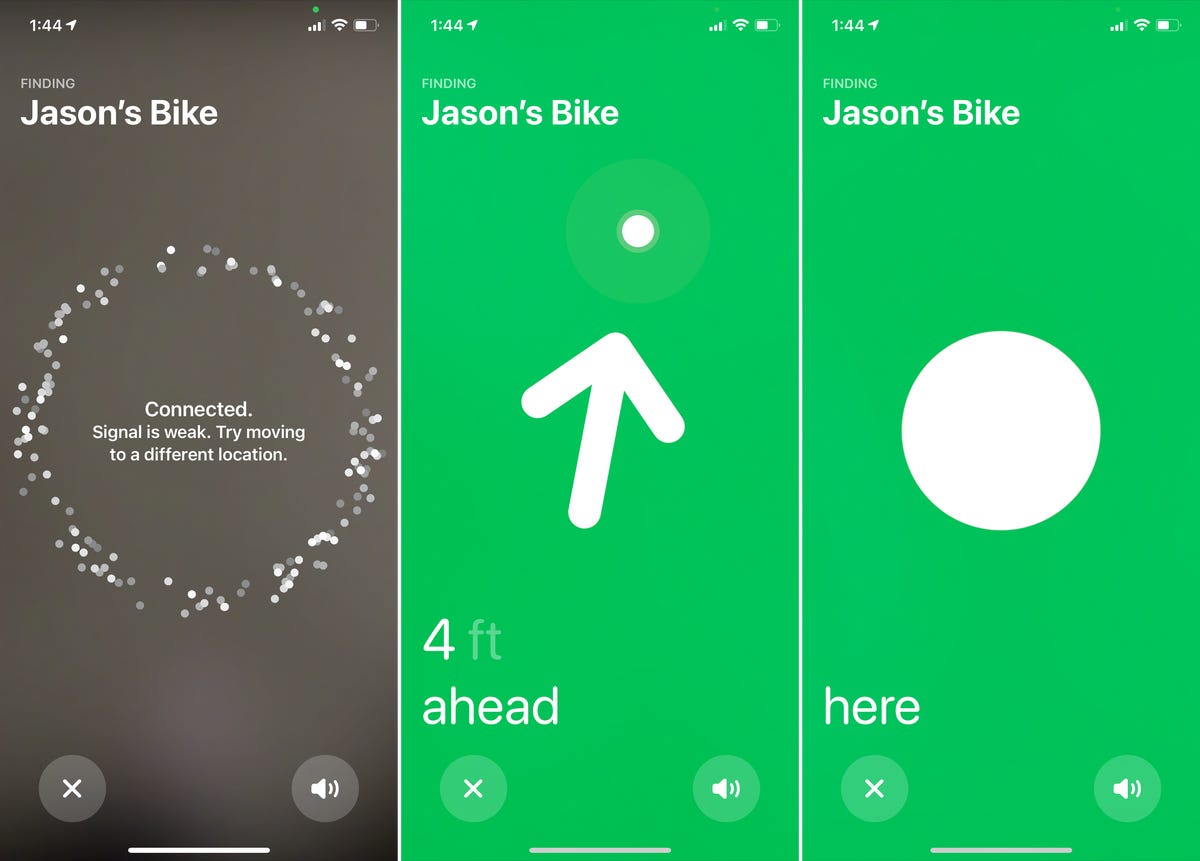
What about misplaced items around the house?
I’ve been known to lose my keys (well, when I had car keys) or my wallet almost every day. It’s something I’ve tried to work on, and yet, I usually end up walking around my house aimlessly asking anyone and everyone if they’ve seen my wallet. While there isn’t a tag small enough to fit inside a wallet yet (third-party accessory makers, make this happen), I did have a lot of fun asking family members to hide AirTags throughout the house while I used my iPhone to find them.
I have an iPhone 12 Pro, which has Apple’s U1 ultra-wideband chip inside it that enables Precision Finding with AirTags. In fact, if you have any model iPhone 11 or iPhone 12, you’ll have access to Precision Finding as well.
Essentially that means when using the Find My app to find a nearby tag, it will tell you the direction you need to go, as well as exactly how far away the tag is. (If you don’t have a U1-equipped iPhone, you’ll still be able view that a tag is nearby and prompt it to play a sound in order to help you find it.)
Precision Finding will even tell you if the AirTag appears to be on a different level than you, which happened to me during my mock search and rescue mission.
I ended up finding every AirTag hidden around my home, and once my iPhone locked onto the tag’s signal, it was a quick process to walk directly to it.
But finding an AirTag’s signal is ultimately where I struggled. My kids hid the AirTags all over our house, including one in my office that’s detached from the home. If you’re outside of the Bluetooth signal range, your iPhone will tell you to keep walking around to find the tags signal. Once it does find a signal, it’ll begin to refine the tag’s location on your phone, and as you get closer the data will get more accurate.
In other words, if you misplace your keys in a shopping mall and you have no clue where you left them — be ready to walk around with the Find My app open on your iPhone to find a signal that will guide to you the checkout counter where you bought that delicious pretzel.
With the tap of a button, you can force the AirTag to play a fairly loud (and cool sounding) noise to help you locate it.
Overall, using an iPhone to find a misplaced AirTag was easy once it found the tag’s signal, and impressively accurate. If only Apple had built a Find My tracker into the new Apple TV remote.
Should Tile be worried?
In short: Yes. Tile should be very worried. Apple’s trackers leverage the company’s Find My network that’s made up of just nearly one billion Apple devices. Those devices, like your iPhone, iPad, or Mac, can anonymously connect to AirTags (or any other device that works with the Find My network, for that matter) and transmit its location data back to the Find My app on your iPhone via end-to-end encryption.
That’s all done without the iPhone owner who helped locate a lost tag having to do a thing, or even know they just helped you find a lost item.
Tile’s network works in a similar fashion, but falls short of what Apple is offering with the Find My network. The Find My app is built into all Apple devices and is something I’d wager almost all iPhone owners leave turned on in case they need help locating a lost or stolen iPhone. Tile’s solution requires users not only install the Tile app, but set it up and grant it permission to access your location data at all times. That’s a big ask of any user who doesn’t own a Tile.
Sure, Tile has sold a lot of its trackers, but how many people still grant the app constant access to their location? Privacy concerns or wanting to eliminate any extra strain on a smartphone’s battery are the reasons not to allow the Tile app to constantly track that come to mind.
The bottom line is if you’re an iPhone user, there’s no reason to buy a Tile product over an AirTag. The end experience with the AirTag is a more reliable search and rescue platform at an affordable price.
You can order one AirTag right now for $29, or get a 4-pack for $99.























