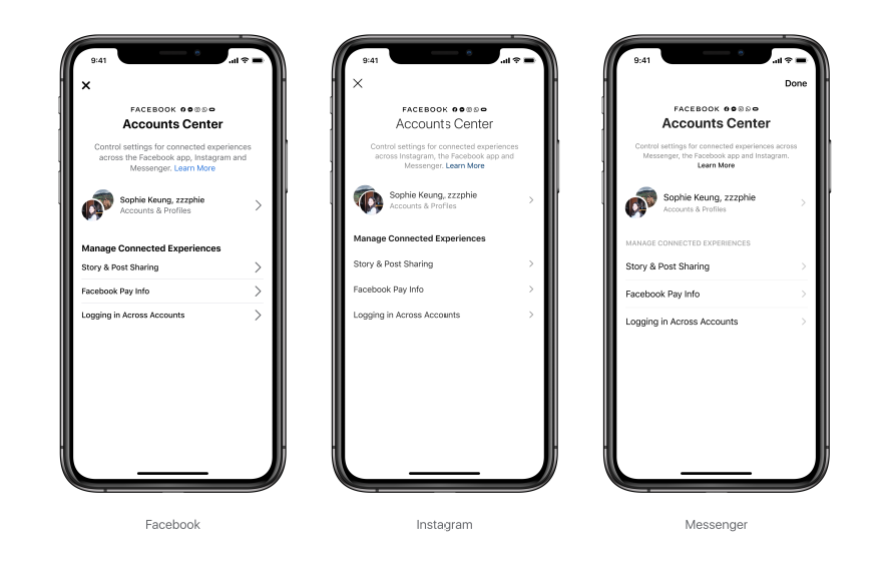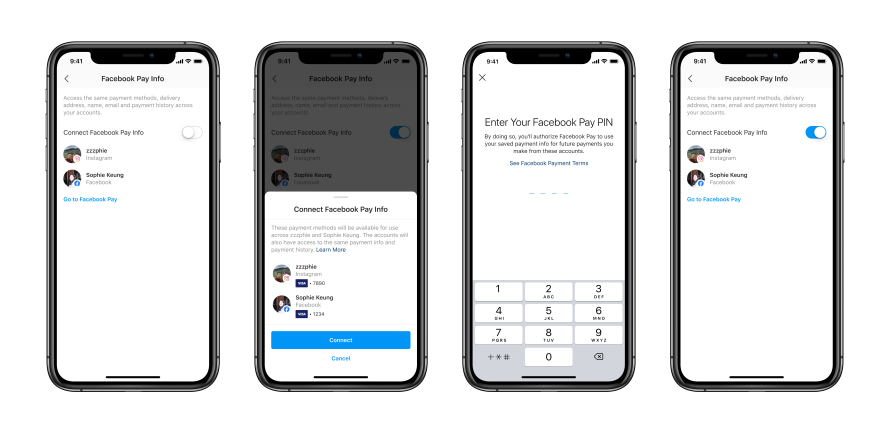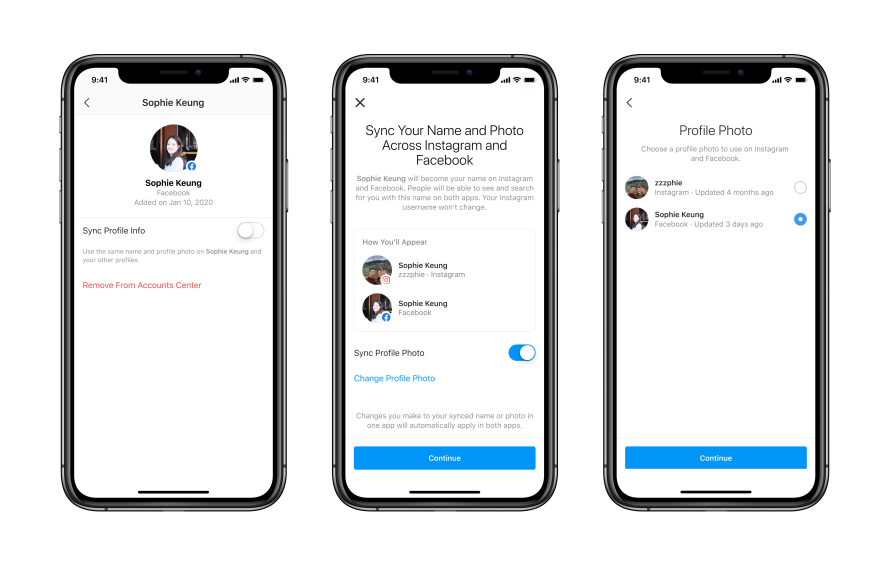Switching apps to post the same content or entering your credit card information dozens of times is a pain. We want to make that easier while giving you better controls to manage your experience. Whether you want to share a story to Instagram and Facebook at the same time, or use your Facebook account to log into Instagram, setting up your Accounts Center will allow you to control connected experiences that work across our apps.
Starting this week we’re testing Accounts Center in settings on Facebook, Instagram and Messenger.
What controls do I have in Accounts Center?
Using Accounts Center and connected experiences is optional. In Accounts Center you can easily turn any of these connected experiences off or on including Single Sign On, which lets you log in and recover your accounts more easily, and cross-posting, which lets you share the same story or post on both Instagram and Facebook. And later this year, we’ll add Facebook Pay to Accounts Center. In the US, you can enter your payment information once on Facebook and then use Facebook Pay to make secure purchases and donations across Facebook and Instagram.
Using Accounts Center doesn’t mean you need to have the same identity across all our apps – you can still choose to be Aisha Ahmed on Facebook, for example, and @bakersdozen on your Instagram account. However, you can sync your name and profile photo across our apps. That way, if you change your name or your profile photo on Facebook, it will update on Instagram as well. If you change your mind, you can stop your name and profile photos from syncing going forward.
How does setting up Accounts Center affect data use across our apps?
We use information across our apps to personalize your experience and show you more relevant content, including ads. Setting up and using Accounts Center won’t change that. We also use information about activity on our apps to improve our services and keep them safe, for example, to help identify and remove accounts that violate our policies, and to keep your accounts secure. To ensure these new features work seamlessly, we’ll continue to use information across our apps when you set up your Accounts Center. We’ll also use your information to personalize experiences across accounts, like suggested friends and accounts to follow. To learn more about the information Facebook collects and how it’s used, check out our Data Policy and How Ads Work.