
If you have a spare Pixel phone, you can install Android 12 right now.
Juan Garzon/CNET
Google continues to release updates to the Android 12 developer preview, making changes and improvements to the operating system that will power Android phones and tablets in the near future. What Google hasn’t done is release many user-facing features, but we expect the opening keynote of Google I/O to unveil the features that Android users will care about when the conference kicks off on May 18.
Just this week, XDA Developers published a deep look at new features Google is currently working on in Android 12 after the site was able to install and test the leaked build. If even half of the features included in the leak make their way into Android 12’s official release later this year, Android 12 would be a pretty big update. More features could creep into daily use as well, including a refresh to the volume adjustment settings to better control over notifications and improved location prompts (that look a lot like iOS 14).
I don’t have access to the same build that XDA does, so I’m using features in the current developer preview. Of which there are a few!
You can install Android 12 right now, but I don’t recommend it just yet. Beta builds are full of bugs and random issues, and there’s no true benefit to being an early adopter quite yet. At a minimum, I suggest waiting until we see the first public beta in a few weeks. Until then, here’s what you have to look forward to so far.
Double-tap the back to get things done
Apple’s iPhone has a cool feature that lets you tap on the back of the phone a set number of times to trigger an action of your choosing. It looks like Google is going to use that idea with a new Double-Tap gesture.
On my Pixel 5, I went to Settings > System > Gestures > Double tap where I turned on the new feature. Once it’s enabled, you’ll see a list of actions that you can trigger. The list currently includes taking a screenshot, playing and pausing media, seeing recent apps, opening the notification shade or launching Google Assistant.
That said, I haven’t been able to successfully trigger the gesture in the first or second developer previews. Clearly it’s a feature coming to Android 12, but it doesn’t appear to be fully integrated yet.
Another sign that Google’s work is unfinished here: The animation that plays at the top of the screen shows the person double-pressing the power button instead of tapping the phone.
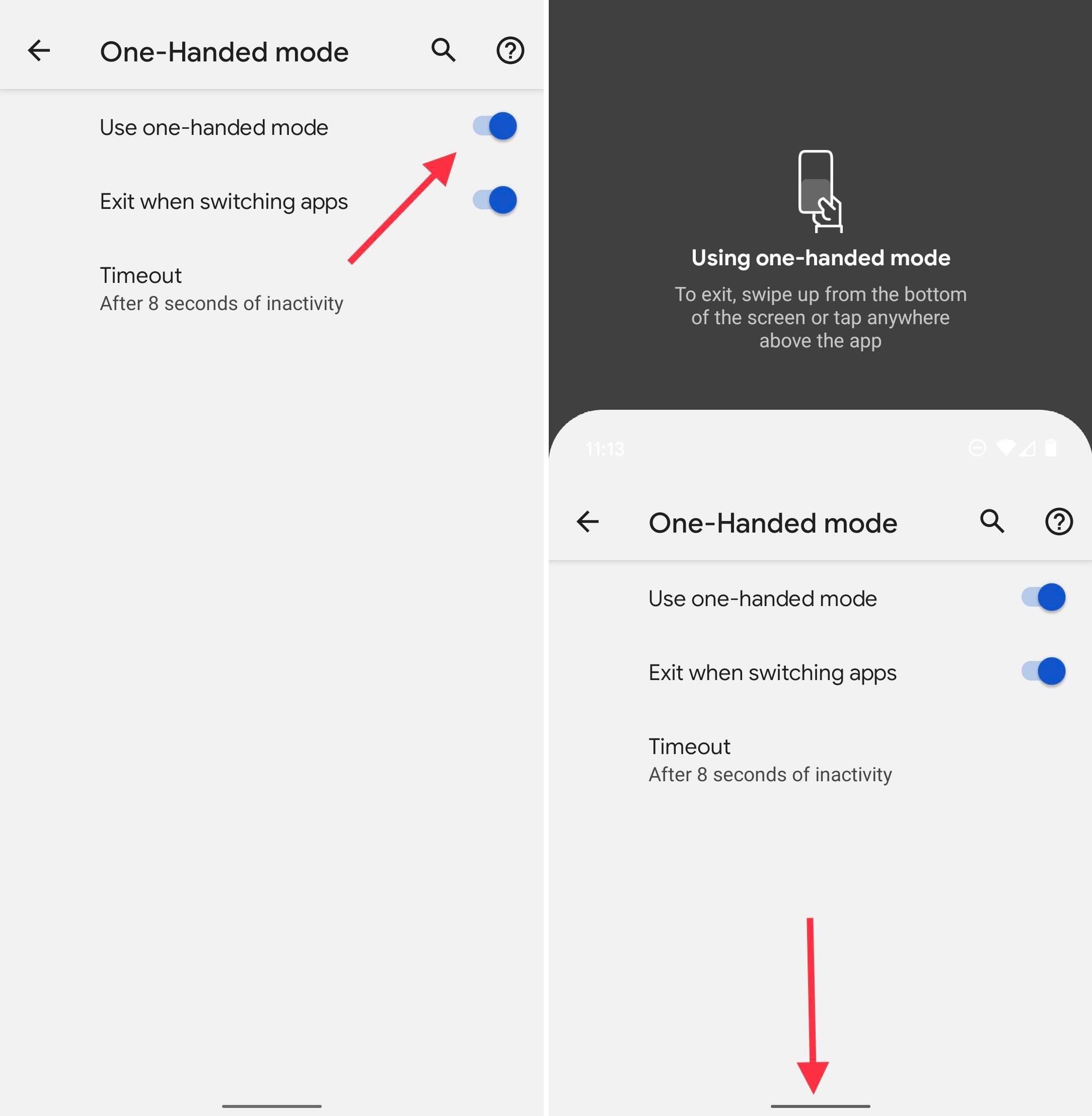
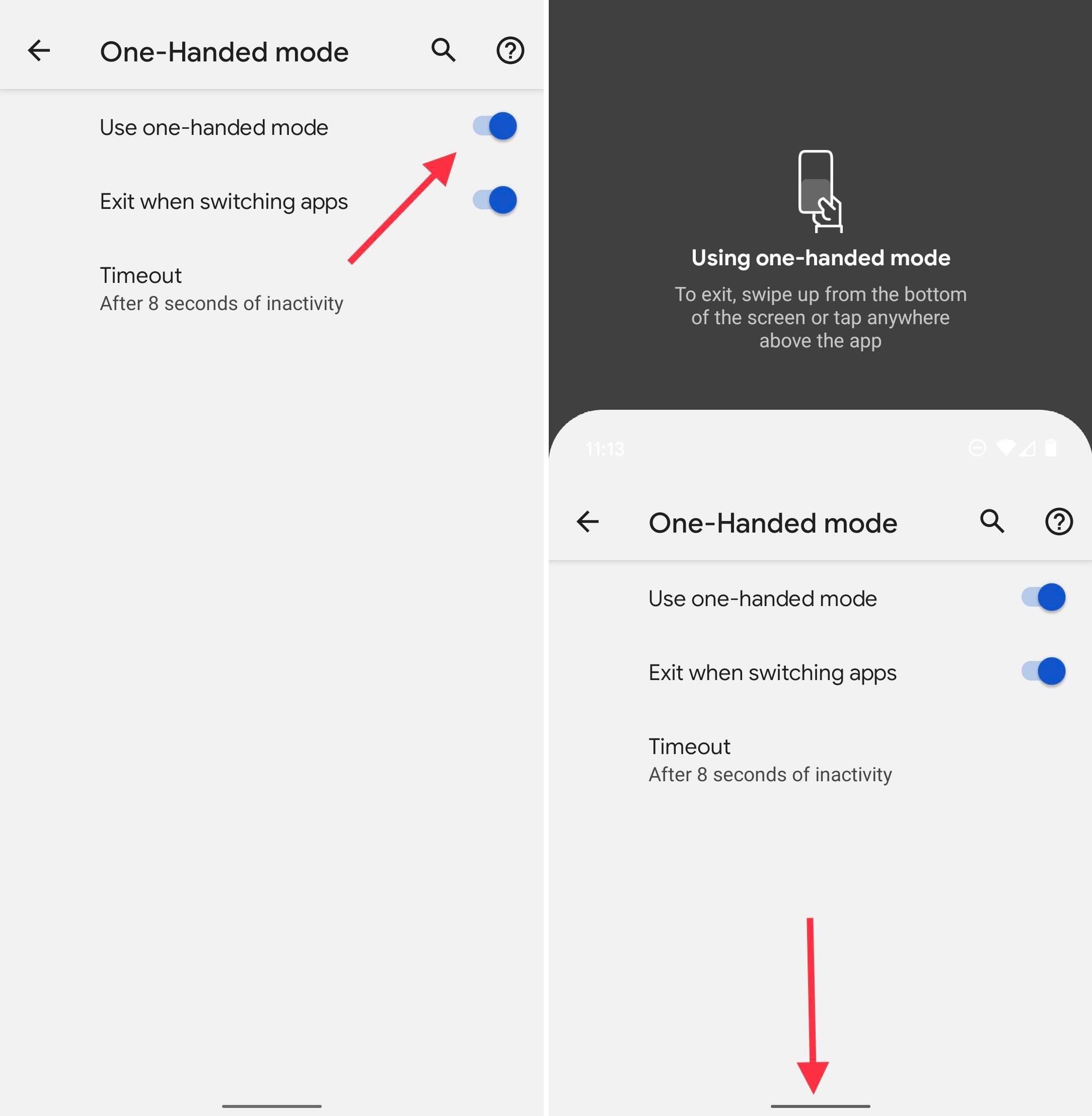
This is one feature Android should have had a long time ago.
Screenshots by Jason Cipriani/CNET
Make big phones easier to use one-handed
For the last few years, the iPhone’s Reachability feature has made it easier to use a large-screen phone with one hand. And now in Android 12’s second developer preview there’s a new one-handed mode feature that does the same thing. Turn it on by going to Settings > System > Gestures > One-Handed Mode and slide the switch to the On position.
To use it, swipe down on the bar that’s at the bottom of your phone’s screen. Doing so will pull the interface down to the middle of your display, putting whatever’s at the top of your screen within reach.
A (subtle) new look for notifications
This is a minor change and one that’s sure to be expanded in future updates. The notification panel has a new look that’s very subtle. When you’re using the light theme, there’s a blue tint to the notification shade and the app icons are more pronounced. It shows a glimpse of the new approach to the interface that we expect to see more of in future releases.
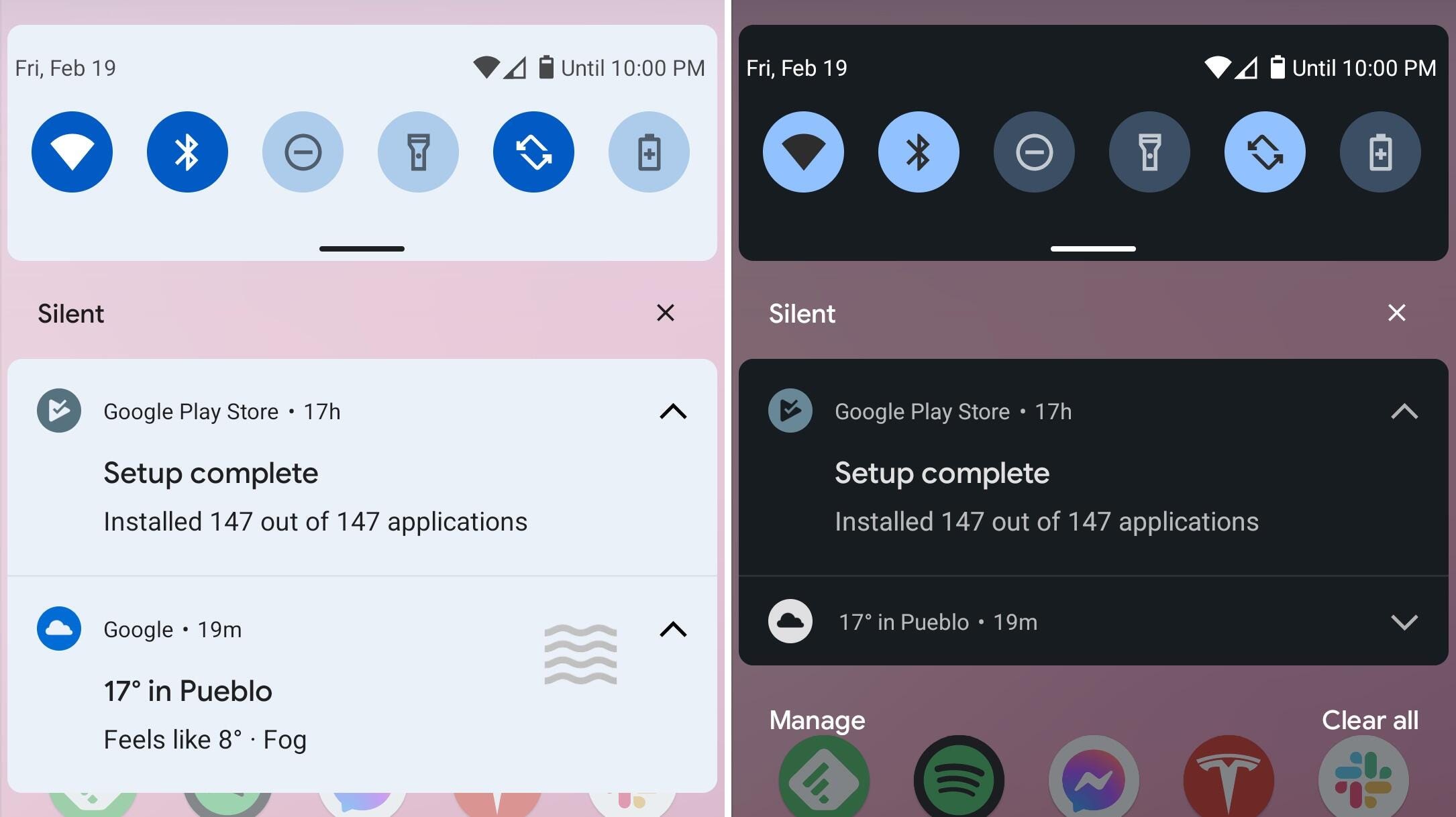
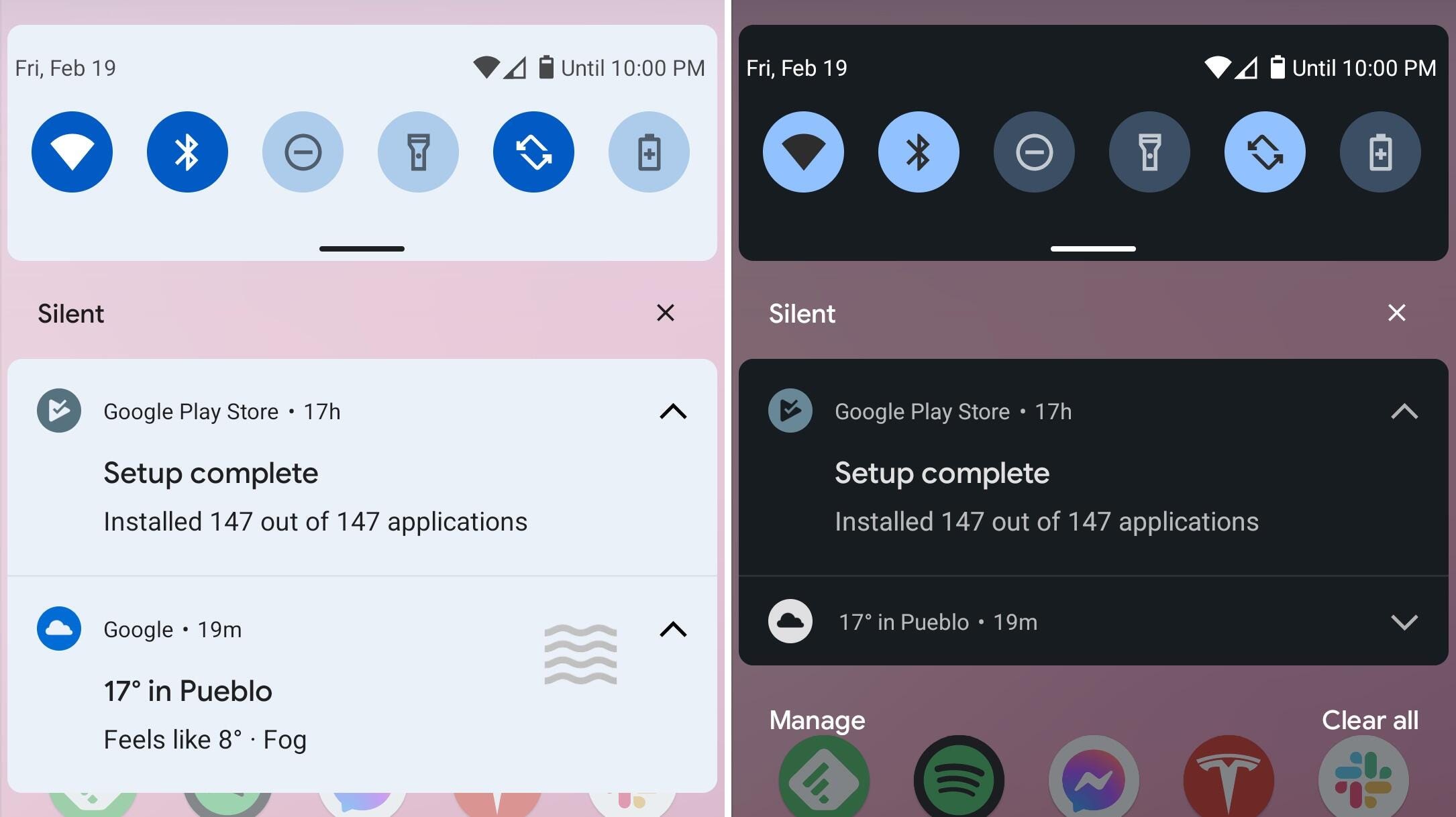
Interface changes are coming.
Screenshots by Jason Cipriani/CNET
Media apps don’t all need to take over controls
Instead of allowing every app that plays audio or video to use the quick-settings media control panel, Android 12 adds the option to turn off individual apps. For example, if you want to be able to control playback of Spotify in the quick-settings panel shade, but you don’t really want YouTube taking up space, you can turn it off for YouTube.
Open Settings > Sound & vibration > Media and turn off all of the apps you want to ban.
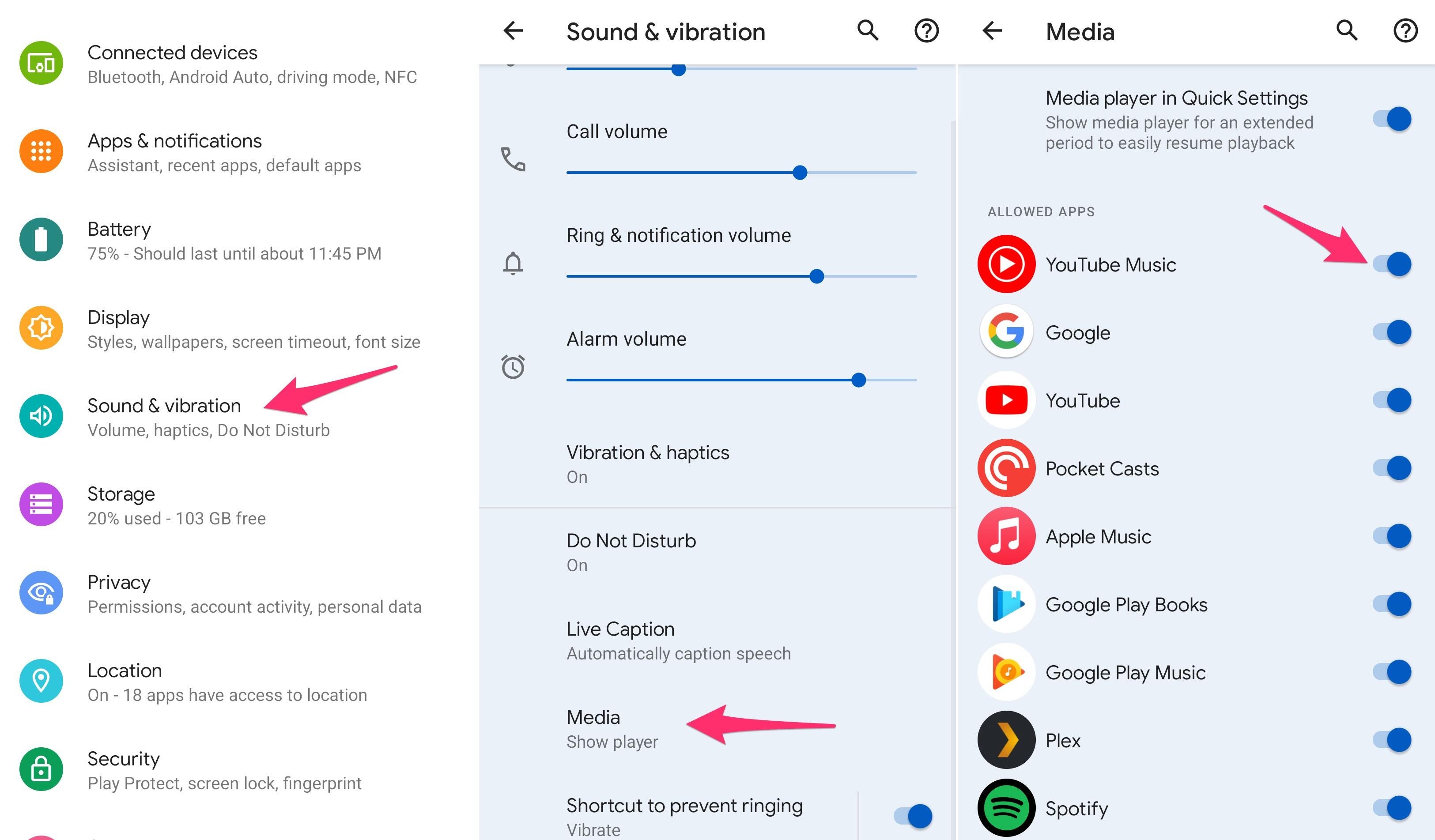
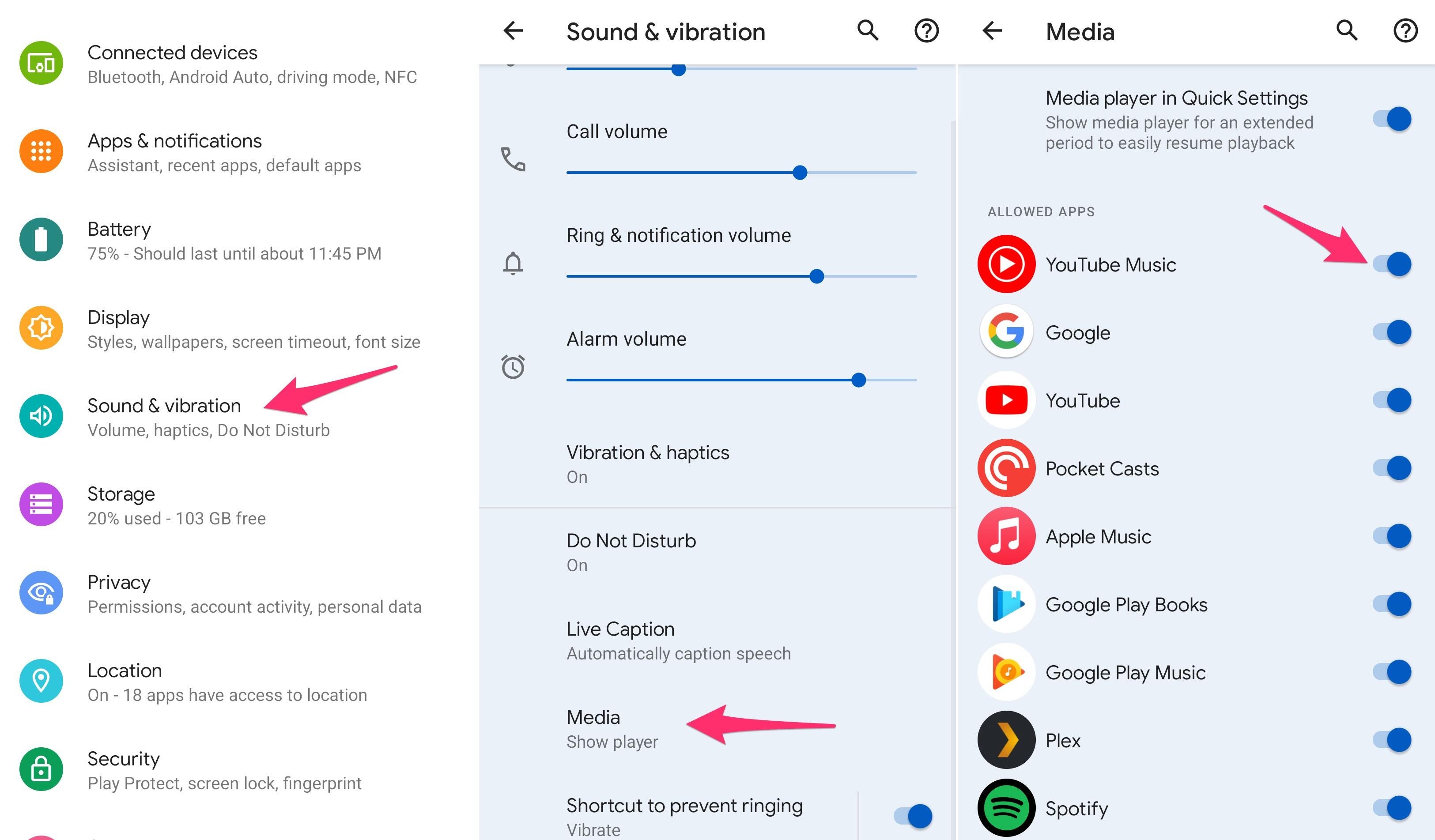
Media controls are no longer an every-app affair.
Screenshots by Jason Cipriani/CNET
There’s more to come…
We know that Google has a lot more in store for Android 12 based on what people are finding buried in the current preview, along with the leaked build we highlighted at the beginning of this story. Check out this Twitter thread to see a list of features that are currently turned off, but XDA Developers’ editor-in-chief Mishaal Rahman has been finding and showing off features and settings that require tech savviness to enable.
Yea, there’s a lot to be excited about.
We’ll update this story with new features as they’re officially added to Android 12. Until then, make sure to bookmark this page and check back frequently. In the meantime, make sure to check out our favorite Android 11 features. And, if you insist, here’s how you can install the Android 12 developer preview right now.




