Apple continues its transition to Apple Silicon with the most eye-catching product it has released for some time. Following the launch of the M1-based MacBook Air, MacBook Pro and Mac Mini last year, the M1 system-on-chip (SoC) comes to its desktop flagship, the iMac, for the first time. But, just as the existing M1 Macs are all entry-level models, so this iMac update focuses on the long-neglected 21-inch model, now upgraded to a larger 24-inch screen, a move that will be welcomed by home and business users alike — and, of course, business users working from home.
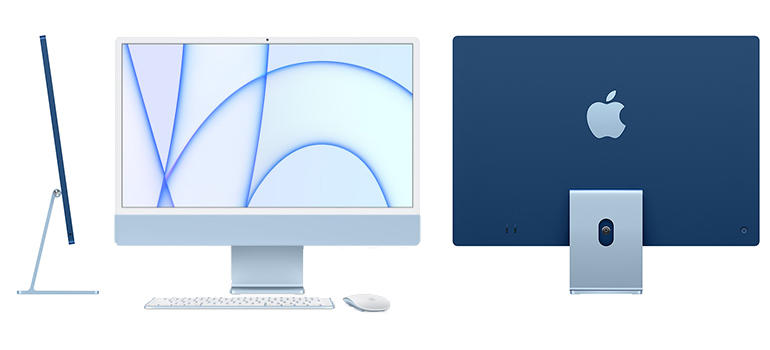
The M1-based iMac has a 24-inch Retina Display with minimal bezels and 4,480 by 2,520 resolution (218ppi). The system measures 54.7cm wide by 46.1cm high by 14.7cm deep, while the screen unit itself is just 11.5mm thick. It’s transportable too, weighing just under 4.5kg/10lbs.
Images: AppleDesign & features
The original flat-screen iMac has been around for so long that it’s easy to forget the impact that its sleek, all-in-one (AIO) design made on the industry, with every subsequent AIO system released by rival PC manufacturers inevitably compared to Apple’s category-defining design. That design hasn’t changed much in recent years — until the arrival of the first M1-based iMac.
This new 24-inch model reminds us once more of Apple’s engineering skills, as it reduces the thick borders around the edge of the screen so that the entire body of the computer now measures just 21.5 inches wide, compared to 20.8 inches for previous generations. In fact, the display of the new iMac actually measures 23.5 inches diagonally, which might not seem like a major improvement when taken on its own. However, the ‘4.5K’ Retina display also has increased resolution, at 4,480 by 2,520 pixels (218dpi), along with Apple’s TrueTone technology for adjusting brightness, and a welcome anti-reflective coating.
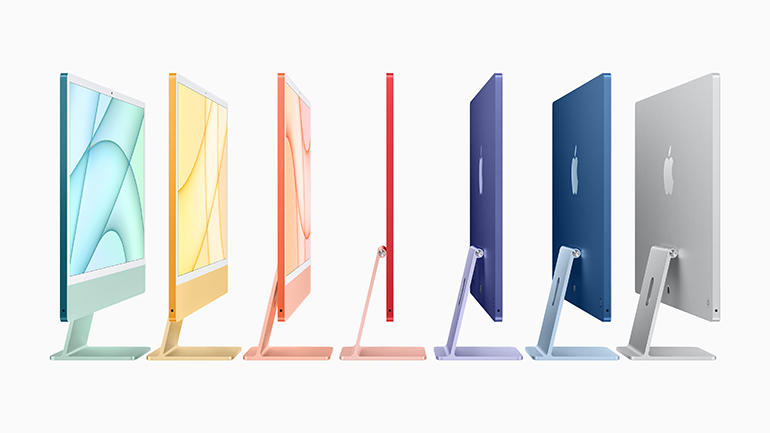
The entry-level (8-core CPU/7-core GPU) configuration is available in four colours (blue, green, pink and silver), while the more expensive models with an 8-core GPU add yellow, orange and purple to the iMac 2021 palette.
Image: AppleThe overall effect is that the screen does feel more spacious and easy on the eye when browsing through web pages or opening documents in software such as Word or Excel. I would never have considered the cramped screen of the old 21.5-inch iMac for office work, but the new 24-inch model is a much better option for business users who are working from home and may not have room for the sheer bulk of the 27-inch version of the iMac. And, with its coat-of-many-colours — four or seven colours are available, depending on the configuration you choose — you can bet that the new iMac will find its way into plenty of reception areas and showrooms too.
But the most remarkable aspect of this new design only becomes evident if you look at it from the sides. The highly integrated design of the M1 SoC has allowed Apple to reduce the size of the iMac’s main motherboard and cooling system, so that the screen panel now measures just 11.5mm thick. There’s even room for a new speaker system below the screen that manages to squeeze in six separate drivers — with a group of two woofers and a tweeter located on each corner for the left and right stereo channels.
Also for video calls and working from home, the iMac’s webcam has been upgraded to 1080p resolution, with an enhanced light sensor for low-light conditions, and a new directional three-microphone array that can focus on the speaker and reduce background noise.
But if the 24-inch iMac reminds us of Apple’s design skills, it also brings the company’s weaknesses back into focus, too. Apple may be also to design a desktop computer that’s 11.5mm thick, but it doesn’t allow you to adjust the height of the screen, or even rotate the stand to adjust the viewing angle. These basic ergonomic requirements are sacrificed, presumably, because Apple didn’t want any unsightly nuts and bolts spoiling that wafer-thin profile.
The new Magic Keyboard is wafer-thin, too. It’s available in a variety of colours to match the iMac itself, and — on the more expensive configurations — also includes a TouchID sensor for additional security. However, the lifeless, low-profile keys still feel like a prop designed for a photo-shoot rather than a tool for actually getting some work done. Connectivity suffers too, with the base configuration including just two Thunderbolt 3/USB4 ports. The base model doesn’t even include an Ethernet interface any more. This has now been relocated onto the external power unit and costs £30/$30 extra, or is included as standard with the two more expensive configurations available on Apple’s website.
Price & options
That, of course, brings us to pricing. The 24-inch iMac is available with three standard configurations, starting at £1,249 (inc. VAT) or $1,299 with an 8-Core M1 CPU. Apple doesn’t quote the chip’s clock speed, but Geekbench 5 reports it as 3.2GHz, with the base specification also including 8GB of RAM and a 256GB SSD. That entry-level price only includes a 7-core integrated GPU and, as mentioned, includes just two Thunderbolt 3/USB4 ports. It also omits Ethernet altogether, and includes a basic keyboard without the TouchID sensor.
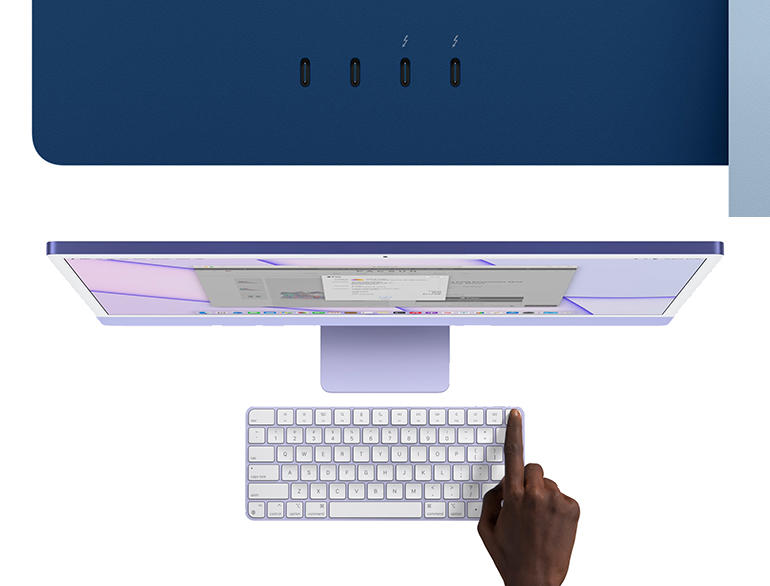
If you want an extra pair of USB-C ports and a keyboard with TouchID, as well as a power adapter with an integrated Gigabit Ethernet port, you’ll need to start with the £1,449/$1,499 configuration.
Images: AppleThere seems to be no reason for those limitations, other than to convince buyers to opt for the more expensive mid-range model, which offers an 8-core GPU, two additional USB-C ports, a Gigabit Ethernet port on the power adapter and TouchID on the keyboard. That configuration costs £1,449 (inc. VAT) or $1,499; there’s a third configuration that simply doubles the solid-state storage to 512GB for an extra £200/$200.
Additional upgrade options are limited and pretty expensive. The 27-inch Intel iMac still allows users to upgrade the memory themselves, but that’s not an option with the M1-based 24-inch iMac. The M1 processor only allows 8GB or 16GB, so if you want to upgrade to 16GB then you’ll have to pay a hefty £200/$200 at the time of purchase. As mentioned, Ethernet is a £30/$30 upgrade for the base configuration, while 512GB storage costs an extra £200/$200, or you can pay £400/$400 for 1TB, or £800/$800 for 2TB.
SEE: Top 10 iPad tips (free PDF) (TechRepublic)
The design of the 2021 iMac is outstanding, but it’s still pretty expensive for what’s essentially an entry-level AIO system. The M1-based Mac Mini is less expensive, of course, but its price doesn’t include a display. Even so, the base configuration of the Mac Mini costs just £699/$699 so you could probably still buy a decent monitor to use with it and have some change from £/$1,000. The Mac Mini also has an 8-core GPU in all configurations, and better connectivity too, so you really are paying a premium for the M1 iMac’s eye-catching design.
Performance
Unsurprisingly, the new iMac provides very similar performance to its M1-based brethren. In fact, its Geekbench 5 CPU scores of 1,745 (single core) and 7,700 (multi-core) in native M1 mode are virtually identical to those of the Mac Mini. Geekbench can also test performance with the Rosetta 2 translation software that allows you to run older Intel-based software, recording very respectable scores of 1,340 (single core) and 6,040 (multi core).
The iMac wasn’t able to run the Intel-based Cinebench R15 test for graphics performance, or the Unigine Valley test either, suggesting that Rosetta 2 isn’t quite 100% compatible with all Intel software. However, the iMac was able to run the Intel version of Tomb Raider, rendering Lara Croft’s adventures at the same 25fps as the Mac Mini, when running at 2560×1440 resolution with the game’s highest graphics settings. The issue of Intel compatibility isn’t too worrisome, as key apps such as Adobe Photoshop and Microsoft Office are already available in M1-native versions.
The M1 iMac can’t exactly be described as a gaming rig, but it’s more than powerful enough to handle productivity software such as Microsoft Office, and even some photo- or video-editing workloads.
Conclusions
The striking design of the 24-inch M1-based iMac will undoubtedly earn it a place in many homes and offices, and the performance of the M1 SoC continues to impress. Even so, the limitations of the design are irksome, given the high price of even the new iMac’s entry-level configuration. My bank manager would probably tell me to buy the Mac Mini instead. But if Apple’s aim was simply to make a splash and prove that it can still out-design its PC rivals, then the company has certainly made its point.
RECENT AND RELATED CONTENT
MacBook Air (Late 2020) review: M1 chip gives Apple’s veteran ultraportable a shot in the arm
MacBook Pro M1 review: Apple amazes with its first Silicon MacBook Pro
Mac Mini (Late 2020) review: Apple’s most affordable M1 Mac offers great value for money
Best Mac 2021: Which iMac, MacBook, or Mac Mini is right for you?
Read more reviews























