When I reviewed the fourth-generation iPad Air last year, I ended the review by questioning why the iPad Pro line existed. The updated Air, after all, was more affordable, just as powerful, and lacked only a few of the “pro” features the 2020 iPad Pro offered. The Air made sense as the most economical and practical upgrade for someone who wanted a step up from the base model iPad.
When Apple announced the 2021 iPad Pro, it started to become clear that I had my answer. The iPad Pro still exists because it gives Apple and its users a device to push the boundaries of what a tablet is and what a tablet can do.
On paper, the 2021 iPad Pro is the most capable iPad Apple has ever produced. It comes with the same Apple Silicon M1 processor that Apple is using in its latest Mac computers, for starters. And for the first time, Apple is being open about how much memory each model of the iPad Pro will come with — 8GB or 16GB — a specification that, in the past, was left for teardowns or benchmarking apps to reveal. Then there’s the new mini LED display that looks stunning, no matter what you’re doing.
For the last week, I’ve been using a 12.9-inch iPad Pro with 5G connectivity. It delivers on performance and speed, but as is often the case, the software is holding it back. But hopefully that changes soon.

Design
The 2021 iPad Pro uses the same core design as previous iPad Pro models. There are two sizes. One with a 12.9-inch screen, another with an 11-inch screen. The squared-off edges and sides remain, with volume buttons found in the top left corner of the housing when it’s in landscape orientation. Just around the corner is the sleep/wake button.
Apple didn’t move the front-facing camera like many users had hoped. Instead, it’s still on the left side of the display. However, it now includes a wide-angle camera with a 122-degree field of view. In addition to new hardware, there’s also a new Center Stage feature that keeps everyone sitting in front of your iPad in the frame. Meaning you can get up and walk around, or not have to worry about leaning to the other side of your chair and going out of the shot — something that’s all too common with previous iPad Pros since their camera is on one side of the tablet.
Center Stage works in FaceTime, but it also works in apps like Zoom, WebEx and Google Meet without the app developers needing to do anything. If you don’t want to use Center Stage, you can disable it for individual apps, but I found it to be a useful feature. Instead of looking like I wasn’t staring at the camera or always worrying about being framed just right, I looked centered and as if I was always paying attention to the call or meeting (even if I wasn’t).
I still would prefer that Apple move the True Depth camera, but only because when I need to verify a purchase by double-pressing the sleep/wake button and then let Face ID scan my face for verification, my arm more often than not blocks the camera.
Face ID is, of course, still available on the iPad Pro and works in both tablet orientations.
On the back of the iPad Pro is a wide- and ultra-wide angle camera, a Lidar sensor, and a true-tone flash. You can capture 4K video at up to 60 frames-per-second with the standard 12-megapixel camera. The 10-megapixel ultra-wide-angle camera can record 4K video as well, but it also lets you zoom out on your subject.
Also on the back of the iPad Pro is Apple’s Smart Connector. The three-dot connector is just above the Thunderbolt/USB- 4 port on the right side of the tablet. The Smart Connector is used to provide power and transmit or receive data when using approved accessories, such as Apple’s $350 Smart Keyboard Cover with Trackpad or Logitech’s $229 Combo Touch keyboard, trackpad and case.
I’ve switched back and forth between the two keyboards during my testing. I think I prefer Apple’s solution because it can be used on my lap and there isn’t a kickstand to manage on the back of the iPad. However, the Combo Touch has a row of media controls that I consider a miss on the Magic Keyboard.
There was some confusion when the new iPad Pro was announced regarding the first generation Magic Keyboard and whether or not it will work with the new iPad Pro. I’ve tested the fit, and it’s tight due to the iPad Pro being 0.5mm thicker than the 2018 and 2020 models. I don’t foresee a problem with the fit, but I can see how you’ll likely encounter issues if you put a screen protector on.
My suggestion? If you already have a Magic Keyboard and are upgrading to the 2021 iPad Pro, wait to get the new keyboard until you have your iPad in hand and can test the fit for yourself.
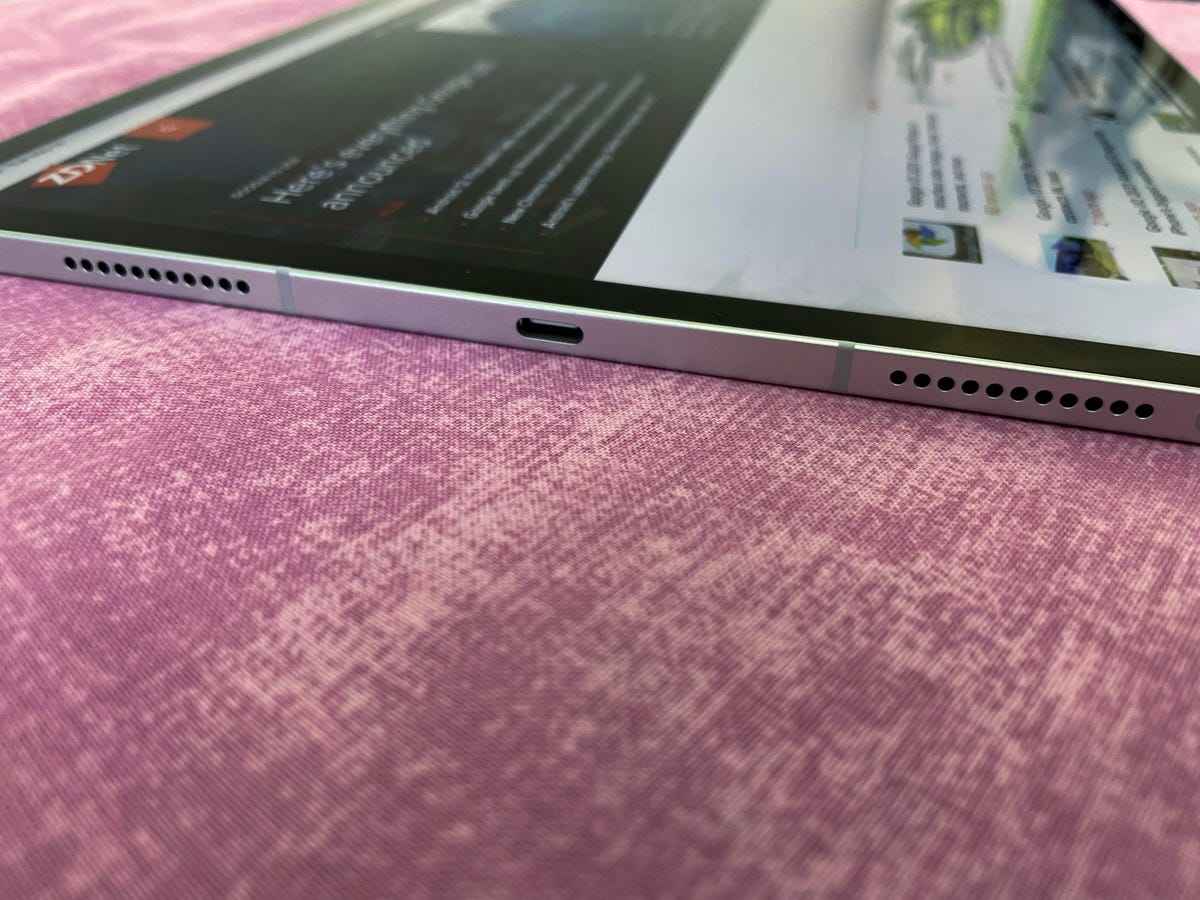
The Thunderbolt/USB-4 port is used to charge the iPad Pro, and you can also use it to connect the iPad Pro to hubs, docks, external monitors or storage devices. The increased speed and performance match what my MacBook Pro offers, but with limitations. I often work with my iPad Pro connected to an external display, even though it doesn’t offer true support for such use. Instead, the screen of the iPad Pro is mirrored on the external monitor, and there are black bars on either side of the image — it’s far from an ideal solution, but it’s one I’ve grown accustomed to and rather enjoy using.
However, with a Thunderbolt/USB-4 port on the 2021 iPad Pro, something needs to give. There’s no reason to add the extra speed and capabilities if you can’t fully take advantage of it. Granted, transferring data between external storage and the iPad Pro over Thunderbolt/USB-4 is convenient. But there’s more to it than that.
We’d heard rumors for a couple of years now that Apple would eventually move its iPad Pro line to a new type of display technology called Mini LED. With the 2021 iPad Pro, those rumors proved true, only Apple calls it a Liquid Retina XDR display. To be specific, only the 12.9-inch model is taking full advantage of the new screen tech with Extreme Dynamic Range.
I’ve been trying to figure out how to describe the difference between the display on this iPad Pro compared to previous Pro models. Everything is clearer and has a crisp feeling to it. If you ever made the switch from a standard iPhone or MacBook display to Apple’s first Retina screens, you might remember that feeling of seeing text that looked almost true to life. There have been times when I’m working on the iPad Pro, only for an app icon, a line of text, or an image to grab my interest because it just looks different. A good different.
To see the display at its true potential, you’ll want to watch a video or show with support for Dolby Vision or HDR10. The picture’s not only clear, but the colors are bright without being overly saturated and the movement on the screen is smooth. It’s an experience you have to see in person to fully understand. But trust me when I saw the display is a big upgrade, even if it takes you a few minutes to being to appreciate it.

Performance
Using the iPad Pro with an Apple Silicon M1 processor is the biggest jump in performance, model over model, that I’ve ever experienced on the iPad. Usually year-over-year performance gains are noticeable and useful, but while using the M1 iPad Pro over the last week, it’s been downright impactful.
To be clear, this is the same M1 that Apple is using in its new Mac lineup. It boasts 8 CPU cores (4 high performance, 4 high-efficiency cores), 8 GPU cores and 16 Apple Neural Engine cores. In total, Apple claims the M1 is a 50% performance boost, and 40% graphics boost over the previous iPad Pro.
I can’t vouch for those estimates, but I can say that apps open faster, and multitasking is quick and painless. I’ve noticed the biggest speed boost when editing pictures and completing tasks like using the healing tool to touch up a photo in Pixelmator Photos. Instead of the app taking a second or two to gather all of the information to remove an object from the picture, the fix is applied nearly at the same time my Apple Pencil lifts off of the display. The speed boost was also noticeable when doing little things, like swiping across an email to archive it, or switching between Slack channels in the Slack app.
But where I’m most impressed with the iPad Pro’s performance is with the added memory. Apple sent me a 1TB iPad Pro which comes with 16GB of memory — up from 6GB of RAM in the 2020 iPad Pro line (and either 4GB or 6GB of RAM in the 2018 model, depending on storage amount). If you get a 2021 iPad Pro under 1TB of storage, it’ll come with 8GB of memory.
I’m coming from a 2018 iPad Pro with 4GB of memory, but I spent a lot of time testing the 2020 iPad Pro with 6GB of memory. On iPadOS, the lack of memory is most noticeable when multitasking and an app reloads its interface when you return to it, or when a Safari tab has to refresh itself after it sat idle for a while. Both of these issues occurred on a routine basis on previous iPad Pros I’ve used — by routine, I mean, all day long.
On the 2021 iPad Pro, I’ve yet to max out the memory when moving between several apps and Safari tabs. Apps remain ready for action in the background longer, and Safari remembers every detail of the web page.
Battery life on the iPad Pro didn’t receive the same boost that we saw from Apple switch MacBook’s to its M1 processor, but it’s still enough to get through a full day’s worth of work — or longer if you’re not using an attached keyboard and accessories.
Performance-wise, it’s like I’m using a Mac, where everything is ready to go at all times, only I’m not on a Mac. I’m working just as fast and efficiently on an iPad.

In 2021, the iPad Pro should support external displays. Not… whatever you want to call this.
Jason Cipriani/ZDNet
But here’s the problem. The M1 iPad Pro’s performance outshines iPadOS 14. The hardware is overpowered and the software, once again, needs to catch up.
Starting back in 2015 when the original iPad Pro made its debut, there’s been a continuous cycle of Apple releasing impressive hardware that surpasses the software. Only for the iPad’s software to catch up in the next major release, followed by iPad Pro hardware improvements. Rinse and repeat.
We’re certainly in the hardware portion of this cycle, but here’s the good news — Apple’s annual developer conference starts on June 7. That’s just over two weeks away. During that event, Apple will announce iPadOS 15.
If you take a step back and look at the cadence of updates and features added to the iPad over the last few years, Apple has methodically added features, one-by-one, that iPad users have asked for. Look at the addition of the Files app, or trackpad support, both of those features were something iPad power users had been begging Apple to add for years.
Now the calls for improved iPad functionality include true external display support, a multitasking redesign, multiuser support and a more flexible home screen.
Hopefully this is the year we see not only a major jump in iPad Pro hardware, but an equal improvement on the software front. Instead of adding one or two low-hanging features, it’s time for the iPad’s software to keep pace with the hardware. Break the tit-for-tat cycle and give diehard iPad Pro users everything they’ve been asking for.
Bottom line
So, why does the iPad Pro even exist? Indeed, with the increased price for the 12.9-inch model, which now starts at $1,099, it creates a high-end device by separating itself from the iPad Air. But the real reason it exists, as I said in the beginning, is to push the limits of what the flat slab of glass and metal can do.
Right now, the future looks very promising. But — and this is a big but — that future all relies on what Apple does or doesn’t do with iPadOS 15. Will developers soon gain apps like Xcode? And will creatives get access to apps like Logic Pro or Final Cut Pro?
Only a few weeks until we know the second half of the story featuring the 2021 iPad Pro.



