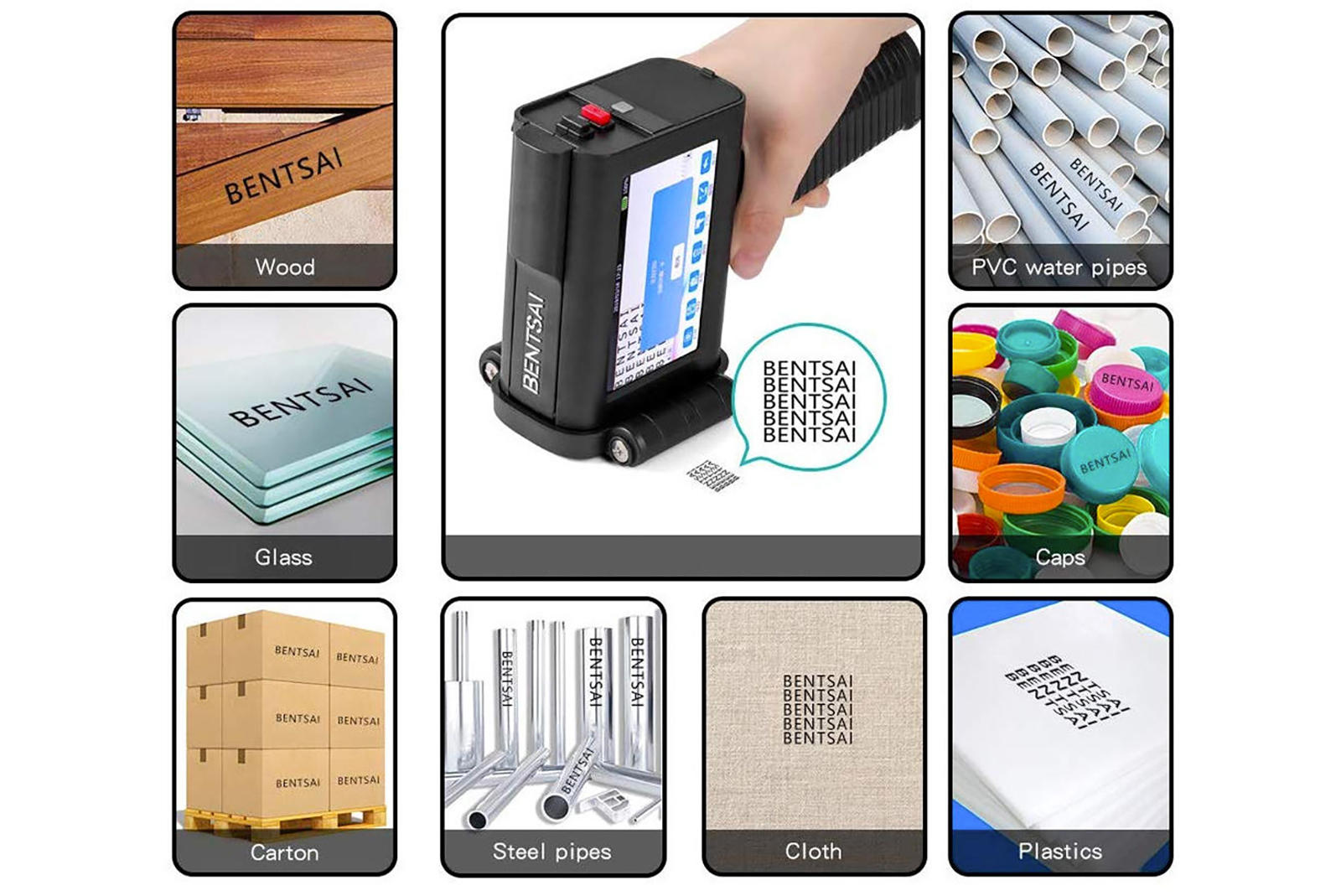With the rise of tablets and mobile devices that can display everything from assembly instructions to lasagna recipes, some folks have reduced their need for paper output. But that doesn’t mean inkjet printing demand is slowing anytime soon. According to ResearchAndMarkets.com, the inkjet printing market was worth more than $45 billion and is growing annually by 7.2%.
If you haven’t looked at inkjet printers in a few years, you may be surprised at the improvements. While the dreaded ink cartridges are still used by some printers, there’s been a big rise in cartridge-free ink tank printing that reduces the waste and overall cost. There’s also been a big rise in security, capacity, and quality. If you’re in the market for everything from a massive departmental printer to a battery-powered printer you can run from the car, we have you covered.
Also: Tax time reminder: Why printing is not dead
When it comes to inkjet printers, there are a lot of choices and it can get confusing. HP, alone, has 920 different product listings on Amazon. Of course, not all are current and many are reseller offerings. But it’s still a lot. Because I’ve been working with HP product champions over the past few months to bring review units into the lab to test, I reached out and asked them which of their inkjet products are their favorites this year. They answered with their 8025e and 9025e models. I’ll be discussing them below (listed as “HP Recommends”) along with a full selection of other printers and other brands that each spotlight areas that are of interest to our readers.
Best inexpensive all-in-one
With printer prices going up overall by 20% or more since last year, it’s nice to be able to lead off our list with this “HP Recommends” inexpensive all-in-one.
It will hold 225 sheets and will print up to 20 pages-per-minute. With Wi-Fi and Ethernet connections, as well as a smart app that will let you print from your phone, this little guy has many of the features found in more expensive printers, but for less than $150.
HP’s very proud of their HP+ program and asked me to share, “With HP+, the printer comes with six free months of Instant Ink and an extended 2-year HP warranty. HP+ also includes a cloud-based smart security settings monitoring system that helps detect and remediate printer security status, and a Private Pickup Smart App feature that ensures security of confidential information by only releasing documents to the intended receiver.”
Best high-capacity inkjet
Sometimes, when you really need to print, you really need to print. What sets this all-in-one printer apart is its high-capacity paper store. You load this beast up with 1,830 sheets. Why, exactly, it’s 1,830 pages is a bit of a head-scratcher, but the fact that you can batch load three full reams of paper (plus a little over half a ream more) means that you can dedicate large printing projects to this machine and let it run.
We also like the fact that you’re not limited to letter-sized pages when it comes to printing. You can actually print up to 13×19-inches, allowing you to output full tablet or A3-sized pages. This is an enterprise-level printer that can print 24 ppm, has security features, large ink capacity, Wi-Fi for wireless printing, and more.
Best large-format inkjet
This is a giant printer, the largest in our winners’ circle. This is the printer you use when you’re printing out maps, blueprints, CAD designs, project-management charts, and wall-sized documents. It’s a thermal inkjet printer, which allows for continuous printing at higher speeds and nicer finishes. It’s also a cartridge-based printer, but you can choose from 40 to 300 mL cartridges, allowing you to decide just how long you want to go between cartridge changes.
This printer is particularly interesting for job site use. It creates its own Wi-Fi network (so no LAN is needed). You can print it directly from iOS or Android devices. That makes this an ideal tool for construction sites, engineering projects, and field operations. The only site prep you need to make this work is a power socket. That means if your job site changes (for example as you add floors to a skyscraper), you can simply move the printer without worrying about maintaining Wi-Fi connectivity from a central hub.
Best industrial package messaging inkjet printer
Like the Selpic just discussed, the GT250P prints messages by swiping across the surface. The difference is that the surface is likely to be much, much bigger. The GT250P prints letters up to 2-inches high. That, plus the strong adhesion of the ink makes it ideal for coding cartons and packing crates.
This device uses a Windows interface to program messages. You can load up the printer over Bluetooth and then use it on the factory or warehouse floor. Priced at over $3,500, this is not a device that will be used by consumers, but if you’re managing a supply chain, the GT250P could be your new best friend. Surprisingly, in a world where supply chain resources are at an all-time high, the GT250P dropped 20% in price since we last looked at it, last year.
Best overall all-in-one office printer
This “HP Recommends” model checks off all the boxes our previous “best overall all-in-one,” the Brother MFCJ6945DW, checked off last year — except this one is $200 less expensive, has a bunch of smart features like customizable smart tasks, and even works with Alexa.
Print, copy, scan using the 50-sheet document feeder and fax. It holds up to 500 sheets in its dual paper bins. The dual bins also allow you to load two different kinds of paper, for more flexible printing. You can use your computer or your mobile device to print and with its NFC capability, all you need to do is tap your phone on the printer to connect for printing. In addition to connecting to your office’s Wi-Fi network for wireless printing, the network can create its own network, connect over Ethernet, or be connected to a single machine via USB.
This printer also comes with the HP+ program described above.
Best all-in-one office printer with 11×17 page support
The Brother MFCJ6945DW was our best all-in-one last year but dropped out of contention because it’s an older model that’s considerably more expensive than this year’s choice. But we’re still including it because it supports 11×17 pages, and even 11×17 card stock.
This is another cartridge-free printer and you should be able to get about a year’s worth of printing from just the ink that comes with the device. Even better, you don’t have to worry about reordering. Just enable the Amazon Dash service for this printer and when the device senses it’s getting low on ink, it’ll automatically send an order to Amazon.
This cloud print-capable wireless printer checks off all the boxes. Print, copy, scan using the 50-sheet document feeder and fax. It holds up to 500 sheets in its dual paper bins. The dual bins also allow you to load two different kinds of paper, for more flexible printing. You can use your computer or your mobile device to print and with its NFC capability, all you need to do is tap your phone on the printer to connect for printing. In addition to connecting to your office’s Wi-Fi network for wireless printing, the network can create its own network, connect over Ethernet, or be connected to a single machine via USB.
Best portable photo printer
We looked at a bunch of small photo printers, but this one is the standout. As you might imagine, with a name like Selphy, it’s designed for social experiences, parties, and gatherings. At not much larger than a healthy sandwich, the Selphy CP1300 can print borderless photos up to 4×6 inches, photo booth-like strips, and a wide variety of stickers — all powered by its internal battery.
If you’re in the office, don’t discount this printer as an ideal involvement device for company meetings, gatherings, events, and even for repairs and tech support. I can see myself using it to snap a print of where components were placed inside a piece of gear I’m taking apart — so then I have a record of how to put it back together again. At $159 and just under two pounds, it’s inexpensive enough and light enough to just toss in your gear bag and have it with you in case you need it.
Best cartridge-free all-in-one
We dip back into the deep Epson printer line-up for this powerful all-in-one workhorse. This printer wins on two counts. First, it’s one of a class of inkjet printers that are cartridge free. You buy ink in a bottle and fill up a tank. This saves you from having to store a ton of consumables and reduces the landfill impact of all those plastic cartridges. Second, Epson is offering two years of ink for free. Here’s what’s exciting: You can print up to 6,000 sheets from one bottle of ink, which means you can just get your job done and worry far less about filling the printer with ink.
In terms of features, keep in mind that this is a monochrome-only printer. It’s great for documents and projects, but if you’re planning on printing out color, you’ll need to look elsewhere. It does offer a 24-sheet automatic document feeder, a 250-sheet paper capacity, as well as fax. You can also print from the cloud using Google Cloud Print or Apple AirPrint.
The price on this printer jumped considerably. From $474 when we looked at it last year, to $579 now.
Best monochrome tank-based inkjet printer
When it comes to monochrome, tank-based printers, Epson’s EcoTank series seems to have the lock. The ET-M1170 is the little brother of the ET-M3170 discussed just above. While that device is an all-in-one with fax, scan, copy, and print, this device is print only.
At $329, it’s considerably less expensive than its now $579 bigger sibling but does take less vertical shelf space. Both devices are monochrome printing powerhouses ideal for office documents. Which you choose depends entirely on your needs. One benefit of this print-only printer compared to an all-in-one is that it’s more secure. If you’re in a restricted space where you don’t want documents copied or scanned, this is a better solution and it’s why we’re recommending both devices.
As with the previous Epson we spotlighted, this printer increased in price as well. Last year, it was available for $279. Now, it’s $329.
Best high-performance secure enterprise printer
Speaking of security, HP’s Enterprise Color Flow MFP 586Z has it handled. Aware that cyberattacks now target IoT devices and printers, this high-end HP all-in-one has embedded HP SureStart (it’s self-healing, self-checking BIOS technology) in the printer, along with whitelisting, intrusion detection, IPSec, an encrypted hard drive, and over 200 embedded security features to protect data in transit and on the printer.
HP’s PageWide technology makes this a very fast inkjet printer, cranking out prints at up to 75 ppm, all the while using less energy than laser printers. It also supports two-sided scanning at up to 70 ppm from documents loaded in its 100-page automatic document feeder. The two-sided printing powerhouse supports an 8-inch touch screen and a pull-out keyboard for complete configuration control. Finally. this enterprise-level printer supports 180 third-party solutions to further integrate it into your office operations.
Best handheld inkjet printer for industrial and retail use
This is a standalone, handheld inkjet printer that excels and printing labels, codes, and sequences. It comes with its own 4.3-inch color LED screen that allows printing to be configured for a wide range of jobs. The printer can be configured on the device to print up to five lines with any combination of text, numbers, symbols, QR codes, barcodes, graphics, the current time, date, and a counter on a wide range of surfaces.
The printer’s interface supports up to eleven languages, including English, Japanese, Korean, German, Spanish, Russian, Arabic, French, Italian, Portuguese, which will make it usable by an international workforce. The $529 printer comes with a secure carrying case, ink cartridge, charger, and printing mount. Speaking of, you can mount this printer over a production line and as objects move down the conveyer belt, each can be encoded by the printer. If you’re a supply chain geek, this is insanely cool.
Best who-knew-these-still-existed flashback to the 90s
I know it’s not an inkjet, but I couldn’t resist adding it to the list. Actually, until I started researching this list, I didn’t know dot matrix printers were still out there. Dot-matrix was big in the early days of personal computers but generally faded away due to the lower cost, faster printing, higher resolution, smaller footprint, and much quieter operation.
Dot-matrix printers differ in the ink transmission mechanism. Inkjets shoot a jet of ink onto the page. Dot-matrix printers hit the page with a matrix of wire heads, producing an actual impact on the destination platen. This works if you need to print multi-part forms or forms that have carbon paper (another ancient, but still used technology) between the pages. Finally, dot-matrix printers offer continuous printing onto the classic green bar fanfold paper, which are connected pages, rather than individual sheets. On top of all that, it dropped three bucks in price over the last year.
How to choose
The most important factor you need to consider when choosing an inkjet printer is your own use. What, exactly, do you expect to use your printer for? Because that’s a pretty broad question, we set out to identify printers that meet a wide range of needs.
Enterprise printers
There are two main classes of enterprise printers we looked at: Printers meant for general departmental use and printers meant for industrial or factory use. Departmental use is all about printing full pages at volume, while industrial use is often about portability and labeling.
When we looked at the departmental printers, we looked for printers that offered a considerable paper capacity, so there wasn’t a need to reload them all the time. Likewise, we looked for printers that offered a particularly large ink tank or cartridge, again to reduce downtime and maintenance. Because security is becoming such a concern, we looked for printers that offered a solid security solution. And we looked for printers that would integrate well into your other departmental business operations.
For handheld printers, we looked at typical applications. Some printers need to plaster giant serial numbers on the sides of shipping crates, while others need to be able to put a bar code on product boxes traveling down a production line. We identified a number of printers that can help meet those needs.
Small office/home office
We also took a long look at the wide range of multi-function printers that are ideal for small or home office use. These printers typically offer printing, as well as copying, scanning, and fax capabilities.
If you have a small office, a multi-function (or MFP) printer can be a valuable investment, although, with the decline in landlines, you may find yourself using the fax capability less and less.
Here, too, we tended to favor cartridge-free printers, although we do include some printers with cartridges. Although speed was important, we tended to favor printers that offered printing from both computers and mobile devices. We also looked at a couple of printers that allow you to do all your printing on the go, without having a power socket.
Photo printers
One category we did not rate was photo printers (although many of the printers we recommend can print photos). Because this guide is meant business and office decision-making, we felt it didn’t make sense to recommend dedicated photo printers. That said, if you are in the market for a photo printer, CNET has a great run-down of their favorites.
Our process
In looking at what printers to recommend, I started off by building up a list of categories and use cases. We didn’t want to present you with, for example, a dozen under-$200 MFP printers. We wanted to help you find a viable solution for what you need to get done.
While we weren’t able to perform hands-on tests with these printers, we did factor in customer satisfaction. In all cases, we looked at and read customer ratings and reviews — in particular, searching for comments that would disqualify a printer from consideration (like, for example, many users complaining of jams or failures for a given model). This time, I also had the opportunity to get some input from HP directly, which helped us choose some of the HP models to spotlight.
Finally, we did a literature review of other reviews on the web, again looking for the printers that were very well reviewed and searching out and eliminating any printers that were described as having characteristics we thought would give you difficulty.
Oh, and stay tuned. We’ll be looking at color lasers and other laser printer solutions in a future guide.
The result is the list above. Feel free to let us know your favorite printers in the comments below. Do you own any that we’ve identified here? How do you like them?
You can follow my day-to-day project updates on social media. Be sure to follow me on Twitter at @DavidGewirtz, on Facebook at Facebook.com/DavidGewirtz, on Instagram at Instagram.com/DavidGewirtz, and on YouTube at YouTube.com/DavidGewirtzTV.