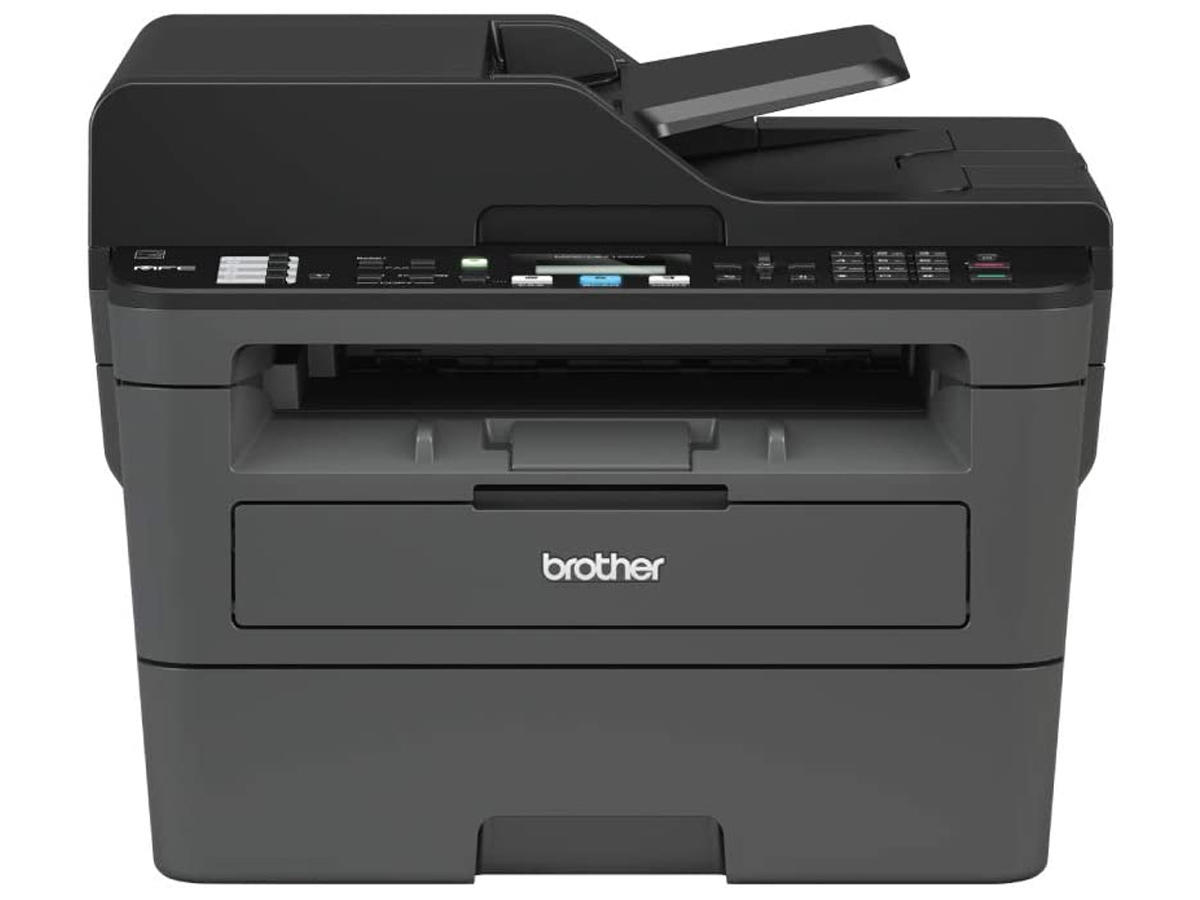We’ve looked at a lot of printers over the past few months. Most have been selected based on their usefulness in traditional workspaces and home offices. This time, however, we decided to take a look at printers most appropriate for home use, whether working from home or for fun, crafting, school, or general household operations.
We’re trying a new approach. Rather than work from data and experience gathered by our editorial team, we’re going to tap into the crowd. For each of the three categories (inkjet, photo, and laser printer), we’re going to list the top three printers based on Amazon reviews. The way we’re doing this is by multiplying the number of reviews by the number of stars, to give a sentiment rating.
The top three sentiment ratings in each category are shown below.
Inkjet printers
Of the nine inkjet printer sentiment leaders, we found listed on Amazon, seven were made by HP. But the very top score was held by a Canon printer, and we lead off with that:
Price: $77 to $118 | Sentiment: 51,408
Oddly enough, our top printer by sentiment is the only 4-star printer of the sentiment leaders we found. All the others had 4 1/2 stars. But this had 12,850 reviews, 25% more than its nearest competitor.
So, what makes this so popular? Well, price is certainly a factor. It can be had from $77 to $118, depending on which seller you buy it from (beware the add-on shipping from some sellers). It’s also small and provides scanning, copying, and faxing in addition to double-sided color printing. That, plus Wi-Fi and compatibility with Airprint, Google Cloud Print, NFC, Mopria, and Canon Print make it clear compatibility win for its price point.
Price: $229.89 | Sentiment: 37,917
This is one of HP’s more powerful home color printers. It boasts a 250-sheet capacity (half of a typical ream of paper), a 35-sheet, two-sided automatic document feeder, double-sided printing, and print speeds up to 22 pages per minute for black and 18 for color, and it offers scan, copy, and fax in addition to print. It supports Ethernet, Wi-Fi, and printing from smartphones.
More serious home office features include the ability to print right off a USB drive, scan to email, and the ability to connect to HP’s Instant Ink service to automatically reorder ink.
Additionally, the printer supports Alexa and Google Assistant, allowing you to say things like “Alexa, ask My Printer to print my shopping list.” The printer has links to various game templates, forms, and coloring pages, so if you memorize the right commands, you can request “Alexa, ask My Printer to print Art Therapy.” Because… I don’t know. Just because.
Price: $129.89 | Sentiment: 32,233
This little guy is the baby brother of the HP we just showcased. It’s $100 less expensive and, consequently, has fewer features. This doesn’t have a powerful sheet feeder. Instead, you can place one page at a time on its flatbed scanner. It doesn’t hold 250 sheets in its input tray. Instead, it will hold 100 sheets (one-fifth of a ream of paper).
Print speed is a sedate/leisurely/unhurried/relaxed speed of 10 pages per minute in black and white and seven pages per minute in color. It has Wi-Fi and smartphone-based printing like AirPrint. One nice feature (and we’ll see this more when we spotlight photo printers) is the ENVY 6055 will print borderless, meaning ink can go all the way to the edge of the page.
Photo printers
Photo printers offer a wide variety of formats as well as some unexpected gimmicks. In this listing, I’m showing you three very popular printers, but I’d like to give honorable mentions to the following two additional printers:
- KiiPix Smartphone Picture Printer: Had I included this, it would have been No. 2 on our sentiment rating with 30,674 points. But this 3 1/2 star-rated “printer” isn’t exactly a printer. It’s much more a modern take on the old-school Polaroids. It holds photo-sensitive paper (that’s all it does). You point your smartphone screen at the paper and it exposes. For $35, it’s popular.
- HP Sprocket Select Portable: This $99.99 printer prints tiny 2.3×3.4-inch images. It didn’t make our sentiment list, but it shows the kind of specialty options you can find with photo printers.
Interestingly, our top photo printers are sporting livery from the classic old school film camera days: Fujifilm and Kodak. Somehow, that’s comforting. One other thing worth noting is that none of our top three are what we’d normally think of as a photo printer — that is, a full-page printer that prints glossy images. These are, instead, smaller form factor prints more aligned with the idea of classic “photos” than traditional inkjet printers.
Let’s kick off our list of top-sentiment photo printers with this Fujifilm winner:
Price: $99 and up | Sentiment: 52,330
At $99 (and up, depending on color), this isn’t winning the sentiment races based on price. In fact, this product averages 5-stars with more than 10,000 ratings. Think about that. It’s a printer with more 10,000 ratings and a five-star average. That’s almost absolutely, totally, and in all other ways inconceivable. For. A. Printer.
But folks love this thing. It’s a portable printer that spits out snapshot-sized prints. It’s just the sort of thing you could take to a party (when we’re allowed to have them again) or on a trip, and print out small hand-sized images. It uses the same film as the Fujifilm Instax camera line. Clearly, this is meant to appeal to a certain type of user, but if you’re that user (or you want to buy a gift for them), this will undoubtedly bring some level of joy and happiness, again not a phrase one associates with a printer.
Price: $119 | Sentiment: 21,055
This thing is part USB charging dock, part 4×6-inch photo printer. It also provides a nice little spot for your phone to sit while it’s printing. With both traditional USB and micro USB ports, it supports direct printing from USB devices, but it doesn’t support USB C.
That said, the AirPrint-compatible Kodak Dock prints gorgeous 4×6-inch thermal transfer images. All told, the printer itself doesn’t take up much more desk or table footprint than the prints it produces, making it simple and convenient to move around.
Price: $59.99 | Sentiment: 18,477
The Urban Dictionary defines Kodak as “Something old, outdated, unfashionable, out of style, irrelevant, passe. Makes reference the film company which transcended from a large, well-known brand to obscurity. An adjective that is an insult.” Ouch! Even so, something’s clearly happening for Kodak, because the brand has picked up its second win in the sentiment contest for photo printers.
That would be the Kodak Step. This little inexpensive printer prints on 2×3-inch sticky-backed paper that can be stuck to just about anything. It’s a bit of a novelty printer, but with a smartphone in every pocket, it makes sense that there’s an inexpensive printer that can move the moment from your phone’s memory into the real world.
Laser printers
As much as I expected HP to have a strong presence in the sentiment olympics, it turns out that Brother completely and totally smoked their competition, especially when it comes to the quantity of reviews. Based on sentiment, Brother owns this segment of our guide totally and completely. No other vendor came even close.
Price: $199.99 | Sentiment: 42,421
This appears to be the go-to choice for laser printer buyers on Amazon. You got to admit, it checks off many of the boxes laser printer users would want. It’s fast, with 32 pages per minute. It has the capacity, with a 250 sheet capacity. It has a 50-sheet automatic document feeder. It supports scanning, copying, and faxing. You can print straight from your smartphone or mobile device. And, you can print something like 3,000 pages without changing out the cartridge.
The only gotcha — and this is the case for all three lasers we’re spotlighting — is it doesn’t support color. But, based on our sentiment analysis, folks apparently don’t buy their laser printers for color.
Price: $157 and up | Sentiment: 38,511
This is a monochrome laser printer. That’s it. There’s no faxing or copying or any of that fancy stuff. Just print lots of pages nice and fast. The printer itself is relatively compact, offers a 250 sheet paper capacity, and 32 pages per minute print speed.
All that’s left to say about this simple, powerful little beast is it connects via USB or Wi-Fi and you can print directly from your smartphone.
Price: $103.47 | Sentiment: 30,109
This is an inexpensive workhorse. Honestly, if you need to print out a lot of black and white pages, that’s all you need to do, and you don’t want to spend much, this is the printer for you. At about a $100 for a 27 page per minute, duplex printing printer with a 250 sheet paper bin, it’s a pretty capable beast for the money.
Oh, and it connects via USB 2.0. Just USB 2.0. No Wi-Fi. No AirPrint. No Google Cloud Print. Not even Ethernet. Nada. Just plug a USB cable from your computer to the printer and print.
How to buy
My standard buying device fits here as well: Decide what you need and buy what fits your needs best. Only you will know if you need the workhorse capabilities of a monochrome laser printer, the fun of an on-the-go photo printer, or the general-purpose usefulness of an inkjet. Only you know how much you’re going to print and what you’re going to print.
The one thing I’d recommend is buy not only based on the price of the printer, but on the consumables. Figure out what consumables you’re likely to use, think about how often you’re going to need to replenish them, and then factor that into your overall cost. That should give you a much better idea of which printers are best for your budget and needs.
Do you own any of these printers? Let us know in the comments below.
Must read:
You can follow my day-to-day project updates on social media. Be sure to follow me on Twitter at @DavidGewirtz, on Facebook at Facebook.com/DavidGewirtz, on Instagram at Instagram.com/DavidGewirtz, and on YouTube at YouTube.com/DavidGewirtzTV.