If protecting your seed phrase is the only thing you learn from reading my columns, then I’ve done my job. The seed phrase is the most important component when it comes to the security of your cryptocurrency. If anyone obtains it, they have access to all of your cryptocurrency and can wipe out your account. Handing your seed phrase over to someone intentionally, or unintentionally, is equivalent to handing someone your debit card and pin code.
In this post, I’ll explain how to protect your seed phrase and show you some tools I use to protect mine.
A seed phrase is a series of 12 to 24 words generated by your cryptocurrency wallet. For example:
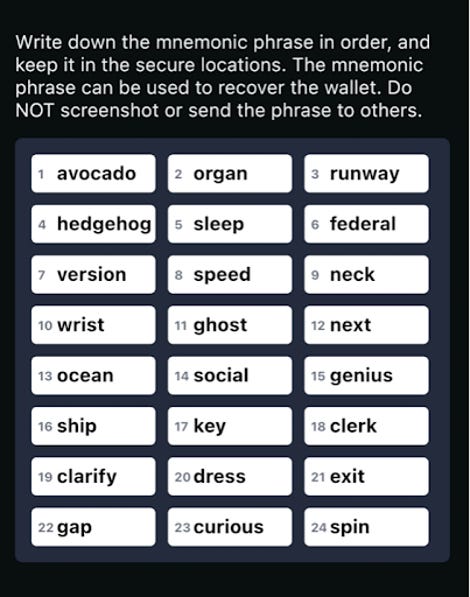
Write down your seed phrase and keep it somewhere safe. It’s your key to unlocking your wallet in the future if you ever find yourself in need to restore your wallet to a new computer or replace your hardware wallet.
Four things you must never do:
- Never store your seed phrase online.
- Never enter your seed phrase into any online application without your due diligence.
- Never give anyone your seed phrase.
- Don’t lose your seed phrase.
These are a few products I use to protect my seed phrases. Stored offline, these products can withstand water and/or fire and a host of other harsh or extreme conditions. They are saved physically (offline) — far away from online hackers — and are built to last. They range in price from $45 to $585, depending on the level of protection you want and how many seed phrases you need to protect:
By now you’re probably wondering why you’d want to spend $110 for a stainless steel password protector. After all, you could just write a seed phrase on a Post-It note and slip it deep inside your desk drawer, or stash it in your safe deposit box.
That’s all true, but accessing your cryptocurrency isn’t the same as accessing your online bank account: If you lose it, you lose it! There’s no way to recover or reset your seed phrase. Clicking on “Forgot my password” isn’t an option. You can stare at your funds online all day long and watch them accumulate in value, but that’s all you’ll be able to do without your seed phrase. Being in that situation is very painful — and depressing. If you’re storing $5,000, $10,000, or whatever amount of crypto, you can afford to secure your seed phrase properly.
For our example, let’s use Stonebook as the seed phrase protector and Arculus as the hardware wallet. Stonebook, as the name suggests, is water- and tear-resistant, and has enough pages to back up more than 50 crypto wallets. What’s more, at $45, it’s the best value of the three.
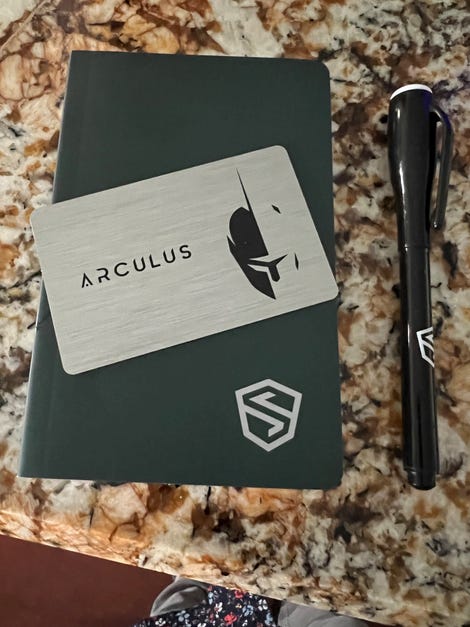
Stonebook is a simple way to store all of your crypto seed phrases offline. You can keep this tiny book stored in a bank vault or any secure location of your choice. It has the following specifications:
- 100% offline and safe from hackers
- 80-page artisan grade stone paper notebook
- Works with any ballpoint pen
- Organizes seed phrases and private keys
- Shieldcrypt paper encryption for maximum security
- 3.5″ x 5.5″ stone paper notebook
Here’s an example of how to use Stonebook by setting up the hardware wallet Arculus.

Go to the app store and download the Arculus Wallet app. Tap “Get Started” and then place the Arculus Card on the back of your phone to activate.
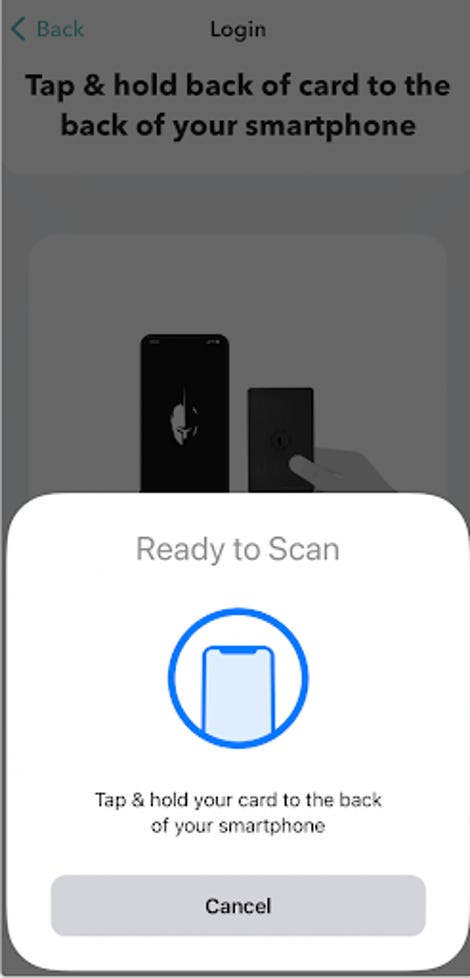
Create a pin code to secure your device and now you are presented with your 12-word recovery seed. For the purposes of this post, I will show you the seed phrase.
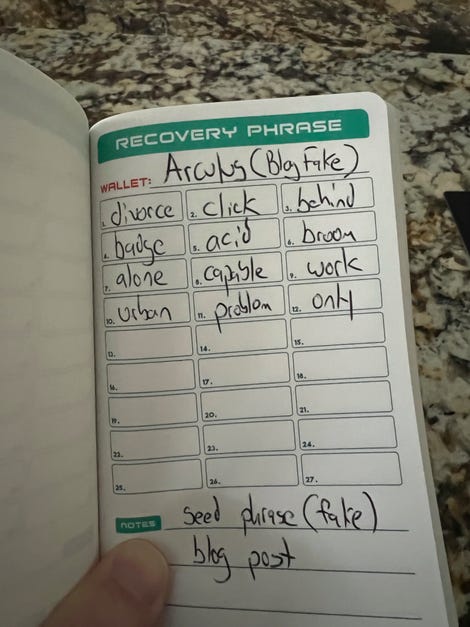
You are now prompted to re-enter the seed phrase to confirm you wrote it down correctly. Once confirmed, your Arculus hardware wallet is configured. You can now add digital assets to it.
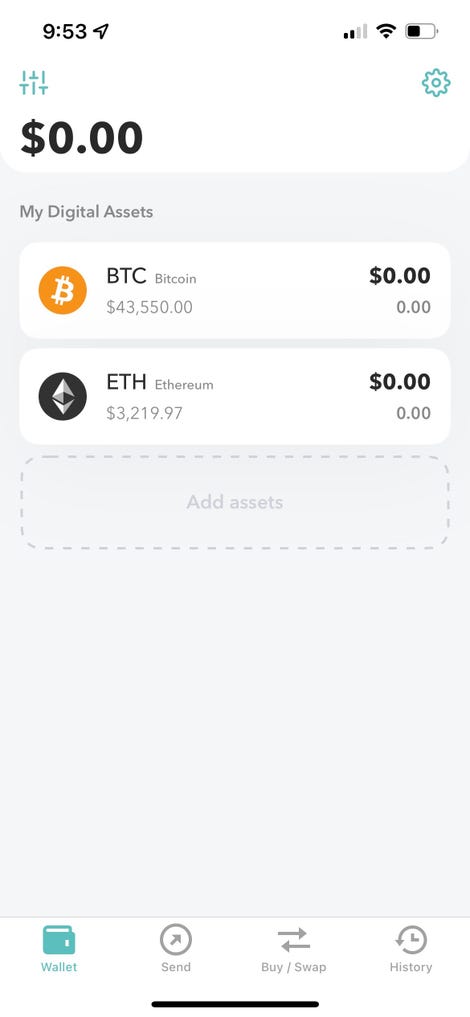
Before I send any assets to any wallet, I delete the entire wallet and test the recovery process. I never want to have funds in my wallet that I can’t recover. For Arculus in particular, I will go to “Settings” and choose “Restore new card.” It will ask for my 12-word seed phrase. I will enter the phrase and confirm that I can restore it. Once confirmed, I am comfortable sending funds.
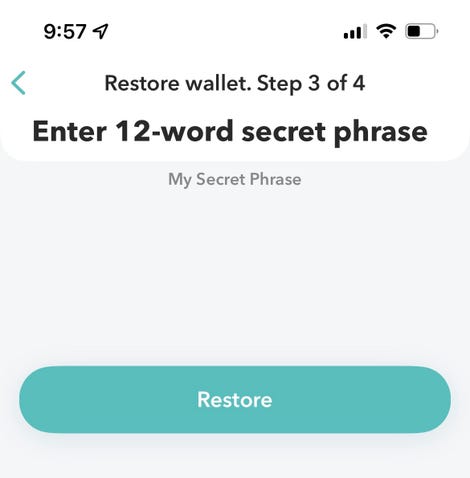
NOTE: If you try to screenshot your seed phrase, Arculus will blank it out. (Well done, Arculus!)
One accessory ShieldFolio offers is the Ghost pen ($15), which gives you the ability to write down seed phrases using the invisible ink that the included black light reveals. Let’s write the same seed phrase using the Ghost pen.
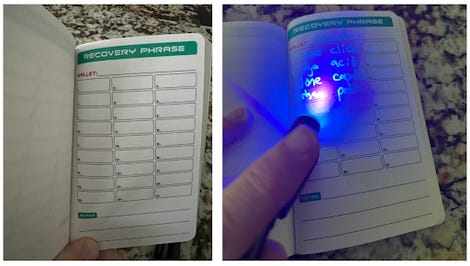
How do you protect your seed phrase? Let me know in the comments.























