Your phone is an amazing tool of the 21st century. Be smart in how you use it, to avoid financial pain and personal heartbreak.
KNOXVILLE, Tenn. — You hold in your hand one of the greatest inventions of the 21st century — an instrument that puts the globe at your fingertips.
Mishandle it, however, or take it too much for granted without protecting yourself, and you can end up suffering great personal and financial harm and the bitter loss of privacy and identity.
Smartphones are everywhere today. Walk down any street, cruise through any store, sit at any sporting event and you’ll see the same thing — people with heads down staring into their phone, texting, talking, emailing, surfing, spending money.
Experts warn that as liberating as the smartphone can be, it also makes us all vulnerable to theft, harassment and a significant compromise in privacy. They offer tips on what you can do to protect yourself and, especially, your children once you hand them their first smartphone.
“If you study all of the tech giants in the world — Steve Jobs, Bill Gates, Elon Musk, every single person who’s built a tech company — they do not give their kids devices, most of them until they’re 16. And these are people that this is all they do. So there’s something to be said and learn from the fact that these individuals who know more than even I do, are pushing that out as far as they possibly can and fighting a social pressure,” said Paul Sponcia, CEO of The IT Company, which helps manage IT and cybersecurity for about 70 companies in East Tennessee.
Avoiding online dangers and intrusions is a must-do for grownups — and many of us have felt the sting of identity theft and hacking.
Trying to ensure your child doesn’t become a victim is even more important.
“We’ve had a lot of conversations with the kids. You know, my husband works a lot with youth, I work in the telecommunications field. So, this isn’t a new topic for us,” said East Tennessee parent Julie Goodrich, who has two children ages 10 and 12 and works in the communications business.


A LITTLE PARANOIA IS NOT A BAD THING
We should all be at least a little paranoid about how we use our phones and the internet. Sadly, not enough of us are, a recent survey by the internet security company Malwarebytes shows.
It asked 1,000 respondents a series of questions about online security, the activities users are engaged in and what they do to make themselves safe online.
They found there’s indeed awareness about security and privacy threats. But too few people actually take steps to combat the problem.
Only a handful said they used cybersecurity tools. They also acknowledge the kind of behavior and habits that can quickly get them into trouble such as using the same password across accounts, sharing their birthday on social media and taking quizzes that can reveal personal information, according to Malwarebytes.
All of those pose risks if you do them.
Other risky traits include: sharing personal and travel information and photos and videos on social media; keeping your credit card stored on a website for purchases; accepting followers who you don’t actually know; and using public Wi-Fi networks without a VPN, or virtual private network, Malwarebytes said.
Erin Freeman is senior vice president at Ackermann Marketing and PR in Knoxville. She studies how various generations act and handle the real world.
Surveys such as that by Malwarebytes show clear differences in how generations view online habits and behaviors, Freeman said.
For example, young people in the so-called Gen Z worry more about being embarrassed or harassed by the personal information they share. They’ve grown up with the smartphone; it’s always been there.
“And because of that they prefer to communicate with their friends and family and brands digitally,” she said. “They expose so much of their personal lives through social media that a lot of things can become public.”
Older generations, on the other hand, are more mindful of cyber crimes such as identity theft and credit card hacking.
The parents of Gen Z worry their kids, having grown up with a smartphone and the internet their entire lives, aren’t cautious enough about the threats that lurk out there, the Malwarebytes survey found.
Around 60% of the Gen Zers said they knew more about online safety than their parents. Only 36% of their elders, however, agreed that that was true.

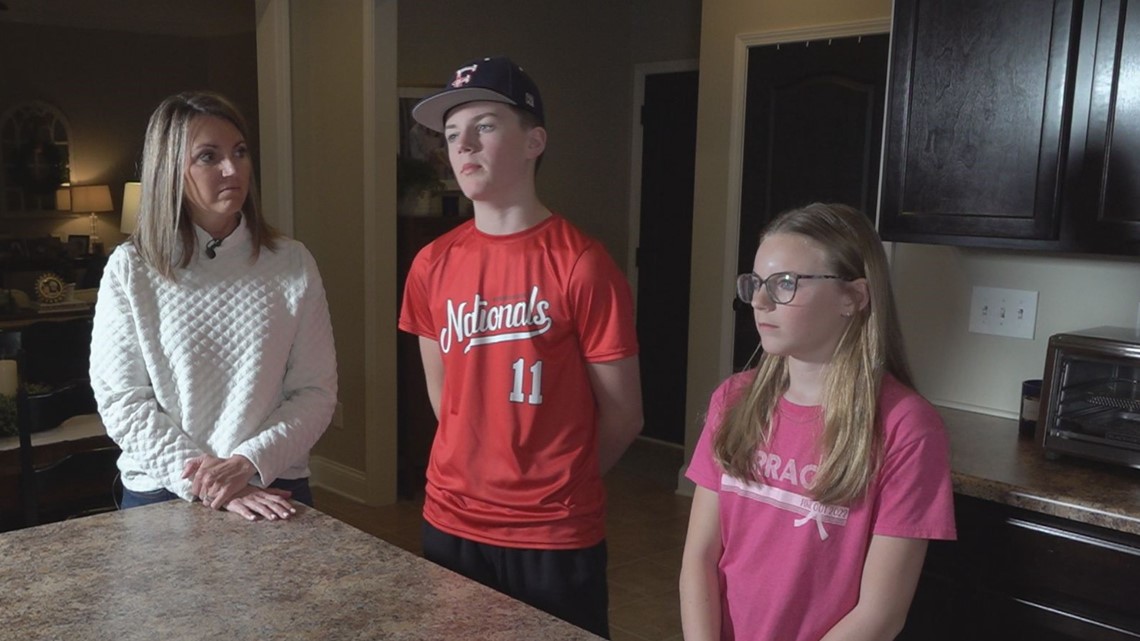
TALKING ABOUT ONLINE SAFETY
Tech CEO Sponcia helps his clients fend off potential invasions and intrusions on, essentially, a daily basis.
Sponcia said there are real-world concerns that cyber-users need to think about, including apps such as TikTok. He said it’s ultimately owned by, and a keen interest of, the Chinese government.
That government is gathering data from all TikTok overs, he said. It’s learning their habits. It’s building profiles of what we do and how we act online.
It’s an app beloved by millions of Americans. It’s currently the subject of regulatory attempts in the U.S. Congress.
“I personally think TikTok is the worst app,” he told WBIR. “We should not be allowing our kids or anybody else to use it. It’s simultaneously fantastic because it’s got a lot of cool stuff on it, but it’s also really dangerous because the Chinese government is basically harvesting everything about us as a country.”
TikTok aside, Sponcia said, all parents should be hyper-aware of everything their kids look at, who they communicate with online and how they use social media.
That’s something Julie Goodrich and her family talk about and try to practice regularly. Her son, Collier, is 12, and her daughter, Emily, is 10.
“We’ve kind of lived so far by — we’ll let you try it and see if it’s something that we can trust you with. And if not, we pull it back,” he said.
The Goodriches set time limits on how much their children can use a device. They know the passwords used to access their children’s devices.
Emily Goodrich in particular said she was cautious about the kinds of photos she posts. She doesn’t want something she posts today to end up being something she regrets years later.
She also knows, “There’s weird people out there.”
Collier Goodrich, who loves to play sports, said he mostly uses his cellphone to communicate with friends, but he does like using Instagram to follow his favorite sports teams. He’s got a two-hour limit on phone use, and the phone must be put down by 9:30 p.m., he said.
Julie Goodrich said she first got a phone when she was in college. Her children, on the other hand, already have them.


Conversation — lots of conversation — is healthy when it comes to technology and your family, she said.
“I think it’s important if you are going to allow your kids to be on any social media app that they are your friend on there,” she said. “You always know the password to any of their accounts, you always know the password to their device. At the end of the day, we’ve told them, you know, the device itself was a gift, but the service and the ability to maintain it is the responsibility. Obviously what mom and dad say goes, and we’re able to take just as easily as we give, even though it was hard to give.”
One more point: The app that’s okay today, might not be okay tomorrow. Just because their parents have made a decision about the phone or social media today doesn’t mean they won’t change their viewpoint tomorrow, she said.
PROTECTION TIPS
If there’s one piece of advice Sponcia would give to parents wrestling with how to manage a child’s social media, it would be to choose one app for them and set limits on its use.
The longer you can delay giving a child a cellphone the better, said Sponcia, a parent himself.
“Our kids are exposed to stuff earlier than I think we were ever exposed to things,” Sponcia said. “And so I think there is this tension between the extent at which you can control something, and then how you limit and manage it and teach them, you know, along the way. All of that, you know, to me comes down to just ultimately personal preference.”
Tech and law enforcement experts offer many tips on how you can protect yourself and your families from online invasions and victimizations.
Here are just some of them:
- Use antivirus software
- Use a VPN
- Use multifactor authentication
- Use an ad blocker while browsing the web
- Use a password manager
- Never share your password
- Don’t repeat the same password over multiple platforms
- Use an identity theft protection service
- Use a search engine that doesn’t track your online activity
- Don’t share photos that could reveal sensitive information
- Don’t tag your content with locations
- Decline app tracking
- Get rid of apps you no longer use
- Know who is following you on social media
- Turn off location services when they’re not needed
- Report phishing






















