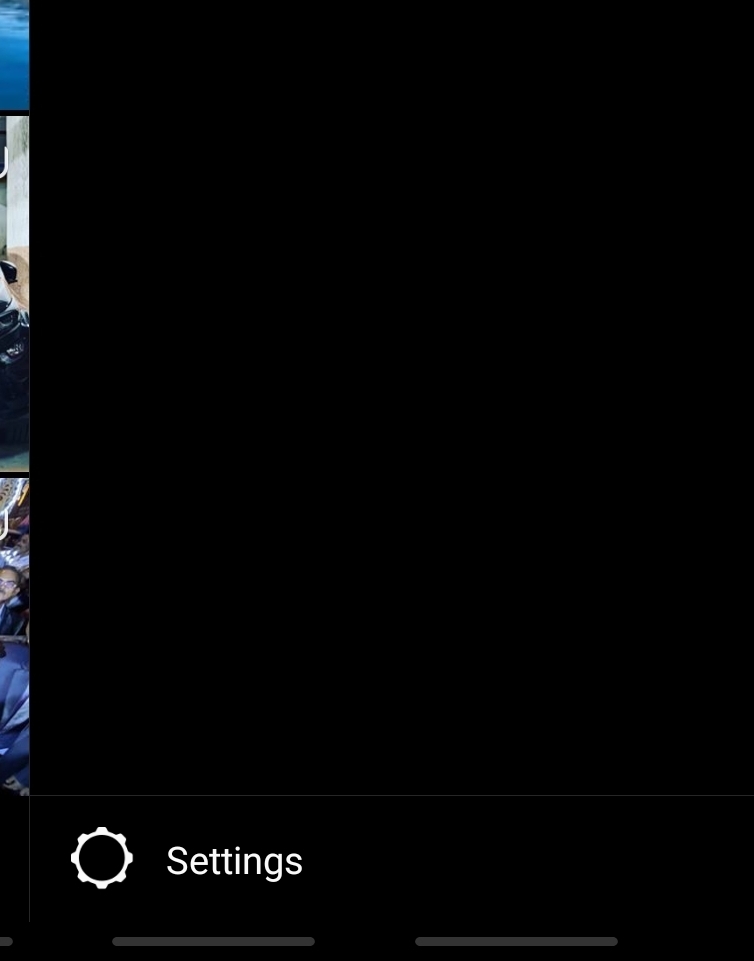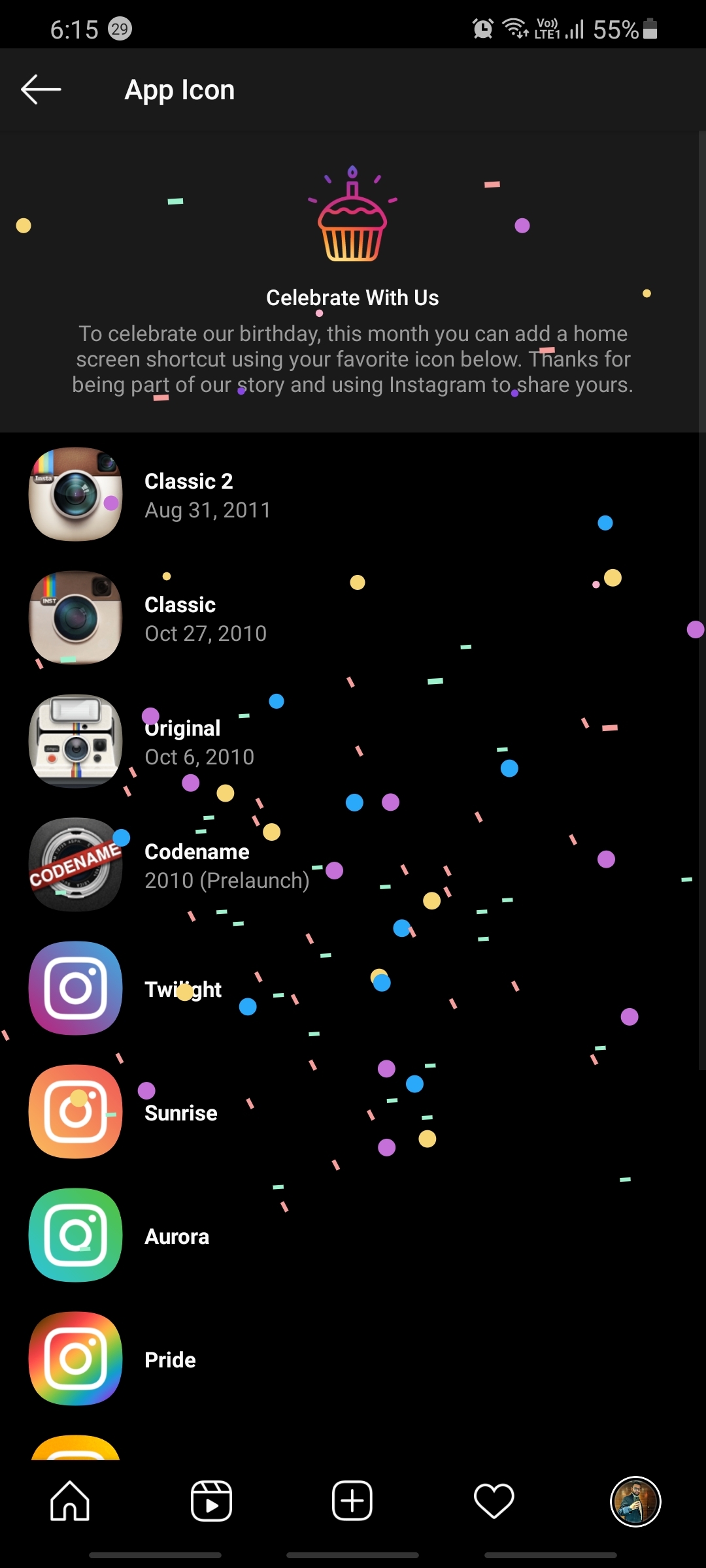On its 10th year anniversary, Facebook-owned photo and video sharing platform Instagram has added several new features to the app including anti-bullying features, new Stories maps, ability to hide offensive comments and posts and more. In addition to this, Instagram has also thanked its users by offering the classic icon of the app as a part of an easter egg.
The new easter egg feature allows users to choose from several different Instagram icons from the past including the iconic first one and use it as their default Instagram logo. Wondering how to do that? Follow our step-by-step guide:
Pre-requisites:
Update the Instagram app to its latest version via respective app stores.
Working internet connection
Steps to change Instagram logo
1.
Open Instagram app on your smartphone and login
2.
Tap on User Icon from the bottom and then head to Settings
3.
Now, pull down the Settings page as much as you can until you feel a slight vibration with a confetti blast.
4.