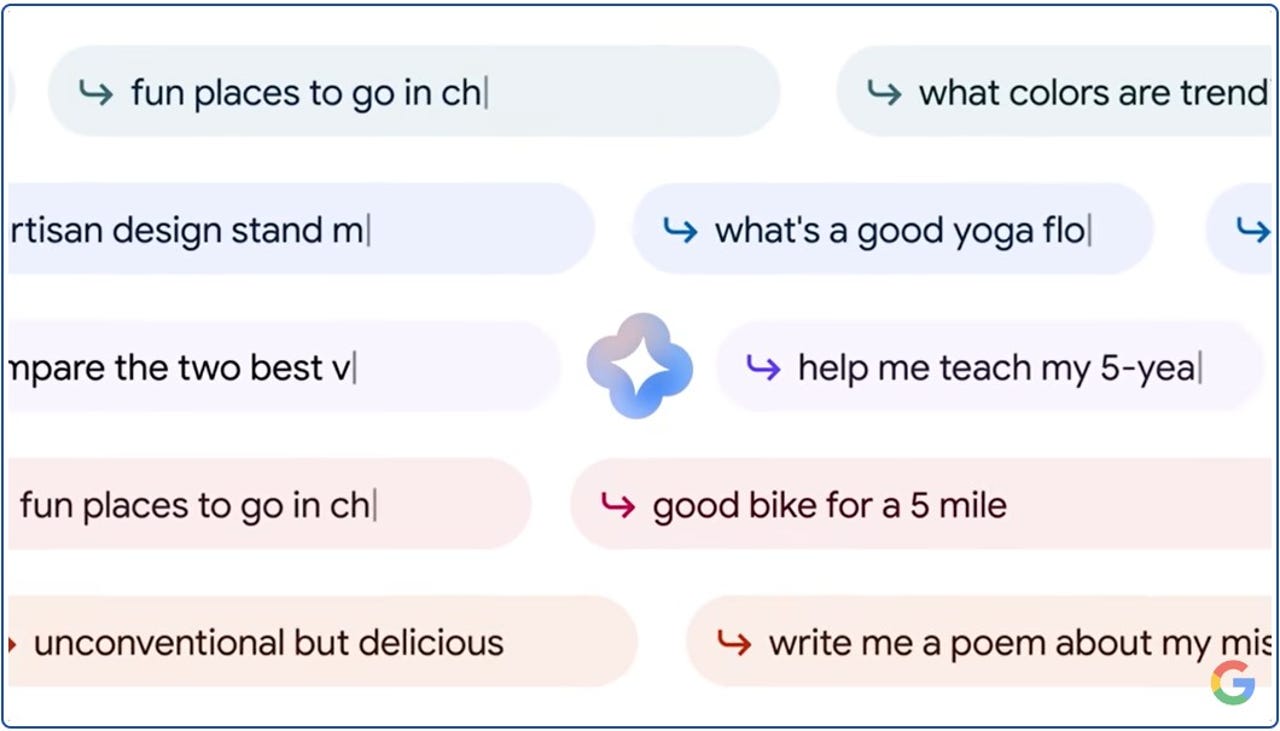
Google is enhancing the generative AI capabilities for its search tool to help you make sense of the often complex information you find on the web.
In a blog post published Tuesday, the search giant highlighted three new features already available or soon to arrive in its Search Generative Experience, or SGE. Currently available as a Google Labs experiment, SGE brings AI to the company’s traditional search engine with a summary, sources, and follow-up questions related to your topic.
Also: You can build your own AI chatbot with this drag-and-drop tool
First on the list is a way to see definitions of words in the search summary. Sometimes when you search for information on the web, the results contain words and terms that you might not fully understand or that you wish to explore further.
In this context, SGE will soon offer AI-generated definitions for terms related to science, history, economics, and other fields. After the update rolls out, you’ll be able to hover over certain words in the summary to see a definition of them or view related images about them.
Next is a feature dubbed “SGE while browsing.” Run a search on a certain topic and you may find a bunch of lengthy or complex web pages and articles that aren’t easy to digest. To help you make sense of them, this new feature will serve up an AI-generated list of key points for supported articles. Links will also be available to take you to a specific spot in the article related to the information you’re seeking. Plus, an explore section will generate questions that the article answers with links to the relevant sections.
Also: How to write better ChatGPT prompts for the best generative AI results
To avoid getting into hot water with publishers, Google has set up SGE while browsing so that it works only with articles freely available on the web. That means it won’t provide access to articles that are paywalled. Publishers can designate specific articles as free or paywalled to make sure only certain content is included in this type of search.
SGE while browsing is currently available in the Google app for iOS and Android and will reach Chrome on the desktop in a few days.
Next up is a new feature aimed at programmers. To help people learn more about coding, SGE has added new ways to understand and debug generated code. With this latest update, specific strings of code that appear in AI-generated summaries will be color-coded, while syntax will be highlighted. The goal is to help programmers more easily spot and identify such elements as keywords, comments, and strings.
Also: Low-code and no-code: Meant for citizen developers, but embraced by IT
To take advantage of the new features, you’ll need to sign up for Google Labs if you haven’t already done so. Once you’re in, make sure you’re using the latest version of Chrome and head to the Search Labs page. Turn on the switch for “SGE, generative AI in Search” to incorporate AI in your searches. When Chrome is ready for SGE while browsing, you’ll be able to turn on that feature from here as well.
More on AI tools




















