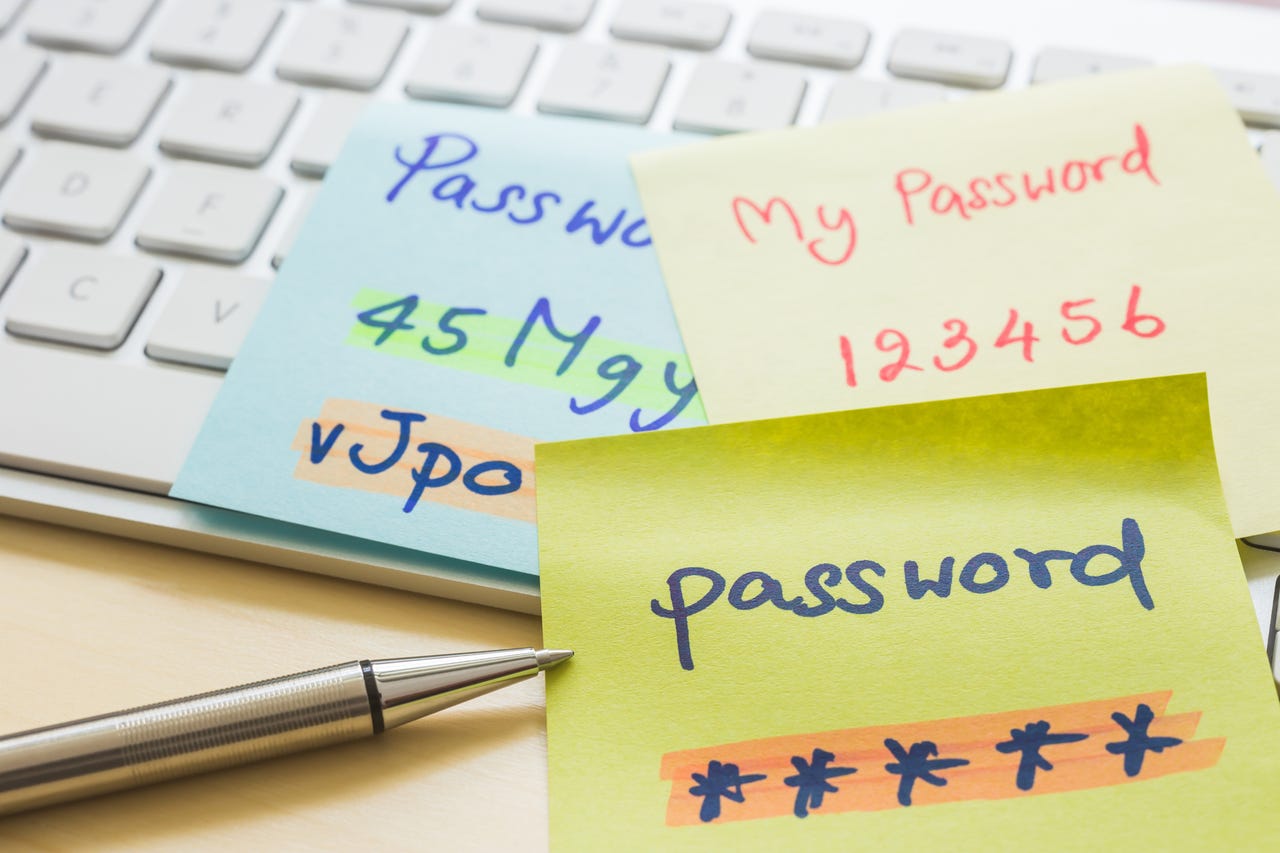
While password-sharing crackdowns are all the rage these days, there are still times you need to share login info with someone in your house. Maybe it’s to check your child’s homework app or to make a payment — there are plenty of cases when you need to get this sensitive info to a family member.
Google announced today that users will soon be able to share login details with their connected family group using the Password Manager app.
Also: The best password managers
The feature was rolled out as a part of Safer Internet Day, what Google calls an initiative to help kids build safe, healthy relationships with technology. But it’s easy to see that it will have a much broader impact.
When accessing a saved password through the Google Password Manager app, a small “share” button will appear on the bottom right. Tapping that button will bring up a list of connected family members. When you select one to send the password to, you’ll be asked to confirm your selection. If you do, that login and password will become a part of their password manager, allowing them to either be auto-filled or letting them see the information to log in manually.
Unlike some third-party password managers, there’s no way to share a password with someone who’s not connected to your Google Family account.
Also: Google reportedly rebranding Bard to Gemini, adding ‘Advanced’ subscription service
Password sharing isn’t available right now, but given that Google has officially announced it, the feature should be available very soon. Password sharing joins several other features that are a part of the Google Family app, including parental controls, shared payment methods, shared Google One storage, shared notes and calendars, and shared content purchases.
Today’s announcement also included streamlined SafeSearch settings for users under 18 as well as simplified access to parental controls — parents who are already logged in can simply search for “parental controls” in Google to access the accounts they supervise.




















