
The HyperX Pulsefire Haste has been my main mouse for both work and gaming for the better part of the last two years, and I even featured it on our list of best gaming mice. It’s a simple, yet versatile mouse with an incredibly lightweight design that doesn’t compromise quality or comfort. The fact that it only features RGB lighting on the scroll wheel is a plus for me as well since I use a palm grip and any other lighting zones would be a waste. And if anyone shares a workspace or has a gaming computer that also doubles as their workstation, the limited RGB lighting lets you add a touch of personal style without being distracting to coworkers or clients. While it doesn’t have tons of customizable buttons or specialized features, the Pulsefire Haste is a solid gaming mouse that suits a variety of genres from shooters and RPGs to action-platformers and MMOs.
Like
- Grip tape and extra feet included
- Programmable buttons
- Great for both claw and palm grips
- Ultra lightweight
Don’t Like
- Honeycomb body holds dirt and pet hair
- Right-handed configuration only
- No on-board memory
Pricing
The wired version of the Pulsefire Haste sells for $49.99 (£35.99, AU$89, CA$69.99), which may seem a bit high for a somewhat basic mouse. But the price is more than justified by the build quality and comfort provided by the hex-shell body and mechanical switches. The cost also includes an extra set of PTFE skate feet and several pieces of grip tape for the sides and main buttons for more secure handling. I do wish you could buy replacement grip tape packs to replace what’s included with the mouse as needed, but at the time of writing, that isn’t an option without buying a roll of generic tape and cutting it to the size and shape you need. The tape I have is still going strong, but after two years of daily use, it is starting to show signs of wear in the spots where I rest my thumb and index finger. At $49.99, the Pulsefire Haste is slightly more affordable than other lightweight gaming mice like the Corsair Sabre Pro Champion Series ($54.99), the SteelSeries Aerox 3 ($59.99), and the Roccat Burst Pro ($59.99). So if you’re looking for a more budget-friendly option, this mouse is an excellent choice.
Comfort and quality
As I mentioned before, the main body of the Pulsefire Haste features a honeycombed design that serves to both reduce weight without sacrificing durability and to provide better airflow to your hand. The grip tape also features a raised, honeycomb texture that feels nice in the hand and doesn’t hold heat that can make your palm sweat during long days working or weekend gaming sessions. I highly recommend using the grip tape, as the Pulsefire Haste is quite smooth, making it difficult to handle while quickly moving it around in hectic shooters or driving sections. The mouse weighs in at just 59 grams, making it one of the lightest gaming mice available. Cutting excess weight makes the Pulsefire Haste perfect for games where quick movements can change the tide of gameplay.
My main gripe with the hex design is that it requires somewhat frequent cleaning to prevent buildup of dirt, pet hair, mysterious crumbs, and whatever else decides to make its home in your new mouse. I keep a can of compressed air on-hand to take care of any cat or dog hair that gets caught in the holes, and a baby wipe or sanitizing wipe takes care of any dirt and sweat build-up. The optical sensor and button switches are housed in closed chambers to prevent anything from getting inside and gumming up the works, so you won’t have to worry about anything getting damaged. But I recommend that you do wipe down your mouse every once in a while if only to keep yourself from feeling like a filthy trash goblin when you see how much gunk comes off.

The bottom of the mouse features four virgin-grade PTFE skates that provide smooth, consistent motion and speed across both woven cloth and hard-top mouse pads as well as bare desk tops. The extra set that comes packaged with the mouse is great for replacing any feet that get damaged or worn down. I stuck them right over top of what was already installed because I like the small amount of height that they give, allowing the mouse to better glide across my mousepad. Having the Pulsefire Haste sit up a bit higher off of any surface also helps fresh air reach the honeycomb openings on the bottom of the mouse, further reducing any chance of sweaty palms.
The left and right buttons utilize TTC Golden Micro mechanical switches which are housed in their own dust proof casings to prevent build-up and damage. The contacts are gold-plated for better conductivity and response times, and each unit is rated for a lifetime of up to 60million clicks. The main buttons have a very satisfying, “clicky” feel that’s characteristic of mechanical switches without needing a ton of pressure to actuate. They also feel great for use in programs like Photoshop and Lightroom for editing photos, images, and video, providing fast, accurate responses to your inputs. If the switches fail on you, you can either take advantage of HyperX’s 2 year manufacturing warranty to replace the entire mouse, or if you’re intrepid enough, you can buy replacement switches on Amazon. The scroll wheel has ratchet-style movement that provides better accuracy when scrolling through spreadsheets and documents as well as switching weapons and abilities in games.

The Pulsefire Haste connects to your computer via USB cable and features plug-and-play operation; you don’t have to worry about following any complicated or lengthy installation applications. The cable also has a smooth-woven outer cover that not only protects the connection from snags and tangles, but it also provides smoother motion by reducing drag when pulled across the edge or surface of your desk. Once the drivers are installed, you’re able to use the mouse with your PC, PlayStation 4 or 5, and Xbox Series X or Xbox One. To get the most out of your mouse, though, you’ll have to download the HyperX Ngenuity app.
HyperX Ngenuity app and performance
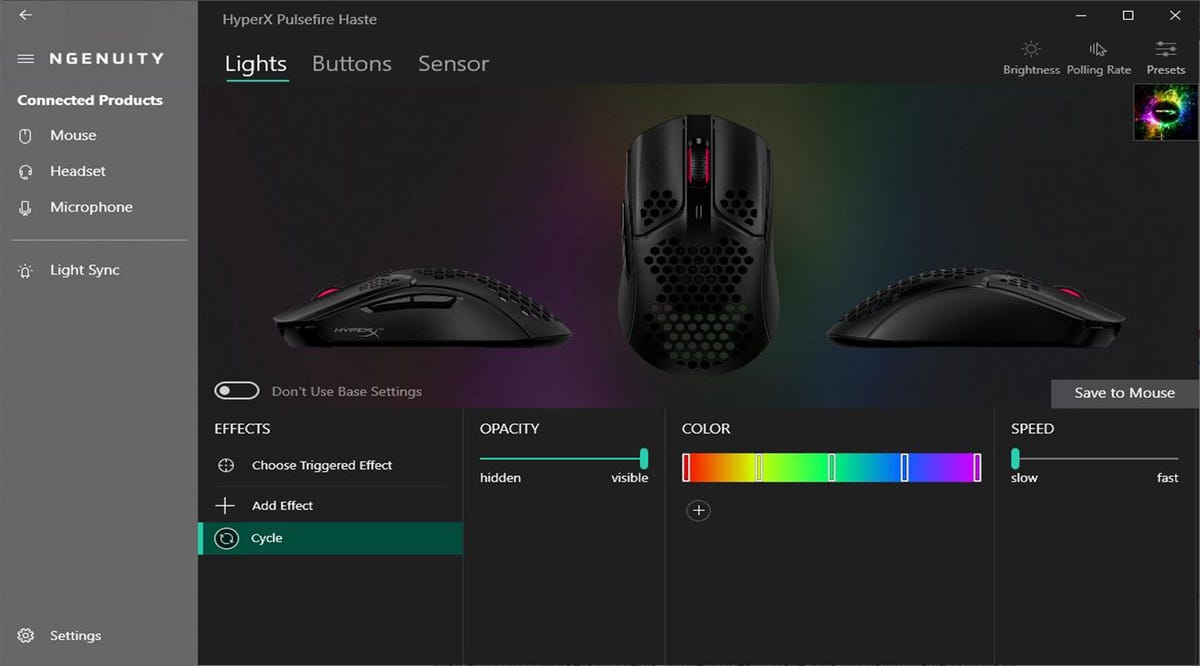
Like with the QuadCast S and Cloud Alpha Wireless, the Pulsefire Haste uses HyperX’s proprietary Ngenuity desktop app for customizing settings. Along with creating personalized RGB lighting effects and colors, you can use the app to set up custom button layouts to suit your favorite games or most-used work programs as well as adjust DPI settings for the optical sensor. The Pulsefire Haste has 4 DPI presets (400, 800, 1600, 3200) that you can switch between on-the-fly with the selector button located between the main left and right click buttons. I like that the selector button slights mostly flush with the body of the mouse, standing just proud enough to be easy to find by touch without running the risk of being accidentally pressed when moving the mouse, scrolling, or clicking. The Ngenuity app lets you customize the DPI sensitivity up to 16,000 for players who prioritize speed over precision.
You can also use the app to create custom inputs for each of the 6 buttons; I use the thumb buttons for actions that require the use of LShift or LCtrl like crouching, reloading, and quick-swapping abilities or weapons. It helps reduce hand and wrist strain during longer play sessions and just makes certain actions easier and faster to implement. I also keep my sensor set to the 800 DPI selection, since this offers a balance between speed and precision that is perfect for transitioning from work to gaming sessions as well as suiting a wide variety of game genres. If I were to have any complaints about the Pulsefire Haste, it’s that the mouse doesn’t have any sort of on-board memory to store custom button layouts and DPI settings. It would be nice to store several different work and game-specific button layouts to switch between, so I don’t have to manually re-map things like Photoshop and Lightroom actions or my most-used weapons and abilities in games every time I launch a program. You can, however, save layout and DPI settings as presets within the Ngenuity app for fast-swapping configurations when you switch from Photoshop to Chrome or change games.
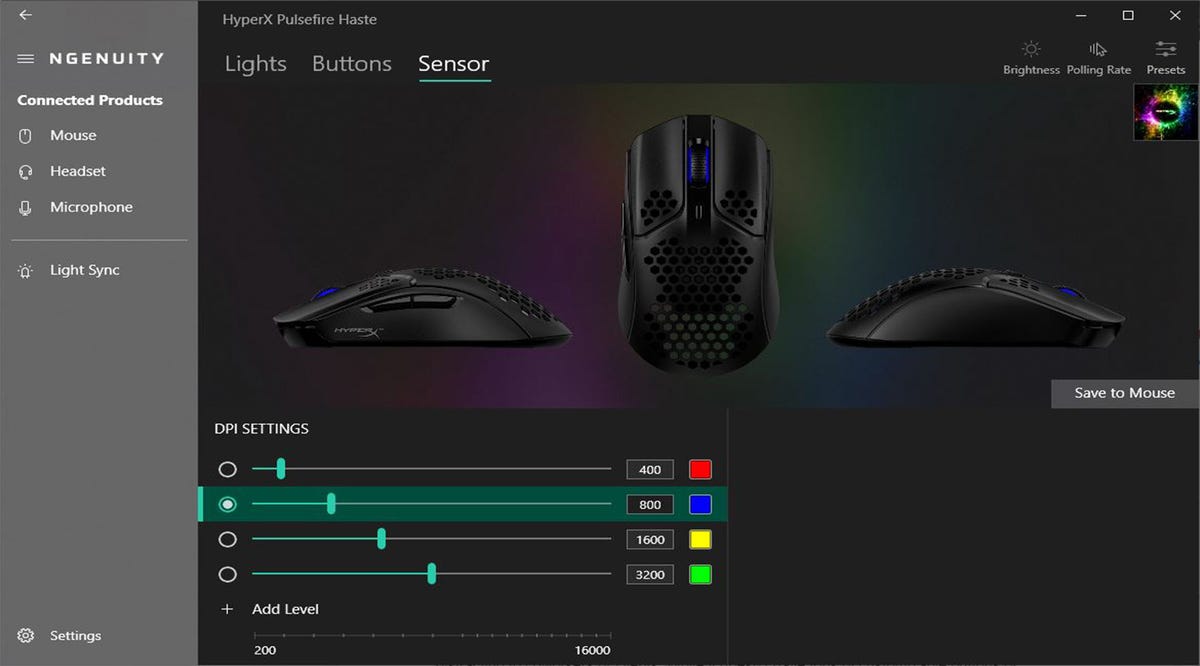
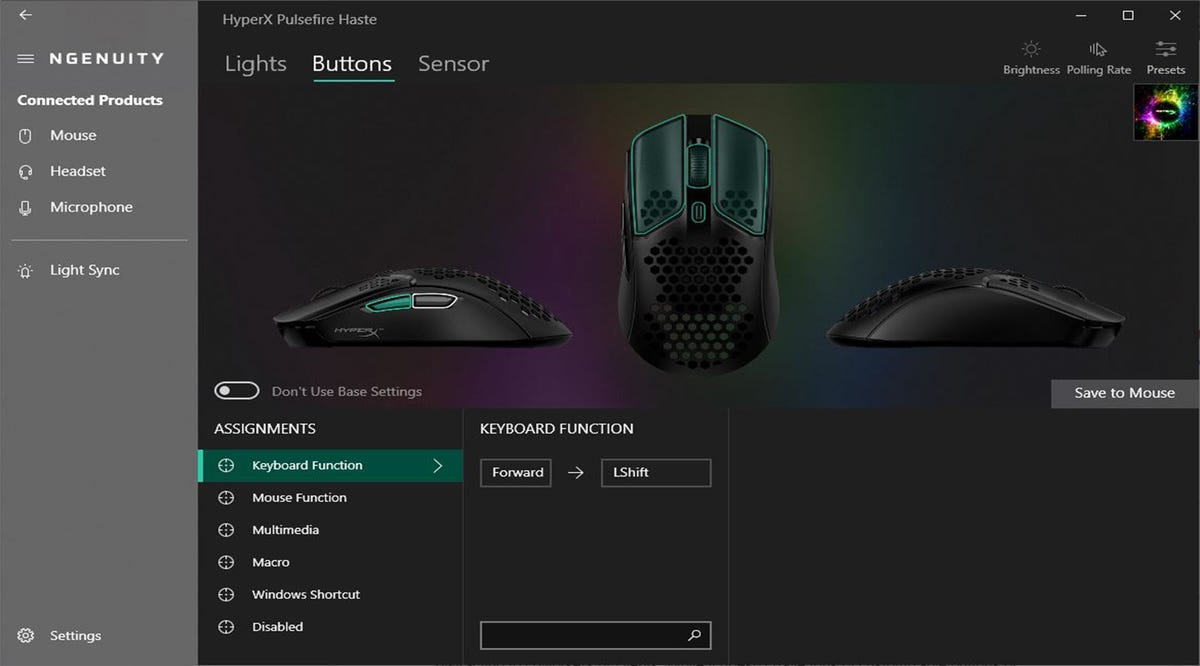
As a work mouse, the Pulsefire Haste’s 6-button design is a bit more sophisticated than your typical office-oriented model, with conveniently placed thumb buttons for quick actions when editing photos, videos, and even documents. The ratchet-style scroll wheel is nice for reading and editing text and spreadsheets since it provides plenty of precision when you need to pay close attention to data as well as speed when you want to quickly scroll to a particular page or section. The lightweight, symmetrical design is also great for ergonomics, providing a comfortable feel in-hand for both claw and palm-style grips as well as reducing hand, wrist, and forearm strain.
As a gaming mouse, it’s a dream. I play a wide variety of games, but I’ve been dividing most of my time between DayZ’s Livonia DLC and Hardspace Shipbreaker. DayZ started out as a mod for ARMA III and eventually evolved into a standalone game where players take on the role of Eastern European survivors of a zombie apocalypse. Players start out with nothing but the clothes on their backs, a glow stick, and a half-used roll of gauze and gather food, water, gear, and supplies from abandoned homes and towns they come across while wandering around the (frankly) vast map. The Pulsefire Haste is a great mouse for this game because while running or driving between towns and settlements, you have to constantly keep the camera moving in order to not be surprised by groups of zombies that spawn in or other players lying in wait to ambush you for your shoes and half-eaten potatoes. It’s also perfect for staying aware while raiding homes in abandoned towns that have become overrun with the undead; the lightweight mouse is easy and comfortable to keep in constant motion while desperately searching for something that you can drink without poisoning yourself or pants that aren’t wet and shredded from crawling through dozens of miles of underbrush.
Hardspace Shipbreaker is a very, very different game that also suits the Pulsefire Haste. You play as a recently hired salvage yard worker tasked with breaking down intergalactic mining vessels, cargo ships, and passenger shuttles for reusable electronics and raw materials; the value of said items and materials is then deducted from your trillion-credit debt to the company for outfitting you with your equipment as well as stealing your DNA without your consent to make clones of you when you’re inevitably crushed by a wayward nuclear reactor or blown up when an engine overheats because you’re racing against the clock to get the most value out of a ship carcass before your shift ends and have to ignore safety procedures to rip apart the hull to get to the sweet, sweet electronic innards. While you’re floating around in Zero-G, trying to get your bearings so you can snag some copper wiring and working computers before your shift ends, the Pulsefire Haste is perfect for making small movements to compensate for zero-gravity drift and the power of your company-issued jetpack. The DPI selector button also comes in handy for quickly switching to a lower sensitivity in order to make pixel-precise cuts with your company-issued laser saw so you can extract huge chunks of metal without damaging any sensitive equipment inside the ship and then ramping it back up to lasso materials and bodily fling them into their respective intake/holding areas and zooming back to your company-owned dorm to secretly partake in efforts to unionize against an intergalactic corporation and fix up your clunker of a shuttle in order to visit your family off-world.
Conclusions

The Pulsefire Haste from HyperX is an ultra-lightweight mouse that’s great for both work and gaming. You can create custom DPI levels and switch between them with a dedicated button as well as remap keyboard inputs or in-program actions to the mouse for faster, more comfortable play and work. The Ngenuity app makes customizing your mouse quick and easy, and the understated RGB lighting is great for shared workspaces or home offices that double as gaming spaces. While the mouse doesn’t have any sort of on-board memory for layout and DPI profiles, the Ngenuity app can save profiles as presets for quick-swapping settings. The Pulsefire Haste is also one of the more affordable gaming mice, retailing for just $49.99 so even gamers working with strict budgets can upgrade their setup.
Alternatives to consider
If you’re still not convinced that the HyperX Pulsefire Haste is the right lightweight mouse for you, here are a few strong competitors from Razer, Corsair, and Roccat:
























