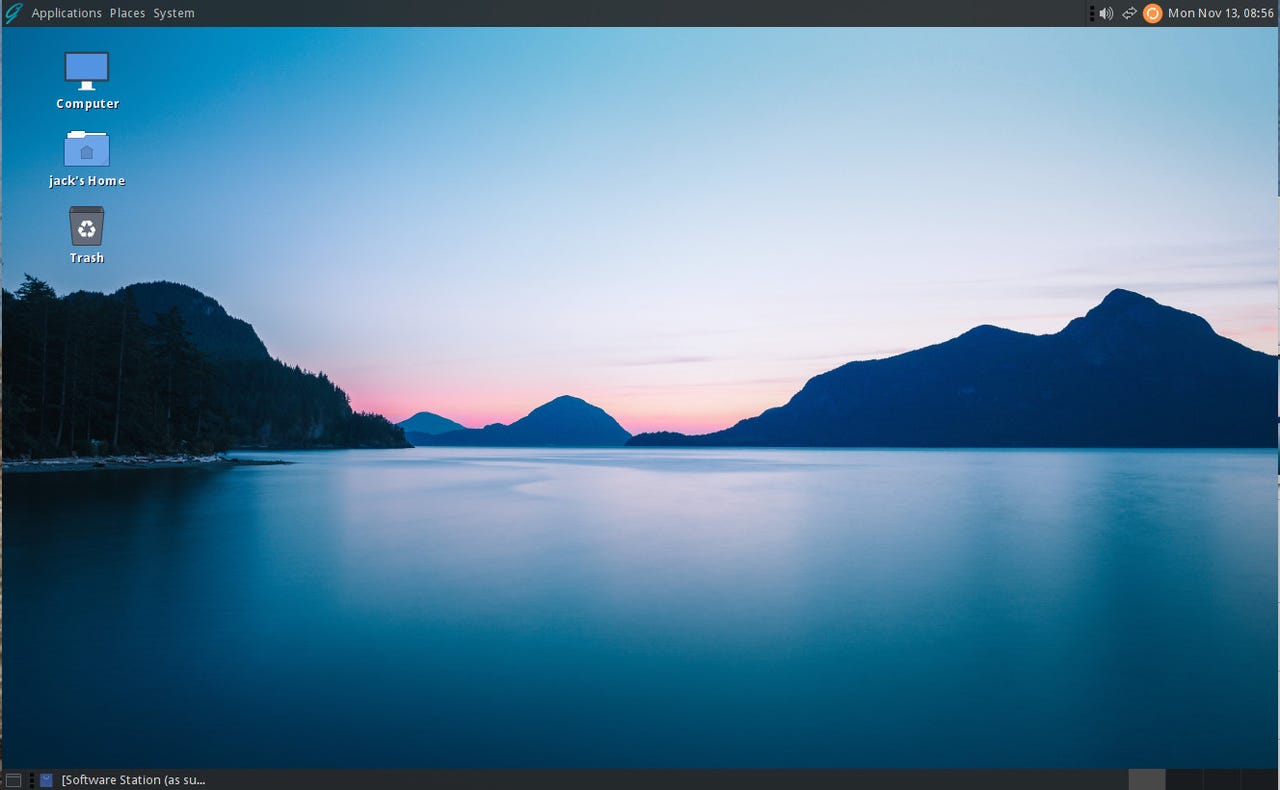
GhostBSD offers the user-friendly MATE desktop environment. Jack Wallen/ZDNET
BSD, or Berkeley Software Distribution (aka Berkeley Standard Distribution) is a discontinued operating system that was based on Research Unix. Originally called Berkeley UNIX, BSD was first developed in the late 70s and then, in the early 80s, it was adopted by some workstation vendors as an alternative to DEC Ultrix and Sun Microsystem’s SunOS.
Eventually, BSD faded away but the code remained behind. In the early 90s, William and Lynne Jolitz developed a new port of BSD for Intel CPUs, calling their operating system 386BSD. Development for 386BSD slowed and eventually stalled. It was then that a small group of 386BSD users decided to keep the OS up to date, renaming the project FreeBSD and releasing the first iteration on November 1993.
Also: Garuda KDE Dr460nized might be the coolest-looking Linux distro
Over the years, I’ve toyed with FreeBSD, but it has received a mere fraction of my attention (compared to Linux). Part of the reason for that is FreeBSD isn’t the most efficient operating system to install. Out of the box, FreeBSD installs as a command-line-only OS, for which you then have to jump through a few hoops to get a desktop environment installed.
Case in point, I was originally going to review FreeBSD but ran into trouble getting a desktop environment up and running as a VirtualBox virtual machine. I’ve done this before with a measure of success. But for some reason, the latest releases of both FreeBSD and GNOME aren’t wanting to play well together.
After spending an hour or so attempting to get GNOME up and running on FreeBSD, I set that aside for now. Because I can be persistent, I decided to find a FreeBSD spin that makes it fairly easy for just about anyone to experience what a truly rock-solid operating system is.
The solution was GhostBSD.
GhostBSD uses the Mate desktop to create a user-friendly environment that is easy enough for anyone to use. You’ll even find a GUI tool (called Software Station) for package management, which means you can work with GhostBSD without ever touching the command line. From the Software Station, you can install just about anything you need (even apps like Slack and Spotify).
Installing software with the GhostBSD Software Station. Jack Wallen/ZDNET
Pre-installed software
Out of the box, you won’t find a ton of pre-installed software. From the MATE menu, you’ll find applications such as:
The standard MATE tools (such as Calculator, Font Viewer, Search Tool, Disk Usage Analyzer, System Monitor, and Terminal)
- Shotwell
- Eye of MATE Image Viewer
- Firefox
- Transmission (BitTorrent client)
- Evolution (email/calendar/contacts/to-do)
- Atril Document Viewer
- Rhythmbox (music player)
- VLC Media Player
- Software Station (GUI frontend for the pkg package manager)
Other than a handful of utilities and system tools, that’s it. As I mentioned earlier, thanks to the Software Station, you can install plenty of other applications.
My experience with GhostBSD
I was pleasantly surprised by how well GhostBSD performed. No, it’s not as fast as, say, Fedora 39, but what you get in place of speed is as rock-solid an operating system as you’ll ever experience.
That is not an overstatement. FreeBSD has long been heralded as one of the most reliable operating systems and is probably only bested by Slackware. And GhostBSD follows in those rather large shoes, while also making FreeBSD a bit more accessible to the average user.
Also: The best Linux laptops right now
The developers of GhostBSD took the right path on the desktop front by opting for MATE. Why? Because MATE is a user interface that will make anyone feel immediately at home. It has a top-bar menu system, a bottom panel to house minimized applications and the workspace pager, a system tray, and desktop launchers.
In the top bar menu system, you’ll find three menus:
- Applications – where you launch any of the installed applications.
- Place – where you can easily access folders and locations like Home, Desktop, Computer, Network, etc.
- System – where you access the system tools, such as the updater, various preferences, the Control Center, and the power options (lock screen, log out, and shutdown).
You can access all kinds of helpful tools from the System menu in the top bar. Jack Wallen/ZDNET
Although I mentioned that GhostBSD isn’t as speedy as Fedora 39, that’s not to say it’s a slouch. This FreeBSD spin is pretty fast. Applications open quickly, boots and reboots don’t take as long as what you’re used to (aka Windows or MacOS), upgrades don’t take too long, and network connections are as fast as you are accustomed to on your LAN.
ZDNET’s recommendation
I have zero complaints about GhostBSD. That this operating system greatly simplifies the installation and usage of FreeBSD says it all and I wouldn’t hesitate to recommend GhostBSD to anyone who places a high priority on stability because you’d be hard-pressed to find a more rock-solid operating system than this.
Also: Heavy metal Linux 6.6 has arrived
If that sounds like you, head over to the GhostBSD site, download an ISO, and install it on a spare machine (or virtual machine). I’m fairly confident you’ll be impressed.




















