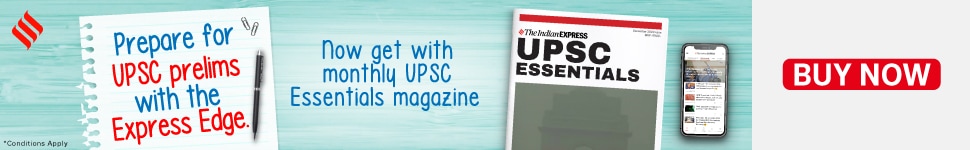Microsoft Edge, the Chromium-based browser often makes the rounds for various reasons, primarily when it gets new features. And now, a recent update has introduced a new bug that prevents users from opening a downloaded file with a single click.
In a thread on the Microsoft Edge subreddit, several users who updated their browser to version 119.0.2151.97 are reporting that they sometimes need to click twice or thrice before they can open the downloaded file.
The issue is seemingly annoying to many with some saying that they feel like their computer has hanged or their mouse is not working properly. The problem is causing users a lot of annoyance for those who download several files every day.
Advertisement
While Microsoft has yet to acknowledge the problem, a reply on the Reddit thread suggests users wait a few seconds after opening the download dialogue menu before clicking on the downloaded file, but it doesn’t seem to work every time. However, clicking on the ‘Open file’ button seems to be working as intended.
Some Edge users suggest that the bug was introduced with Microsoft Edge version 120 or later and that the problem can be resolved by downgrading the browser to version 119 or earlier, but we recommend against doing so since it may make your browser susceptible to attacks.
A few days ago, a Windows update was causing Microsoft Edge to import browser tabs along with other data from Google Chrome, despite users not using the ‘Import browsing data’ feature, but the tech giant has fixed that now.