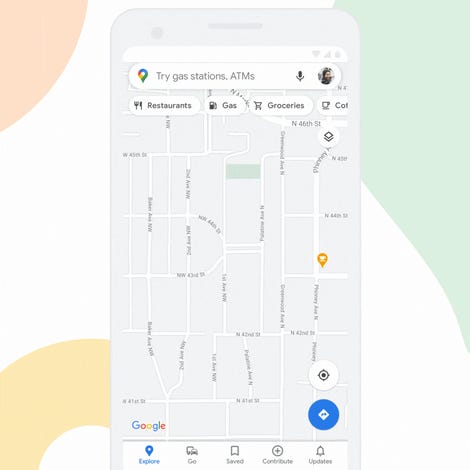Google is making it easier to add details from photos to reviews or even missing roads to its mapping app.
“Add missing roads by drawing lines, quickly rename roads, change road directionality, and realign or delete incorrect roads. You can even let us know if a road is closed with details like dates, reasons and directions,” said Google.
Users can tap the menu button and “Edit the map” and then select “Missing Road” to add a new information.
SEE: 5G smartphones: A cheat sheet (free PDF) (TechRepublic)
This feature could be abused by pranksters but Google promises to vet all road updates before making them live on Google Maps.
The feature will be available in over 80 countries where people already provide road updates to Google Maps.
Google also wants Maps users to update 100,000 businesses with new photos, reviews and updates in the next month. The advertising giant says its map users can tap the Contribute tab in the Google Maps app to join the “Local Love challenge” and add ratings, reviews and information about local businesses that have been visited.
Google plans to roll out the campaign to more countries in the future.
Google is also relaxing its rules around sharing experiences on Google Maps. In the past, sharing a photo of a location required leaving a review. Soon, Google Maps will let users share recent photos without them leaving a review or rating.
“In the coming weeks, we’ll roll out a new content type in Google Maps: photo updates — an easy way to find and share experiences and highlights with recent photos,” the company said.
These Google Maps photo updates will permit “a recent snapshot of a place with a short text description, without the need to leave a review or rating”.
SEE: Google: Here’s how we’re toughening up Android security
To view photos of businesses, users need to go to the “Updates” tab when viewing a place in Google Maps to see the latest photos that merchants and other people have shared.
There’s also an “upload a photo update” button for adding photos. People need to select a photo and then leave a short description and post. There are no restrictions on the number of photos that people can post.