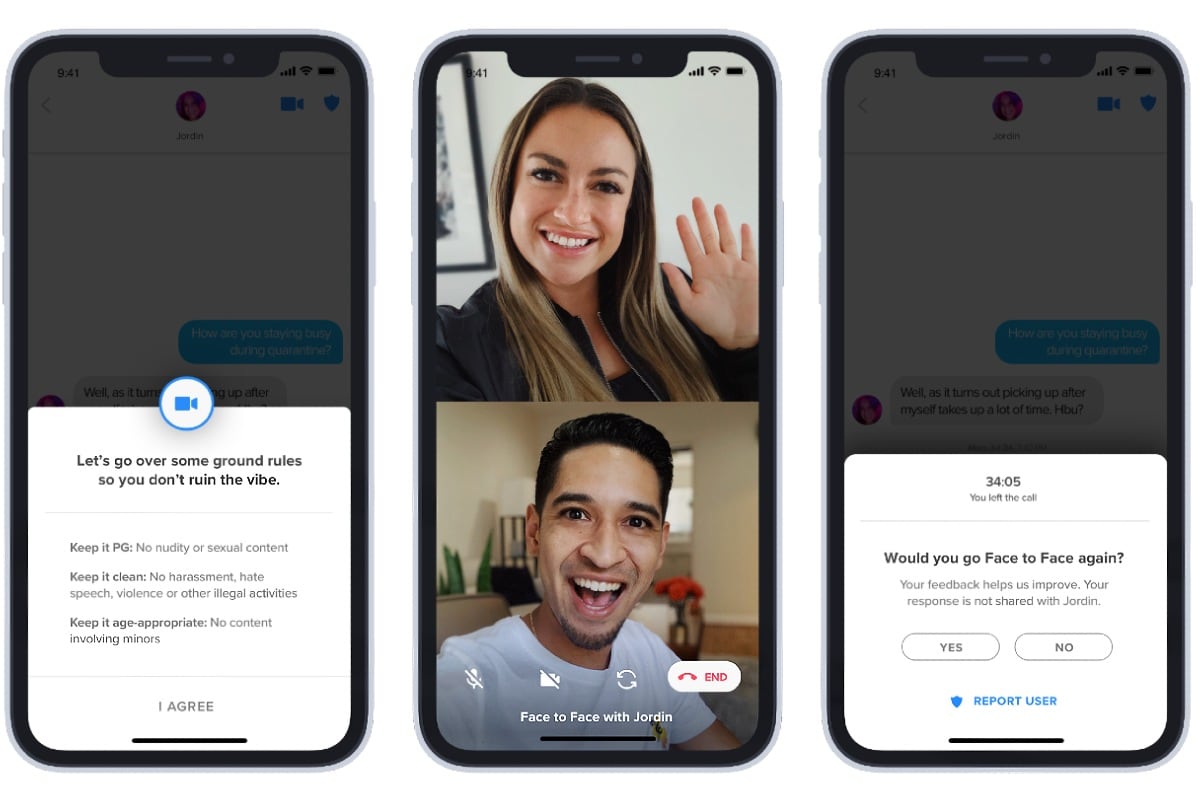
Tinder is expanding its in-app video chat feature globally for all users. After testing the feature in multiple countries, the popular dating app is now globally rolling out its ‘Face to Face’ feature that lets users video call each other through the app itself. Users can video call potential partners without having to rely on a third-party video service or share other contact details. The Face to Face feature will only work if both the parties have opted in.
Announced earlier this year, the Face-to-Face feature was initially available only to iOS and Android devices in select markets, but is rolling out for users across the world now, as per reports. Tinder’s Face-to-Face feature is rolling out to cities across the US and UK, along with Brazil, Australia, Spain, Italy, France, Vietnam, Indonesia, Korea, Taiwan, Thailand, Peru and Chile, and the exact timeline for reaching other markets has not been announced yet.
Update: Gadgets 360 was informed by Tinder India on Friday that the video calling feature is now available in the country.
Tinder’s new Face-To-Face video chat feature aims to make dating from home simpler. It is a helpful feature especially during the pandemic, with meeting people often coming with an added risk.
This otherwise interesting feature does come with the risk of it being misused. Users can report a match if needed by navigating to the match’s profile and scrolling down to click on Report. They can then follow instructions given on the screen.
How to use Tinder’s Face-to-Face feature
To opt in for the Face-to-Face feature, navigate to the match’s’ messages, and tap on the video icon on the top of the screen. Slide the toggle to the right to unlock Face to Face. After both parties have unlocked the feature, you’ll see a confirmation message in the app. After that, tap the video call icon at the top of the chat screen with the match. You’ll get a live video preview, after which you can tap on Call.
An on-going video call can be ended by clicking on the red End button. If a match calls you but you don’t want to accept the call, you can decline the call in the app itself, or let it ring. The match will be notified that you’re currently available.
Are iPhone 12 mini, HomePod mini the Perfect Apple Devices for India? We discussed this on Orbital, our weekly technology podcast, which you can subscribe to via Apple Podcasts, Google Podcasts, or RSS, download the episode, or just hit the play button below.



