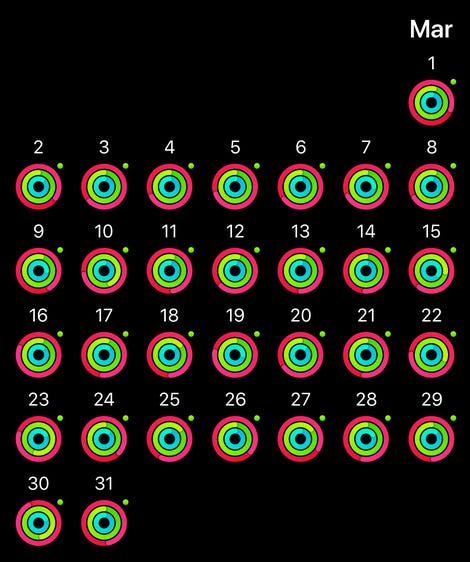
The motivation of closing your rings is strong.
Apple Fitness is Apple’s workout tracking app. On its own, the Apple Fitness app doesn’t do much. Running on your iPhone, it just displays the current day’s activity. But when you pair it up with an Apple Watch (and possibly some fitness gear), it does a lot more. It motivates you to get and stay fit.
You can read two articles I wrote last year to learn more about that. The first one tells how I decided to try meeting activity goals for one month as a New Year’s resolution. The second, written a year later, tells how I used the Apple Watch and Apple Fitness to stay on track and meet my fitness goals every single day for a year.
So there’s your social proof. I have worked out on and off throughout my adult life, but even back in the days when I went to the gym and worked out with a personal trainer, my best result was three workouts a week. But Apple Fitness paired with the Apple Watch got me to do it Every. Single. Day. For. A. Year.
Three rings to rule them all

Here’s what my stats look like partially through the day.
First, just to prevent confusion, there is no Apple Fitness app on the Apple Watch. Instead, the Apple Watch tracks your overall activity using its internal sensors. There’s a Workout app that helps you tell the Apple Watch (and, by extension, Apple Fitness) when you’re working out and what kind of workout you’re doing.
There’s also an Activity app that helps you check the status of your rings. At the core of the whole system are three rings that are diabolical in their simplicity and effectiveness. The red ring is the move ring. This tracks your overall movement throughout the day. The green ring is the exercise ring. This tracks dedicated exercise time. And the blue ring tracks how many times you stand up throughout the day.
Movement is measured in calories. You can specify the number of calories you want to burn each day, and the red ring will slowly close throughout the day as you burn calories. I like this one a lot because you get points for running up and down stairs, moving stuff around the workshop, making lunch in the kitchen, and anything else that’s a tangible activity.
Also: Apple Watch Series 7 review: Bigger really is better
There were times I wanted to put off doing something because I was just not in the mood, but since I needed to close my red ring, so I hopped to it because I wasn’t about to lose a day’s points for not closing the ring.
Workouts are measured through a large range of workout types in the Workout app. You can find a list of workout types on this Apple page. Workouts are measured by tracking Watch movements on your body as well as your heart rate. I found that the app tracks walking and cycling quite well (I don’t run or dance, so I didn’t test those), but it’s a little weak on tracking weight lifting. Sometimes it doesn’t track the exercise if you don’t get your heart rate high enough, which can result in incorrect readings for folks on heart meds designed to control heart rate. For those folks, there’s an open workout type that just tracks time worked out (it still records your heart rate but doesn’t use it to trigger workout completion).
So, let’s talk about this. I found, without a doubt, that closing the rings of my Workout app motivated me to workout every day. But I do wish the workout app was more extensive. It doesn’t track individual exercises and reps. So you can’t create a workout and have it walk you through reps of a variety of weight and cardio exercises and keep track of the individual evolutions.

But who knows if that even matters? When I worked out with a trainer, and we tracked all that, I worked out considerably fewer days each year than when I simply pushed to close my rings each day. So, I think Apple has something here with the simplicity of its app.
Also: Best sports watch: Garmin, Coros, Polar, and more
The third ring is the stand ring. It requires you to stand at least once every hour over 12 hours (although you can specify the number of hours). It tends to be fussy. It doesn’t just register standing up. You have to be up for a certain amount of time or record a certain amount of movement. If you’ve been stuck in meetings all day, there are days when you just can’t get in enough stand hours to close the rings. I also found that the need to stand by the top of the hour sometimes meant I had to wake the puppy who was asleep in my arms or interrupt something delicate I was working on in the Fab Lab.
I found myself getting stressed out about the stand ring, to the point where I considered ditching the whole Apple Fitness thing. Instead, I decide to let myself off the hook with the stand ring and be rigorous about movement and workout.
Mindfulness
In 2021’s release of iOS 15, Apple added a Mindfulness app to the Apple Watch. The app reminds you to breathe or reflect according to your chosen settings. It also tracks your heart rate as you practice your mindfulness. The data about your mindfulness activity is uploaded from the Watch to the iPhone, and you can see a summary and a more detailed log of your mindfulness exercises in the Apple Fitness app.
What is Apple Fitness Plus?
Apple Fitness Plus is a completely different beast from Apple Fitness. Apple Fitness is the app we’ve been describing. Apple Fitness Plus is a video streaming service that feeds workout videos to your iPhone, iPad, or Apple TV.
In some ways, Apple Fitness Plus is Apple’s answer to Peloton without the bike. It allows you to use your existing home equipment, even if that’s just a set of weights. The app connects you to videos of a wide range of trainers across a wide range of workouts, and you can playback these training sessions. What gives it that special Apple something’ somethin’ is that your Watch data and ring completion information is fed to the screen. So if you watch Apple Fitness Plus on your Apple TV, you can see your heart rate and rings complete in real-time.
While Apple Fitness and the rings don’t have an add-on fee, Fitness Plus costs either $9.99 a month or can be bundled with Apple One, Apple’s suite of services that include Apple Arcade, iCloud storage, and Apple TV Plus.
So what about you? Have you been working out with your Apple Watch and closing your rings? Have you tried Apple Fitness Plus? How has your fitness improved since you started? Let us know in the comments below.
You can follow my day-to-day project updates on social media. Be sure to follow me on Twitter at @DavidGewirtz, on Facebook at Facebook.com/DavidGewirtz, on Instagram at Instagram.com/DavidGewirtz, and on YouTube at YouTube.com/DavidGewirtzTV.





















