Here’s the thing about printers, and laser printers in particular: when you need one, you really need one. That particularly applies to laser printers. If you have to print out a lot, a laser printer can be a true win.
#Adulting and printers
Now, let’s be clear. Not everyone needs to do a lot of printing. If you’re an individual (rather than someone working for a company), you may not need to print all that much, most of the time. The problem is, every so often #adulting responsibility swoops in, and then you need all the tools.
If you’re doing business, you may need a printer. For example, if you deal with a lot of documents that need to be printed out, you’ll need a printer. Some vendors, customers, and government entities still require paper document submission. If you’re a realtor, an attorney, or in any number of other paper-centric business professions, printing is a necessity.
Personally, I’ve gone through heavy printer use phases and minimal printer use phases. Well after the Internet was alive and well, and well after Word had excellent document mark-up capabilities, I had a book editor who wanted book edits submitted on paper, with actual editing marks. When you have to print out a 500-page books four or five times, nothing beats a laser printer.
A few years later, I had to deal with managing my very sick parents’ health care and, eventually, final care. The quantity of paperwork that needed to be scanned, faxed, printed, signed, and overnighted was mind-blowing. Again, we were in a world with Internet and even Docusign, but that didn’t matter. Paper documents, in large volume, proved necessary.
Home buying is another paper-intensive task, especially if you’re selling a house across the country at the same time. Take all that printing, add a notary to the mix, and you get what my life was like through most of 2018.
All of these are volume printing chores. When you’re printing in volume, a laser printer can beat out an inkjet printer almost every time. The reason is that inkjets can go through ink far too quickly, often in the middle of a document. If you just want to get the job done, get a laser printer and a high-capacity toner cartridge, and you can print more than two full reams of paper without having to refill.
Most people buy monochrome laser printers
But what about color printing? Up until now, I’ve never had a color laser printer. I don’t think most people have, because they just weren’t available at an accessible price point. To be fair, I started using laser printers when they were almost $7,000 ($16,000+ in today’s money) back in the dark ages of the 1980s. Those were black and white (the printers, not the 1980s), and we were grateful to have shades of gray.
Most of the big #adulting documents I’ve had to print only required monochrome printing. Consumer buying patterns confirm this. For my Best printer in 2021 for your home office article, I took a look at the most reviewed laser printers with the aggregate highest star ratings to gauge sentiment. The three top scoring printers based on the sentiment analysis score were considered the best.
Interestingly, none of the top-rated laser printers were color. They were all black and white. Most people buy inkjet printers for color, but for volume document printing, they buy monochrome laser printers. They may not be aware that color laser printers are actually affordable. We’ll look at one next.
Why we brought in a color laser printer
Color laser printers exist, they are now surprisingly (mostly) affordable, and I’ve been testing one for the past month. Well, technically, my wife has been testing it.
Back in March, HP sent me the $179 monochrome LaserJet MFP M234dwe to review as part of a piece I was doing on tax-time preparation. It’s a fine little laser printer, and quite inexpensive given its 30 page-per-minute performance.
I set it up in the Fab Lab, ran some tests, and as I was putting it back in its box, my wife asked, “Can it print in color?”
“No, hon. It’s a laser printer,” mansplained I.
“So.” Pause waiting for me to catch on. “There are color laser printers.”
“I know. But why would we need a color laser printer? Our inkjet is doing just fine.”
“Not for me. I need to print a lot. In color.”
As it turns out, a lot really is a lot. My wife is very active as a doll clothing sewist and a fiber artist. Some of her patterns come with 50 or 60 pages of instructions, and full page color photos. Those photos aren’t just for cover art. She carefully examines the photos, the stitches, and how the garments are constructed to guide her projects.
We’re also getting a new 12.9-inch iPad to store all of them, along with her knitting and sewing magazines that my wife has scanned in. But she needs a color printer to print out the patterns, mark them up, lay them out, cut them out, and use them. She interacts with the printouts to create her art. She doesn’t need to be constantly changing cartridges.
Of course, color laser printers are for more than just printing out art patterns. Marketing organizations can crank out on-demand marketing literature in enough volume to cover a sales event or training session.
Engineers can print out plans and have them available on working prototypes. I print out the designs for projects I work on in the shop and tape them to the machines I’m using to fabricate them. Scrapbookers who are printing in volume may find a color laser printer more cost effective than an inkjet printer. A colleague who’s planning her wedding has found she needs a volume-capable printer for the very first time — both for documents and for design.
Also, inkjet printers print with ink, which is often wet when it comes out. The ink doesn’t always dry perfectly, deep inside a stack of pages. The last thing an artist wants is ink from a print getting on the materials they’ve been working with. A laser printer produces pages dry from the printer and it does not smudge.
Denise, who also spent 20+ years as a managing editor, knows as much about my project-oriented review process as anyone. She knows I like to bring products in that I can test in context, with a project, rather than just to regurgitate feeds and speeds.
“So,” she suggested, “Why don’t you invite HP to send us a mid-range color laser printer and I’ll see how it holds up to some real production work.”
So I did. And they did. And she did.
So far, out of the box, she’s printed a little more than a full ream of paper (500 sheets) and has not gotten any toner capacity warning. It just keeps printing.
The printer supports a regular-capacity and high-capacity toner cartridge. The regular capacity is about 1,250 sheets and the high capacity is double that.
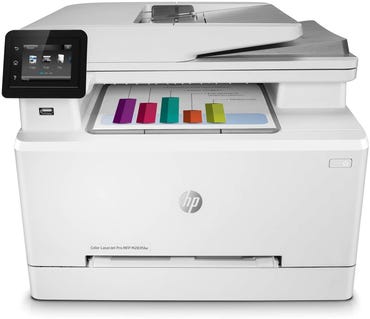
HP LaserJet Pro M283fdw
Now, here’s something to be aware of: the toner is not cheap. The black cartridge is a little over $60, and each of the color cartridges is close to $75. So you’re looking at almost $300 to replace all the toner in the machine. That’s… daunting. Fortunately, each color is used up separately, so you only have to replace the cartridges that run out. And, of course, inkjet cartridges you’re probably more used to are also costly for what they produce.
In terms of speed, it’s about two thirds of the speed of the pure monochrome laser printer I reviewed in March. That runs at 30 ppm, and this color printer does 22. Even so, it’s a lot faster than our inkjet, which is a business-class machine in its own right.
There are some geeky things I really like about this printer. You can open a compartment at the back and get to the complete paper path, making it easy to reach and resolve any jams. So far, we haven’t had any, but that’s good to know.
The paper tray holds 250 sheets. You can buy an additional paper tray if you want that whole paper ream in the printer at one time. There’s a neat little slot right above the paper tray. That’s for one-time paper printing, like if you want to print one piece of card stock, or an envelope or a label. That way, you don’t have to remove paper from the tray and fiddle with setting the width for one-off prints. It’s convenient.
The printer also has a 30-sheet automatic feed scanner. We haven’t used that all that much because we have dedicated duplex scanners we use (and a review is coming for a new one within the month). But we have used the printer to run copies, and it does.
There is a fax option, which we don’t use because we no longer have land lines. And you can connect the printer via Wi-Fi, Ethernet, or even old-school USB.
Speaking of, here’s a hint. Ethernet is (obviously) more reliable than Wi-Fi. But also, consider setting up a static IP on your router for the printer. I had some challenges (as did some other customers) with dynamic IPs and connecting to the printer. On the good side, the machine supports dual-band Wi-Fi, so you’ve got some flexibility there.
Admittedly, at about $450, the M283fdw is more expensive than the little monochrome machine I reviewed in March. But if you need color, it’s quite a bit nicer. And once you get the connection set up and locked in, this thing is a tank. It will just keep on printing and printing and printing.
So, what about you? Do you make active use of a printer? Have you been faced with any serious #adulting recently that required printed documents? Let us know in the comments below.
You can follow my day-to-day project updates on social media. Be sure to follow me on Twitter at @DavidGewirtz, on Facebook at Facebook.com/DavidGewirtz, on Instagram at Instagram.com/DavidGewirtz, and on YouTube at YouTube.com/DavidGewirtzTV.
























