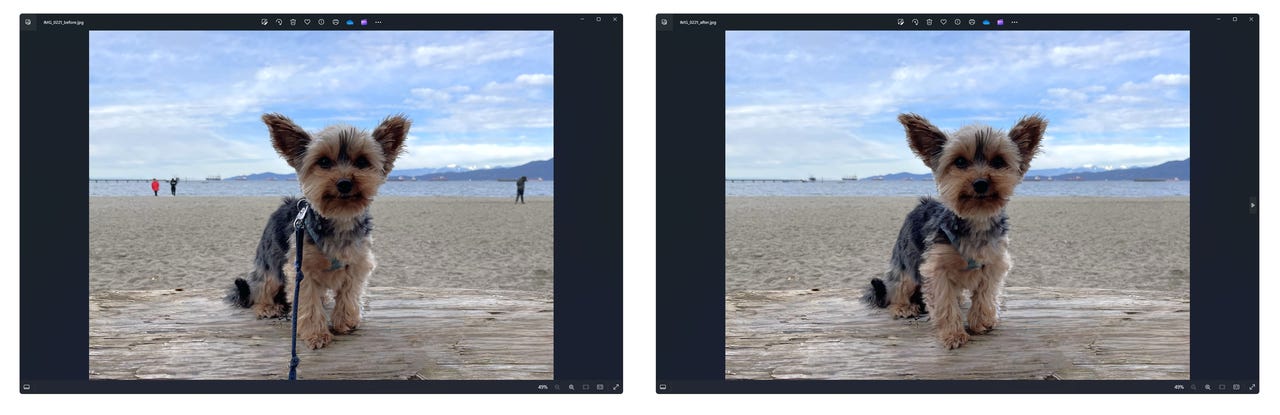
When it debuted back in 2022, Magic Eraser was one of the most talked about features of the Google Pixel phone lineup. The option to remove unwanted objects in photos through the power of AI quickly spread to other manufacturers, including Samsung’s version called Object Eraser.
And now Windows is getting its own version.
Also: How to upgrade Windows Home edition to Pro
The Photos app for Windows PCs already has a feature called Spot fix that lets users remove blemishes from images, but that tool is now getting an AI boost and a new name — Generative erase.
Like Magic Erase, Microsoft says that Generative erase allows users to fix and remove distractions from photos, including background objects and miscellaneous visual clutter. Compared to Spot fix, the company says, the upgraded version should create a more realistic result after objects are erased — even when erasing large areas.
To start using Generative erase, head to the edit button on an image and choose the erase option. Once you’ve done that, choose the brush size and move over an object you want removed.
Also: How to move from ‘iTunes for Windows’ to Apple’s new media apps without losing content
The feature is only available to Windows 11 Insiders at the moment, but it will eventually be available to all Windows 11 users and even Windows 10 users over time. And for the first time, Microsoft says, older version users will also be getting access to other AI editing features like Remove and Replace background and Blur background.
It was just last September that Microsoft introduced other Google-like features to its Photos app, including the ability to search photos for content and support to more easily view motion photos. Admittedly, most people do just use the default photo storage app that comes on their phone, but if you want a little more organization or a nice backup option, Windows Photos is certainly a little more appealing.



