We all know that Windows Updates may lead to issues on target devices during installation or afterwards. Updates in the past have caused all kinds of issues, from boot issues over lost data to broken functionality.
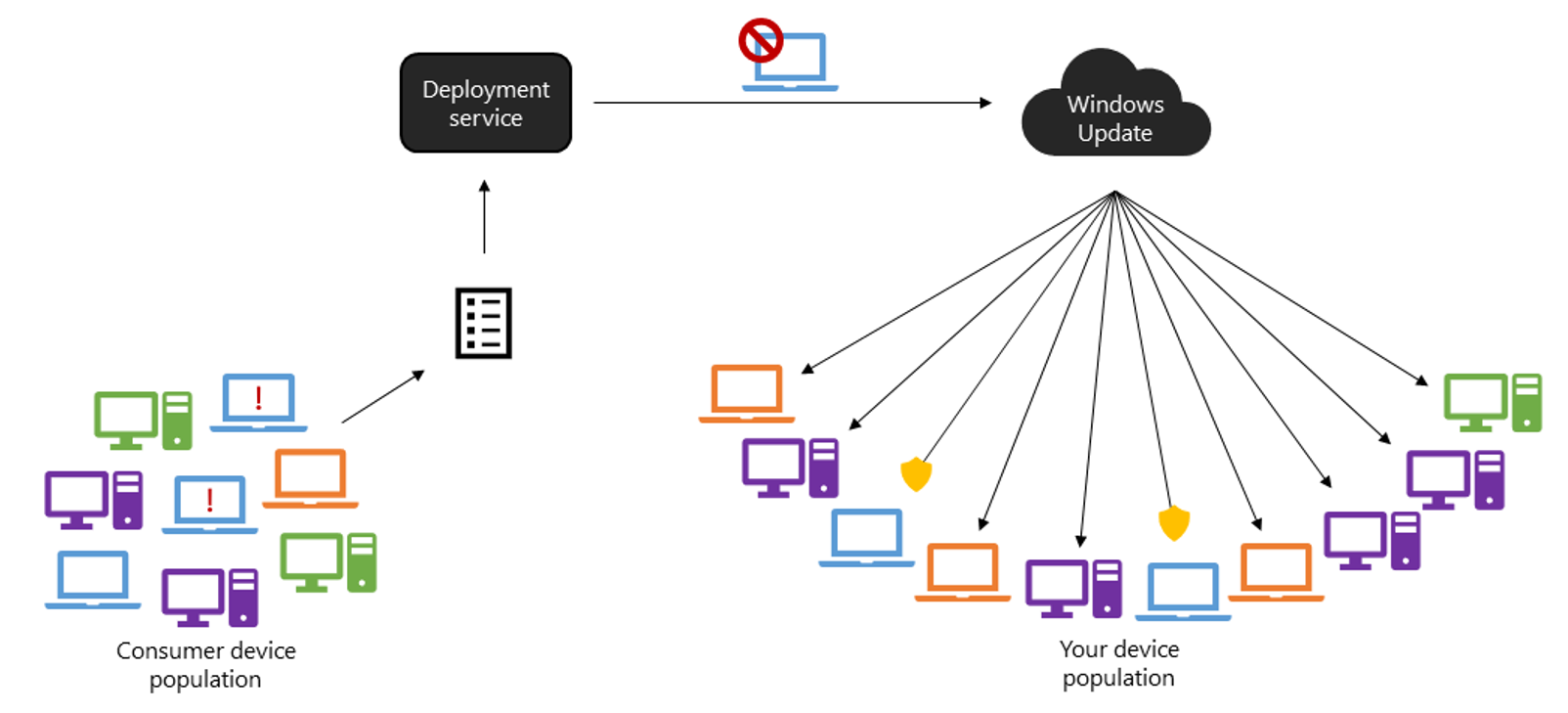
When Microsoft releases new feature updates for Windows, it is using Machine Learning and a feature called Safeguard holds to reduce the likelihood of disaster.
Feature updates are distributed in waves via Windows Updates, but these waves are not just randomly selected. The first wave hits devices that are considered to be least likely affected by updating issues. Microsoft uses Machine Learning to pick these devices.
All Windows machines benefit from Safeguard holds. These block updates on machines with known issues. Known issues are confirmed by Microsoft engineers. Devices that are matched to issues are blocked from receiving the updates; this is one of the reasons why updates are offered to some devices and not to others.
Likely issues are different in several aspects. Microsoft describes a likely issue as unconfirmed issues that its machine learning service identified across millions of unmanaged home and business devices that it scans dialy.
These indicators of issues can be rollbacks during updates, a malfunctioning app or driver, graphics, audio or connectivity issues, or other kinds of issues that appeared in sizeable numbers after the installation of an update.
Unlike known issues, which result in the blocking of updates on all unmanaged Windows devices, likely issues are only blocked for business customers. Specifically, the feature is only available to “organizations with Windows 10/11 Enterprise E3 or greater, including Education variants” according to Microsoft.
Machine learning puts devices that would be affected by likely issues on hold to avoid that the issue is experienced on these devices. Likely issue safeguard holds vary in time according to Microsoft; they give administrators time to “make an informed decision on how to proceed with the update”.
Likely issues that are confirmed become known issues. Safeguard holds affecting known issues impact all Windows devices that are unmanaged, which means that home users benefit from them as well. Likely issues may also be deemed false positives or more scoped in nature. Safeguard holds are then removed for devices that are not affected by the issue.
Read more on SafeGuard Holds on Microsoft’s Tech Community website.
Closing Words
Microsoft does not reveal why it limits likely issue Safeguard holds to business customers. Home users would benefit from the blocking of updates as well if their devices are identified as having likely issues. In fact, one could argue that Microsoft is putting these devices at risk by now blocking the updates.
Now You: should Microsoft block likely update issues on home devices? (via Deskmodder)
Summary
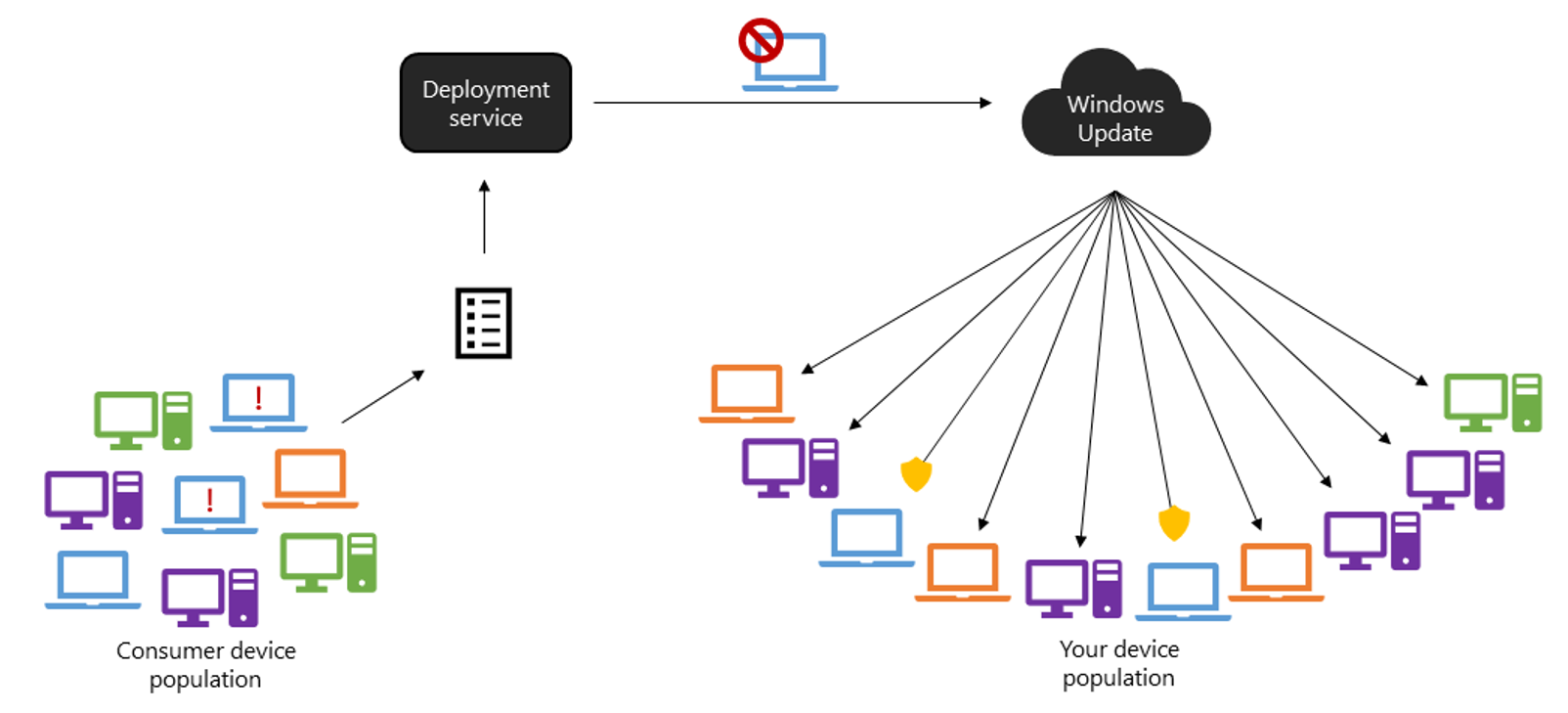
Article Name
Windows Update: Safeguard Holds for likely issues are only for businesses, says Microsoft
Description
Microsoft uses Safeguard Holds to block Windows updates on machines that may be affected by confirmed or likely issues.
Author
Martin Brinkmann
Publisher
Ghacks Technology News
Logo

Advertisement Source Link




















