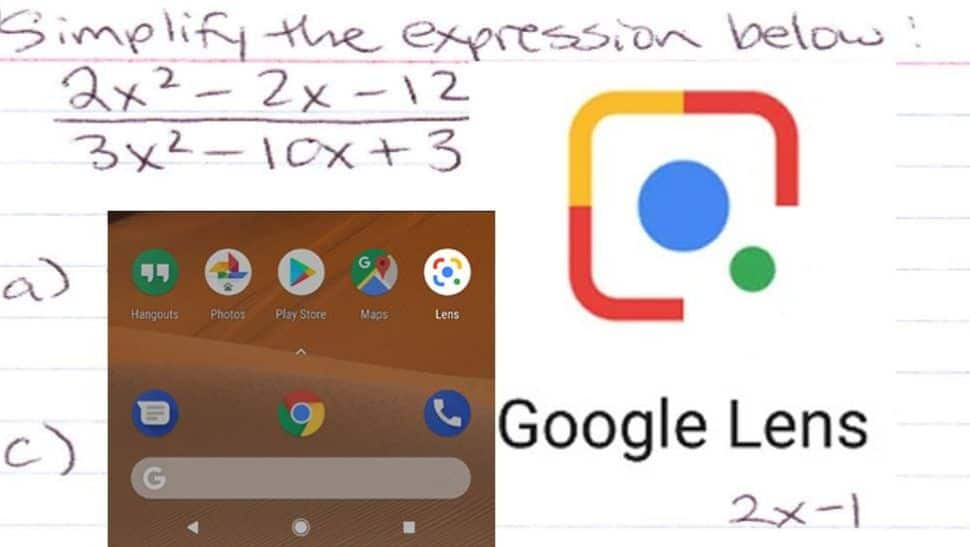
New Delhi: Be it office or home, smartphones have become crucial everywhere nowadays. With the advent of Artificial Intelligence, its usefulness has increased day by day. The operating system has been updated every year by adding a few helpful features. One such tool that you might not be aware of is the translation feature in Google Lens. Let’s have a look at the feature from which you can translate any text in a few clicks.
What is Google Lens?
Google developed a tool called Lens for picture identification. Google lens is available for both android and apple phones. Along with many other features, Google Lens has added a translation feature a few years ago. However, few people are aware that a few clicks on an Android smartphone may quickly translate any text. (Also Read: Snapchat launches dual camera to capture multiple shots at same time)
Here’s the step-by-step guide to translate text by Google Lens:
– Open the Google Lens app or visit the official website www.lens.google.in
– On the right corner of the search bar, there is an option for a camera. Click on it.
– Select “Translate” from the menu. It is next to the Text option on the left side.
– Simply aim the camera at an actual image or anything else in front of you to translate text from that image or object.
– If you want to translate text from a smartphone document or image, click the gallery button in Google Lens, which is located on the left side of the camera shutter.
– If you have to translate text from a blog or something you’re reading, snap a screenshot of the text and open it in Google Lens. To do that, click the gallery button in Google Lens, which is located on the left side of the camera shutter. Once you click it, choose the image, and it will open and be translated for you.
However, there are many options to translate the image into text even by Google lens also. This is the simplest and easiest that is described above.



