
Apple just revealed its plans for the iPad lineup by previewing the next version of its operating system, iPadOS 15. The announcement was made during the opening keynote of this year’s Worldwide Developer Conference
. Due to the pandemic, the entire event was once again held virtually and live-streamed.
What’s new in iPadOS 15?
Going into WWDC 21, there were a lot of expectations on Apple to bring meaningful and useful updates to iPadOS, especially after the release of the 2021 iPad Pro with more RAM and the same processor Apple is currently using in its Mac lineup.
Multitasking
Apple delivered on some expectations, adding home screen widgets and the iPhone’s App Library feature that stores the apps you don’t want on your home screen. There’s also a new multitasking menu that makes it easier to use multiple apps at the same time.


Part of the multitasking upgrade includes a new shelf feature that makes it easy to switch between apps that have multiple windows open by placing small thumbnail previews of the windows at the bottom of the screen. You can quickly close a window, open it in split view, or use it in Slide Over.
Notes
The Notes app also received a big upgrade, working more like Google Docs with an edit timeline for shared notes. You can also take notes using the Apple Pencil at any time with a gesture from the bottom of the iPad’s screen using a new Quick Note feature.
Swift Playgrounds
Swift Playgrounds now allows you to code apps directly on the iPad. It’s not a full-version of Xcode, Apple’s development platform, but you can built a complete app — including submitting apps directly to the App Store. That’s a big update for iPad users who’ve long wanted to develop apps on Apple’s tablet.
One feature that many, including myself, had hoped for was better external monitor support. Apple didn’t mention anything at the keynote about it, but here’s hoping that beta testers will soon report that the experience has changed.


Notifications
The iPhone and iPad share a lot of the same new features in iOS 15 and iPadOS 15. Improved notifications will now be separated into what’s important to you, and what can wait.
FaceTime
A new FaceTime experience expands the video calling feature beyond Apple users, allowing Android and PC users to join a call in the browser. There are also updates to Apple’s iMessage platform, with an easier way to find articles, music, and photos your friends and family have shared with you.
SharePlay
A new SharePlay feature will allow you to share Apple Music streams, video streams from the Apple TV app, or share your Apple device’s screen to someone in a FaceTime call.
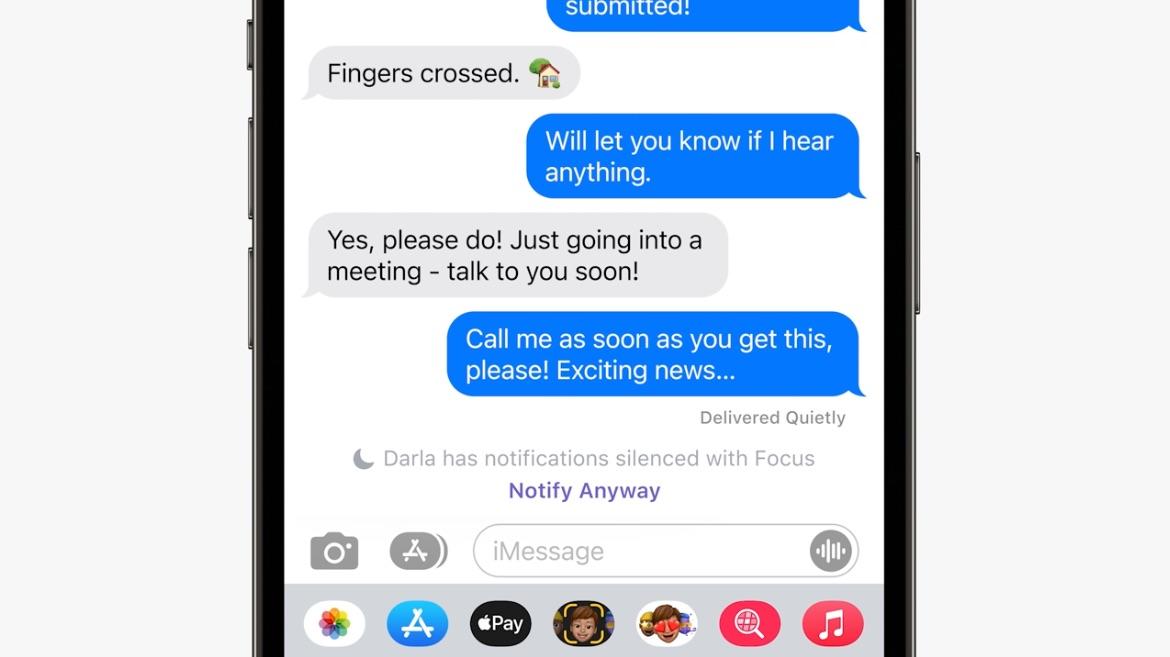
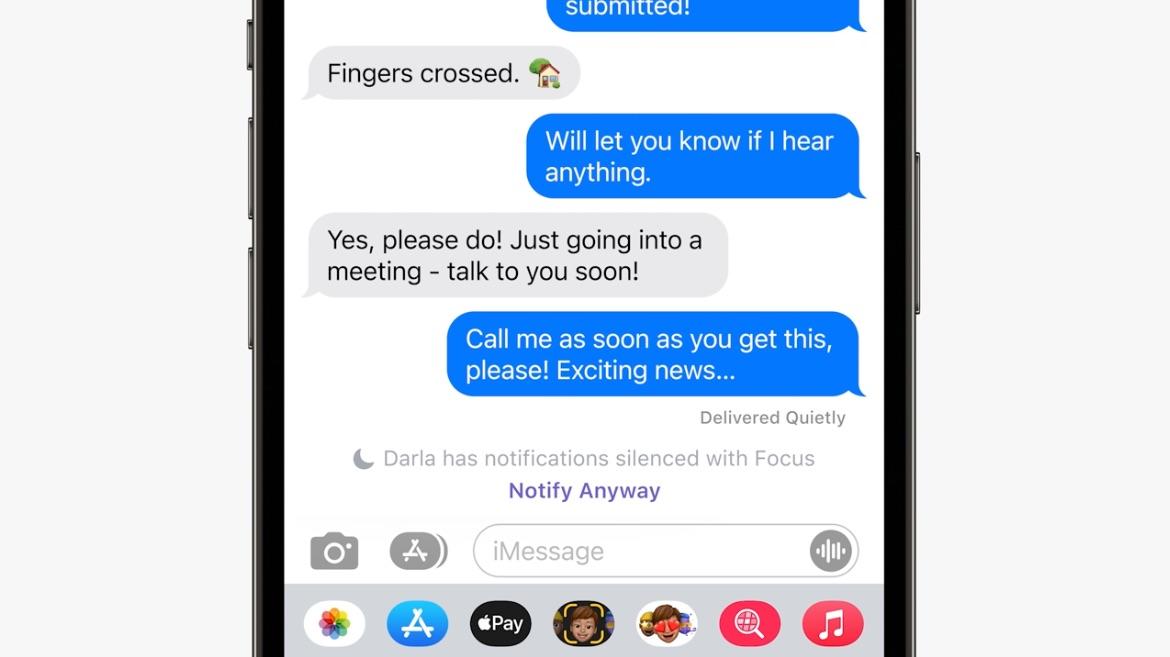
Focus
The new Focus feature will allow you to set a status in iMessage when you’re busy, letting your friends and family know you won’t be alerted to a new message right away (there appears to be a way to force the message through, just like in Slack). You can even create Focus settings that change your home screen’s app layout.
You can read more about updates to the iPhone and iOS 15 here.
When will iPadOS 15 be available?
Apple is expected to officially launch iPadOS 15 alongside iOS 15 and the next iPhone series in fall 2021.



