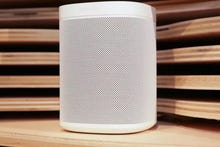The MoGo Pro projector from XGIMI is a handy-sized portable projector that will work without mains power and delivers a good visual and audio experience.
The projector stands under 6 inches high and around 4 inches square at the base (3.72 x 4.15 x 5.74 inches). It weighs 900g, and it will deliver a big-screen experience for your living space or office.
Its 300 ANSI lumens will deliver an image up to 100 inches in size from a distance of 2.66m (8.7 feet), and the 1920 x 1080px 2K image is clear and bright.
Inside the box, there is a projector, a power cable, and remote control. There is also a user guide, a FAQ explaining how to connect to Netflix, and a warranty leaflet. The user guide has minimal information — but enough to get you started with the Mogo Pro.
Inside the projector, there is an Amlogic T950X2 chip and the graphics processor is an ARM Mali-G31. The projector has 2GB RAM and 16GB of storage and the performance is fast.
On the back of the Mogo Pro is the power switch, an audio jack, an HDMI port, and a USB port as well as the power socket jack. However, there is no MicroSD slot on the projector.
If you want to play media using your MicroSD card, you need to plug in a USB stick with an onboard MicroSD slot into the back of the projector instead.
You can use the Mogo Pro while connected to the power source or use it on battery power. It is not as bright on battery as when the device is connected directly to mains power. Sound is excellent from its two Harman Kardon 3W speakers
There are touch panels on the smooth top of the projector to control the volume or start/stop videos. There is also a remote control that can be paired with the Mogo Pro.
In addition to the usual remote control-like buttons, this remote also has a Google Assistant button to access entertainment or control your smart devices by voice through the projector.
When the Mogo Pro is first switched on, it will automatically adjust the focus. This can be also be controlled manually using the switch slider at the bottom of the remote control.
It also has auto keystone adjustment through the remote control up to 40 degrees to the side if you do not want to have the projector in front of you.
Although a very expensive option, you can use the projector as a Bluetooth speaker for your phone or PC. Select the Mogo Pro projector through the Bluetooth settings and connect.
If the onboard speakers are not loud enough for you, then you can connect an external Bluetooth speaker to the projector.
In the settings section, you can adjust frame rate, voice output, HDMI settings, and image mode. You can also adjust for 3D video or signal. The OS is Android so will be very familiar to many users.
The Mogo Pro has Chromecast built into the device, so there’s no need to use up that USB if you need it for something else.
You can place the projector in front of or behind the screen or fix it to the ceiling in front of or behind the screen (there is a screw hole in the bottom to securely mount it).
I was initially disappointed that the projector did not have an HDMI cable included with it, but the cable is not actually necessary. It is easy to connect the Mogo Pro to Wi-Fi and simple to add my Google account to log into Google TV.
if you log in to your Google account, you can also get your apps installed onto the Mogo Pro. As the projector runs Android, you can always reset the device and depersonalize it if you need to return it for any reason.
The Mogo Pro home screen has been updated and is better than the home screen OS on the XGIMI H2 projector that I looked at a couple of years ago.
You have access to all of your apps and channels and you can customize the channels you want to see on screen. Google Assistant easily navigates through all the options if you are not a fan of using the remote control to type.
All in all, the XGIMI Mogo Pro is a nice portable projector with superb autofocus that works each time the projector is moved. The Mogo Pro projector is costly at $590 — but the portability, quality, and functionality certainly make it worth its price.
If you want a wire-free, compact portable projector with decent battery life and good sound, the XGIMI Mogo Pro is certainly one to consider.