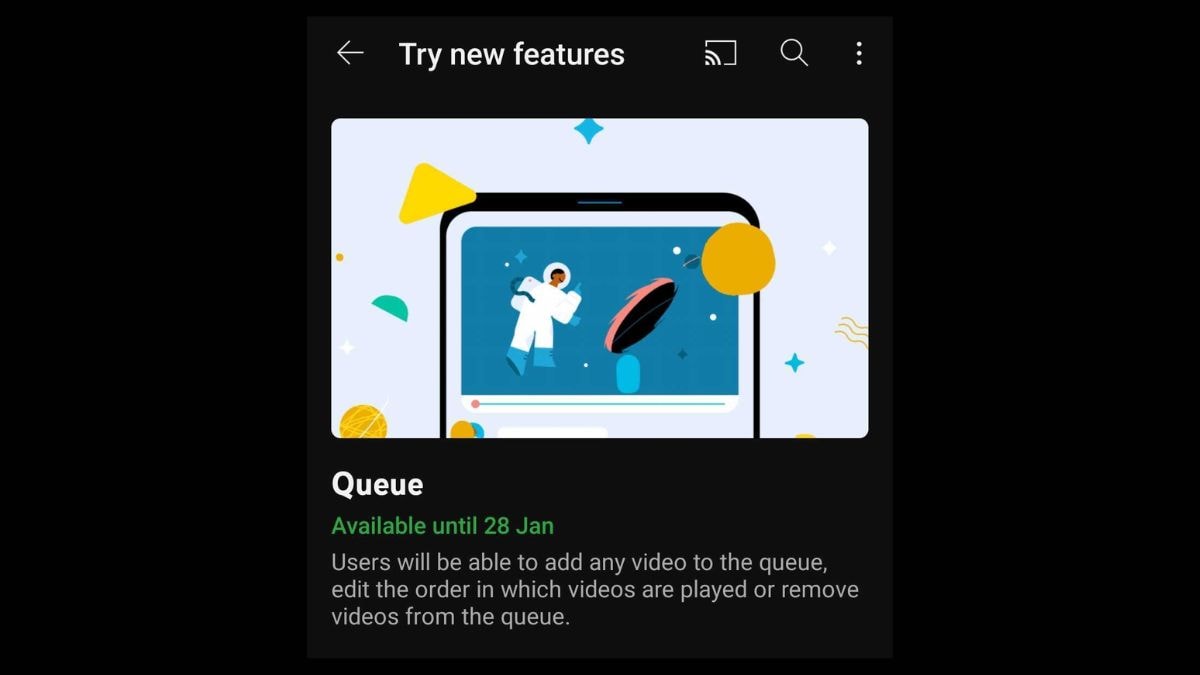
YouTube has started testing out an ‘Add to Queue’ feature on its Android and iOS apps. Currently, the feature has been made available for testing to YouTube Premium subscribers only. So far, the mobile app versions of YouTube, on both iOS and Android, have only been known to feature ‘Save To Watch Later’ and ‘Save To Playlist’ features for planned playback. These save the video onto the user’s library and needs manual removal for deleting a song from the list. Notably, YouTube’s Add To Queue has been available on the web version for some time now.
According to a report by 9to5Google, the Add to Queue feature is available for testing on Android and iOS apps for only YouTube Premium accounts. The option will feature at the top of the three-dot overflow menu located next to the video meta and thumbnail.
Once a user adds a video to the queue, YouTube will display a panel at the bottom of the page showcasing the viewing order of videos that are in line to play next. The panel can be interacted with through drag and drop gestures for re-ordering the queue, while swipe left gesture will remove a video from the playlist.
Users who are YouTube Premium subscribers and would want to test out the new feature may do so by heading to the Try New Features section from the profile menu on the YouTube application on their Android or iOS devices.
Although Youtube hasn’t listed the feature on their support website for YouTube on Google Play Store, a Gadgets 360 staff member was able to access the feature on their Android phone.
The Alphabet-owned video-sharing platform had also recently introduced improved spam and abuse detection mechanisms to its platform at a time when social media companies are facing increased scrutiny over their inability to limit abuse and harassment.




















